Turn on suggestions
Auto-suggest helps you quickly narrow down your search results by suggesting possible matches as you type.
Showing results for
I've got your back with your language setting concern, @userjoycetheng90.
First, QuickBooks Online supports the said preference to regions that use these languages:
If you belong to one of those regions, you can change your language preference in the settings page. I've got the steps needed to make this process a breeze.
Here's how to do it:
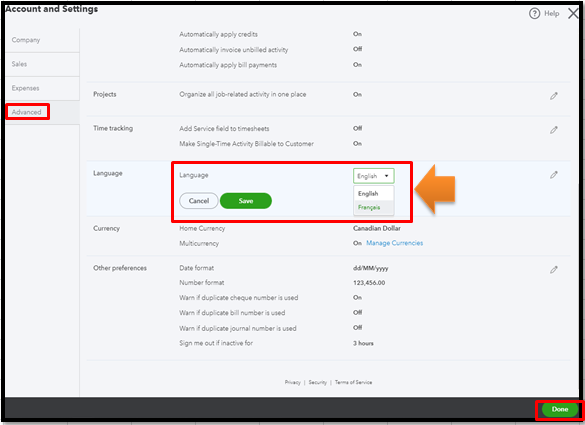
If not, you can add your preferred language on your browser settings. Let's take Google Chrome as an example.
To do that:
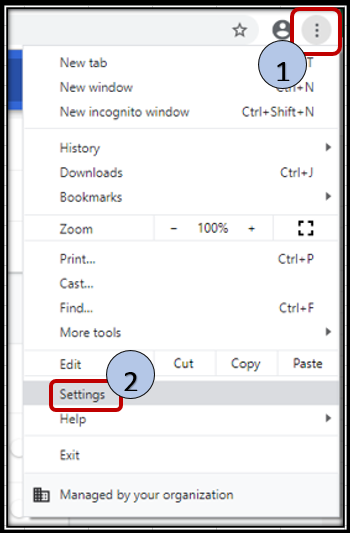
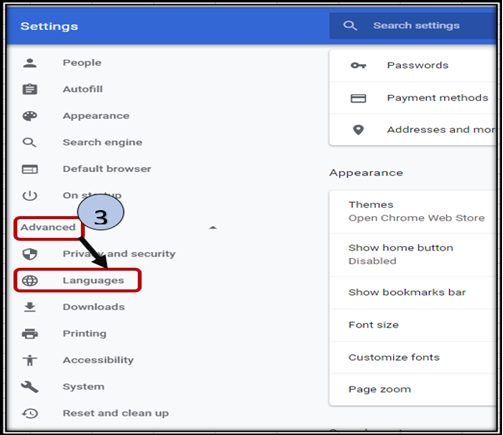
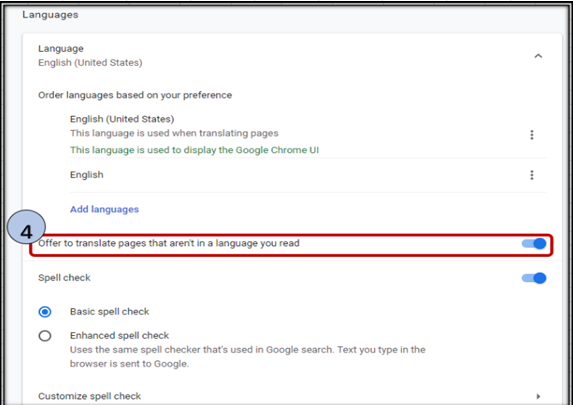
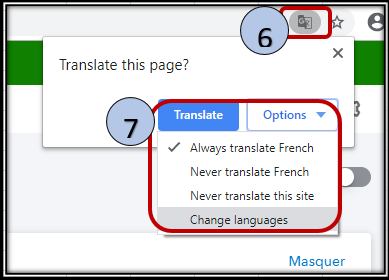
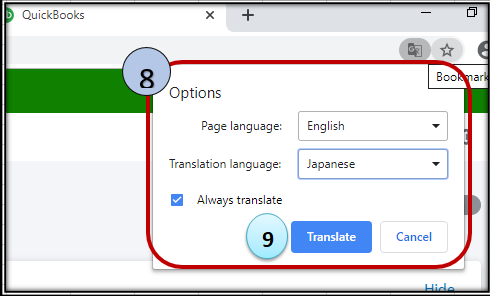
Aside from the said setting, there are other preferences you can modify in QBO. This way, you can personalize QBO to work the way you want it to. Please head to this link for additional tips: Edit company settings.
Stay in touch with me if you have more QBO management concerns. I can give a guide or two to ensure your success.
You have clicked a link to a site outside of the QuickBooks or ProFile Communities. By clicking "Continue", you will leave the community and be taken to that site instead.
For more information visit our Security Center or to report suspicious websites you can contact us here
