Turn on suggestions
Auto-suggest helps you quickly narrow down your search results by suggesting possible matches as you type.
Showing results for
I am trying to take over the billing for a client- according to the instructions, I have to find the link "Allow billing transfer to your accountant link" under billing and subscription. I am logged in as a Master Admin and can not find the link anywhere. How do you get this done?
Let me help you transfer your client's billing to your account, @Ana Rosique.
All you have to is to follow these steps:
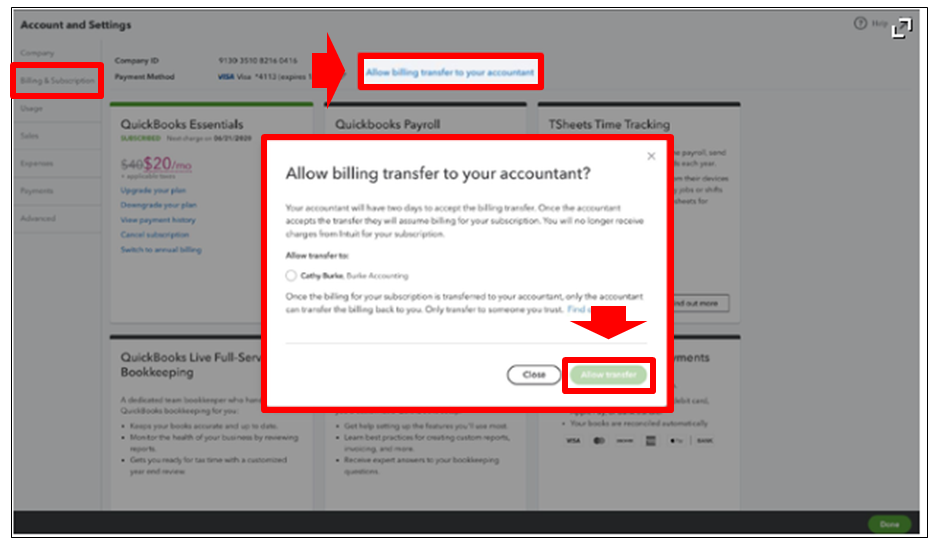
Once your client gives you permission, you have two days to finish the transfer. Here's how:
If you're unable to see the "Allow billing transfer to your accountant" link in the Billing & Subscription tab, it's could be that there's an issue with your browser.
You can fix this by accessing your account in a private window. Simply press the following keyboard shortcut keys:
If you're able to the link now, go back to your regular browser and clear its cache or use other supported browsers instead. It could be that there's an issue with QuickBooks and the browser that you're using.
In addition, you can discuss to your clients how wholesale billing works in QuickBooks: Everything you need to know about wholesale billing.
I'm always here to help if you have any other concerns or questions. Just tag my name in the comment section and I'll get back to you as soon as I can. Stay safe.
@ReymondO - I do not see the link at all- not incognito, not in edge, not Chrome, not Safari... I have cleared my cookies, I have cleared my cache- I do not see the link anywhere. Can you do a screenshot and show where it would be located, perhaps I am looking at the wrong thing?
Thanks for giving us an update about the problem, @Ana Rosique,
I can get you to the right department who can help you transfer the accountant billing under your name.
We currently have an ongoing issue with the "Allow billing transfer to your Accountant" link not visible on Billing and Subscription page. Our engineers are aware of this and are working on a fix to enable users to transfer their billing simultaneously.
To be added to the list of affected users and receive live updates of the issue, I recommend contacting our Support Team. In the meantime, our agents can help you transfer the billing under your credentials.
Please note that our Support Team are available from 6:00 AM until 6:00 PM on weekdays, and 6:00 AM til 3:00 PM on Saturday.
You can also request a callback, so you won't have to wait on the line. Here's how to contact us:


Provide the investigation number INV-48814 to our representatives for tracking purposes.
We appreciate your utmost patience while this is being worked on. Feel free to post here anytime if you have other questions with QuickBooks. I'm here if you need further help. Have a good rest of the week!
If a client transfers billing to the accounting firm, why isn't wholesale billing an option? Why would their pricing stay the same if they transfer billing to us?
I'm here to share details about this, LTK_Books.
We can only have an accountant version of the United States, United Kingdom, Australia, and India. That said, you're unable to add them to Wholesale Billing.
Please let me know if you have any other concerns. I'll be right here to answer them.
Just to be clear, I'm in the US, my client would be eligible to get wholesale pricing through me if they decided to switch over to billing through me?
It is my understanding that if you put the client under your account, yes, they will receive wholesale pricing but you have to pay and then bill them.
I'm facing the same situation. Were you able to resolve?
Hi there, dhavalkakadiya.
Welcome back to QuickBooks Community, dhavalkakadiya. I'll share further details about wholesale billing in QuickBooks Online.
Once you have clients who pay for a QuickBooks Online subscription on their own, or clients who are still on their previous accounting firm’s wholesale billing plan, you can transfer them to your wholesale billing plan. However, as mentioned above, QuickBooks Online Accountant (QBOA) is only available in United States, United Kingdom, Australia, and India. That said, you're unable to add your accountant to Wholesale Billing.
I can see how additional options and functionality with the said features would be so helpful for both you and your organization. As of now, we’re unable to provide you with a specific time frame as to when this feature will roll out. Rest assured that QuickBooks Online is constantly changing and evolving based largely on the suggestions and requests of users.
For now, I suggest visiting our QuickBooks Blog site to know the latest updates as well other references while working in QuickBooks.
Please know you can continue to reach me here with any additional questions. Thanks for coming to the Community, wishing you continued success.
Many thanks for your reply.
I'm an accountant and use Quickbook online Accountant. I want to takeover billing of a client who uses Quickbook Plus currently but I see no wholesale billing option for that and I need to pay full amount. Why is that the case for existing clients? Is there any option?
Welcome back, @dhavalkakadiya.
Allow me to provide additional information on transferring the client's subscription to your wholesale billing.
The "Allow billing transfer to your accountant" link will only be available once the region of both QuickBooks Online (QBO) and QuickBooks Online Accountant (QBOA) is the same. With that being said, if your client subscribes to a different region (US), not the same as yours (Singapore), it won't allow you to transfer their subscription to your wholesale billing. You'll want to make sure that your client's QBO and your QBOA account have the same region.
If you want to learn how to manage clients who are part of your wholesale discount plan and review charges, you can check out this article here.
Keep in touch if you need any more assistance managing your wholesale billing, or there's something else I can do for you. I've got your back. Have a good day.
Region is same. Not sure if you understood the issue correctly.
Just to clarify, Can existing QBO users who are paying on their own, get benefit of wholesale plan when they are transferred to QBOA?
Glad to have you here in the Community, @LBH5.
Let me provide you with guidance with adding a client to your billing account in QuickBooks Online.
Firstly, you need to check if you are the master admin and ensure that your client is listed on the Client list in QuickBooks Online Accountant. Once you have met these requirements, I recommend contacting the Customer Support Team to help you with the process. They have the necessary expertise and tools to troubleshoot any problems and provide accurate guidance.
Contact support in product.
If you are signed in to your QuickBooks Online account:
You can also check this article for more details and be sure to review their Support hours to know when agents are available.
You can also check these articles for more details about learning how to request to be the primary admin or how to change the primary admin user in your account. Also, how to manage clients who are part of your QuickBooks Online Accountant discount plan, and review charges:
Let me know whenever you have queries about adding your client to your billing account in QuickBooks Online. We're always around to assist you further. Stay safe and well!
Hi there, Nathan. I can show you the steps in transferring your billing to your accountant.
To get started, please ensure you already added your accountant. If not you can invite them.
Then, follow these steps to transfer your billing.
Here's how:
Once done, kindly advise your accountant that the transfer will take 48 hours to fully transferred.
In addition, you can refer to this article for detailed steps in transferring your billing to your accountant: Transfer clients to your wholesale discount plan in QuickBooks Online.
Furthermore, you can refer to this article to learn how to manage your clients who are part of your QuickBooks Online: Manage your QuickBooks Online Accountant pricing plan and discount.
Comment on this thread if you still have concerns about transferring your billing to your accountant. I'm always here to help.
You have clicked a link to a site outside of the QuickBooks or ProFile Communities. By clicking "Continue", you will leave the community and be taken to that site instead.
For more information visit our Security Center or to report suspicious websites you can contact us here
