Turn on suggestions
Auto-suggest helps you quickly narrow down your search results by suggesting possible matches as you type.
Showing results for
Hello there, @Sammyjoe1309.
At this time, any reports in QuickBooks Online will only show you the users who recently modified the transactions. As a workaround, you can access the Audit Log to view who created the purchase order. Let me guide you through the steps.
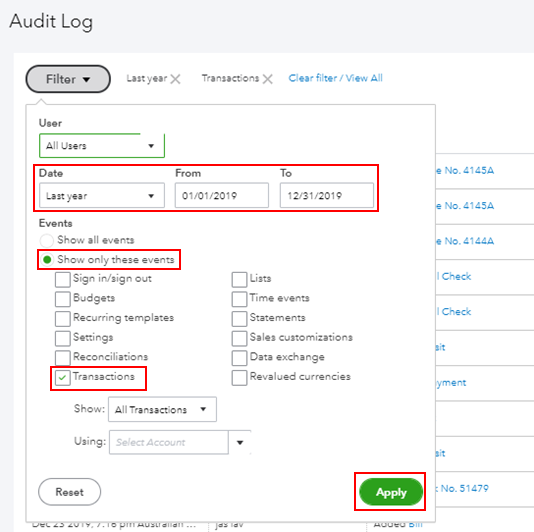

I'm adding this article to learn more about the audit log: Use the audit log in QuickBooks Online.
As always, feel free to visit our QuickBooks Community help website if you need tips and related articles in the future.
Keep in touch if you need any more assistance with this, or there's something else I can do for you. I've got your back. Have a good day and keep safe.
Thanks for reaching out to the Community forum, Sammyjoe1309.
You can run the Open Purchase Order List report which shows open purchase orders (PO), grouped by supplier.
Here's what you'll need to do:
You can take a look at this article for more information: How to run purchase order reports.
Additionally, I want you to get the most out of QuickBooks for your business. You can check some articles that are designed to help you get acclimated to the software. They can be accessed at the following link: QuickBooks Tutorials.
If there's anything else you need help with concerning QuickBooks, get back to me by commenting below. I'm more than happy to help. Have a wonderful day ahead!
**Say "Thanks" by clicking the thumb icon in a post.
**Mark the post that answers your question by clicking on "Accept as solution".
Hi and many thanks for replying to my query. I know I can see the purchase orders by supplier but I need to see the purchase orders by users i.e. if there are 5 users, a filter/report to show the purchase orders done by each user.
Is it possible to see a list of purchase orders by users?
Thank you for getting back to us here on the Community page, @Sammyjoe1309.
At this time, we can add the Last Modified By column to see whose user created the purchase orders listed on the report. Here's how:
If you wish to save the customisation for your future use, click on the Save customisation button beside Customise.
Also, read this article for additional reference about running and customising reports.
Thank you for allowing me to help. As always, add a comment below if you have any other questions. I'll get back to you as quickly as possible. Have a good day!
Hi, many thanks for the information but unfortuntely that is not going to give me the list of purchase orders that was created by each user only who modified it.
I was actually looking for a list of the purchase orders that each user on the system have purchased.
Is this possible to see a list of purchase orders per user?
Many thanks,
Hello there, @Sammyjoe1309.
At this time, any reports in QuickBooks Online will only show you the users who recently modified the transactions. As a workaround, you can access the Audit Log to view who created the purchase order. Let me guide you through the steps.
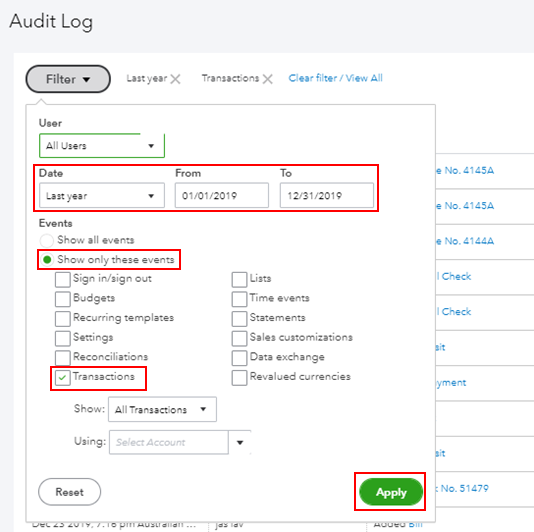

I'm adding this article to learn more about the audit log: Use the audit log in QuickBooks Online.
As always, feel free to visit our QuickBooks Community help website if you need tips and related articles in the future.
Keep in touch if you need any more assistance with this, or there's something else I can do for you. I've got your back. Have a good day and keep safe.
Hi, thank you for responding. Yes I can work around that and very much appreciate your help. It is a pity that Quickbooks do not have the facility to see the list of purchase orders by user though.
Thank you!
You have clicked a link to a site outside of the QuickBooks or ProFile Communities. By clicking "Continue", you will leave the community and be taken to that site instead.
For more information visit our Security Center or to report suspicious websites you can contact us here
