Turn on suggestions
Auto-suggest helps you quickly narrow down your search results by suggesting possible matches as you type.
Showing results for
Thanks for reaching out to the Community, finance118.
Error 163 is one of the scripting errors. It indicates that there is a problem with the connection that
QuickBooks uses to download your banking information.
Before performing any troubleshooting, could you tell the name of your financial institution? This is to check if we have a reported issue similar to yours.
In the meantime, click on the Report this Issue link within the error message. From there, enter your name and email address.
The request will go directly to our engineers who handle online banking errors. You'll have to wait for at least 2-3 business days to solve this error.
If you’re unable to see the Report this Issue link on your end, reach out to our QBO Care Tea for further assistance. Here’s how to contact them:
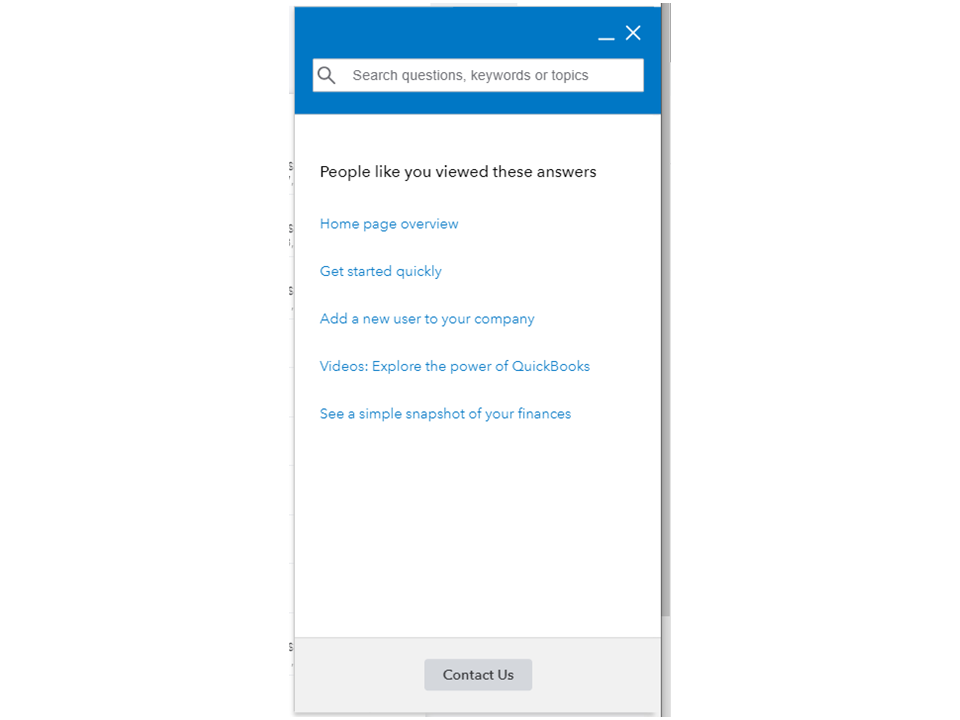
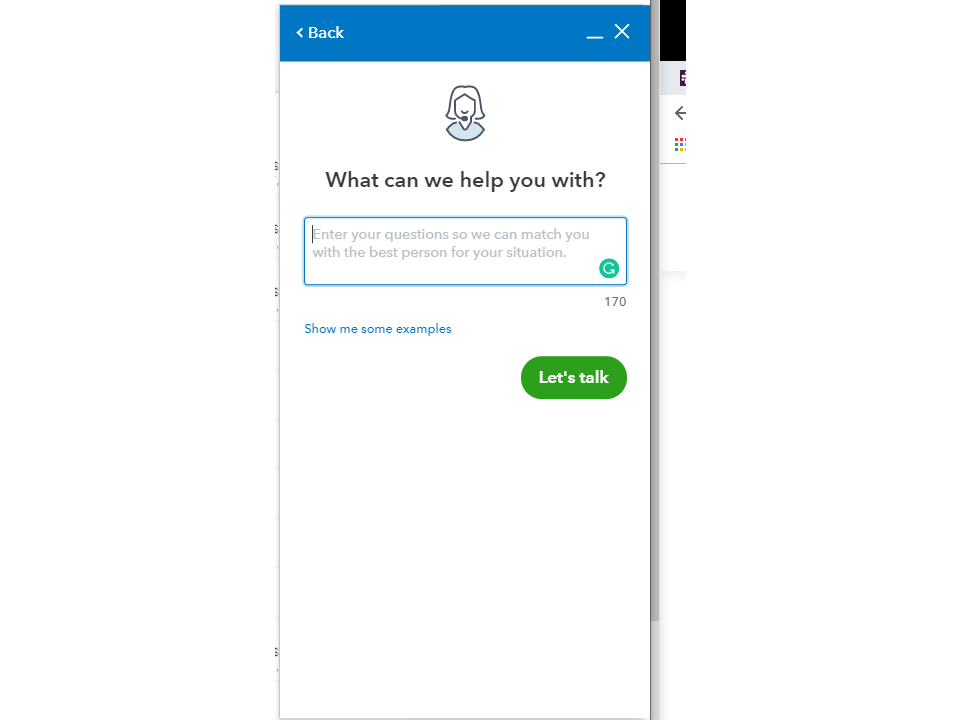
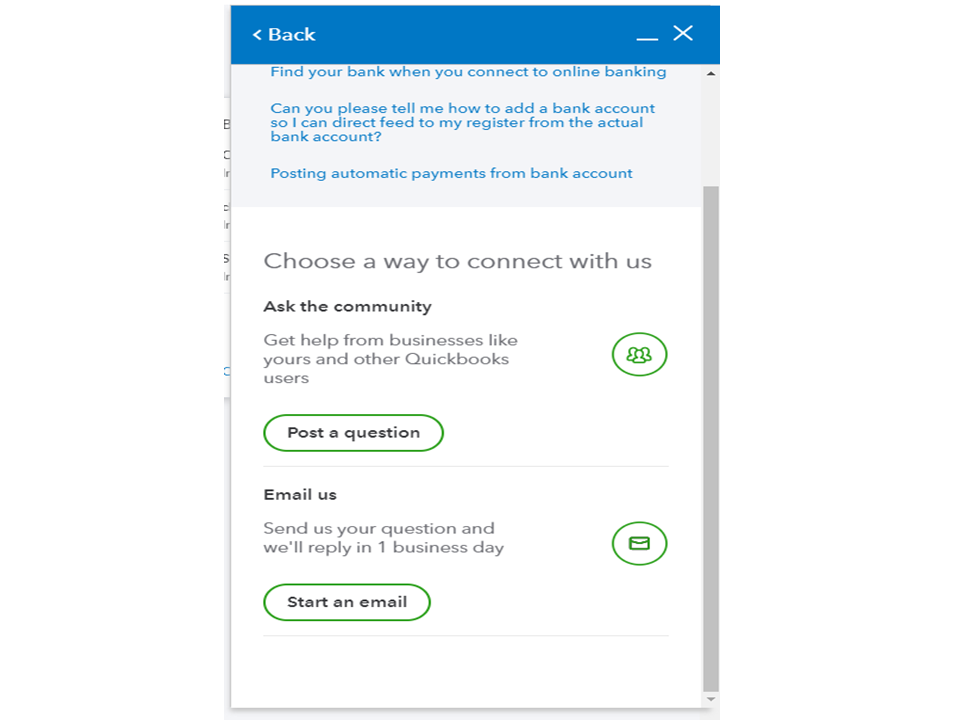
To help fetch new transactions, download and import them using the WebConnect feature. For detailed instructions, check out the Manually upload transactions into QuickBooks Online guide.
Let me also share the following article. It outlines the steps on how to refresh the online connection as well as links on how to fix common banking errors: What to do if you see a bank error or bank transactions won’t download.
Reach out to me if you have any other concerns or questions. Please know I’m always here ready to answer them for you. Have a good one.
Hi,
can you please help me to solve error 163?
Hi there, @Elisabetta.
It seems that you've posted twice with the same concern. My colleague already provided steps on how to resolve the error you've encounter. You may refer to this link: https://quickbooks.intuit.com/learn-support/global/manage-your-account/re-getting-the-error-6177/01/....
Let me know if you have follow-up questions. I'm always glad to help.
Hi Team,
I have Error 163 for the last 11 months, already communicated to Customer Support chat since July 2022.
No progress at all.
I note that the bank URL looks wrong, but nobody does nothing to change it.
Now I also got this message promoting the function, which is tragically comic:
"NEW: Connect your bank directly to QuickBooks Online
Fast, secure and accurate. Connect your Bangkok, Kasikorn, Siam, Thanachart, Krung & Ayudhya accounts directly to QuickBooks.
Connect now Show me how"
The bank I am using is Ayudhya - Thailand.
Here is the message with the wrong URL:
"
Bank of Ayudhya - Business (Beta)
https://www.krungsri.com/bank/en/home.html
Something isn't working here.
Sorry, we can't update your account right now. Wait a few hours and try updating again. (163)"
Here is the correct URL: Krungsri Biz Online
https://www.krungsribizonline.com/BAY.KOL.Corp.WebSite/Common/Login.aspx?language=en
It's really, REALLY, depressing that QBO do not address this at all.
Very unhappy.
I know this hasn't been easy on your part, Paolo.
Let me route you to the answer to this. I see that you posted a relevant question that my colleague @Rasa-LilaM answered. Please click this link for more details: https://quickbooks.intuit.com/learn-support/global/manage-your-account/re-error-163-still-showing-af...
Feel free to comment if you have other questions, I'm always here to help. Have a nice day ahead
Hi Bryan,
unfortunately the generic answer from Rasa helped 0.
Regards
Paolo
You have clicked a link to a site outside of the QuickBooks or ProFile Communities. By clicking "Continue", you will leave the community and be taken to that site instead.
For more information visit our Security Center or to report suspicious websites you can contact us here
