Turn on suggestions
Auto-suggest helps you quickly narrow down your search results by suggesting possible matches as you type.
Showing results for
Thanks for dropping by the Community, @info1081.
In QuickBooks Online (QBO), you're only allowed one company per subscription. For a second (or additional) company, you will need to sign up for a new QBO account, because they must have their own subscription. You can also use the same login credentials when signing up and/or switching between companies.
Here's how:
1. Go to https://quickbooks.intuit.com/online/.
2. Choose a version of QuickBooks.
3. On the signup page, select Sign in.
4. Enter your login information and follow the on-screen instructions to set up the second company.
5. After that, log-in to QBO.
Once done, click the Gear icon at the top right to get to the Switch Company. For more information, you can refer to these articles:
Please leave a comment below if you have any other questions or concerns. I'll be more than happy to help. Have a great day!
Thanks for dropping by the Community, @info1081.
In QuickBooks Online (QBO), you're only allowed one company per subscription. For a second (or additional) company, you will need to sign up for a new QBO account, because they must have their own subscription. You can also use the same login credentials when signing up and/or switching between companies.
Here's how:
1. Go to https://quickbooks.intuit.com/online/.
2. Choose a version of QuickBooks.
3. On the signup page, select Sign in.
4. Enter your login information and follow the on-screen instructions to set up the second company.
5. After that, log-in to QBO.
Once done, click the Gear icon at the top right to get to the Switch Company. For more information, you can refer to these articles:
Please leave a comment below if you have any other questions or concerns. I'll be more than happy to help. Have a great day!
Hello Dears
what if I have many branches for the same company and I want to use the same chart of account for all branches and transfer between these branches while I am working on the same account how can I set up this issue on QB plus online ?
thanks in advance for your help
It’s nice to see you in the Community, Mody.
Allow me to join this conversation and help set up these branches in QBO.
Based on the scenario, you’ll have to subscribe to another account (depending on the number of branches). This is to ensure all transactions are properly tracked, and your records are in order. I suggest following the steps provided by @FritzF on how to add another account.
Since you want to use the same chart of accounts, export the data, and then import it to each subscription. The steps are quick and easy.
To export:
To import the Chart of Accounts:
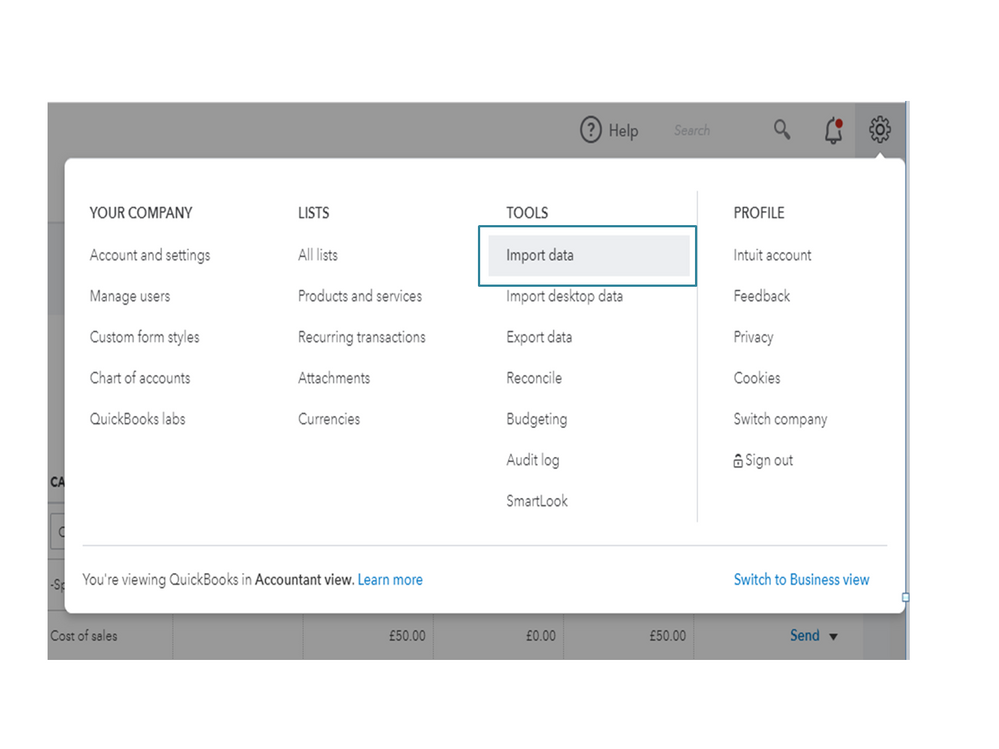
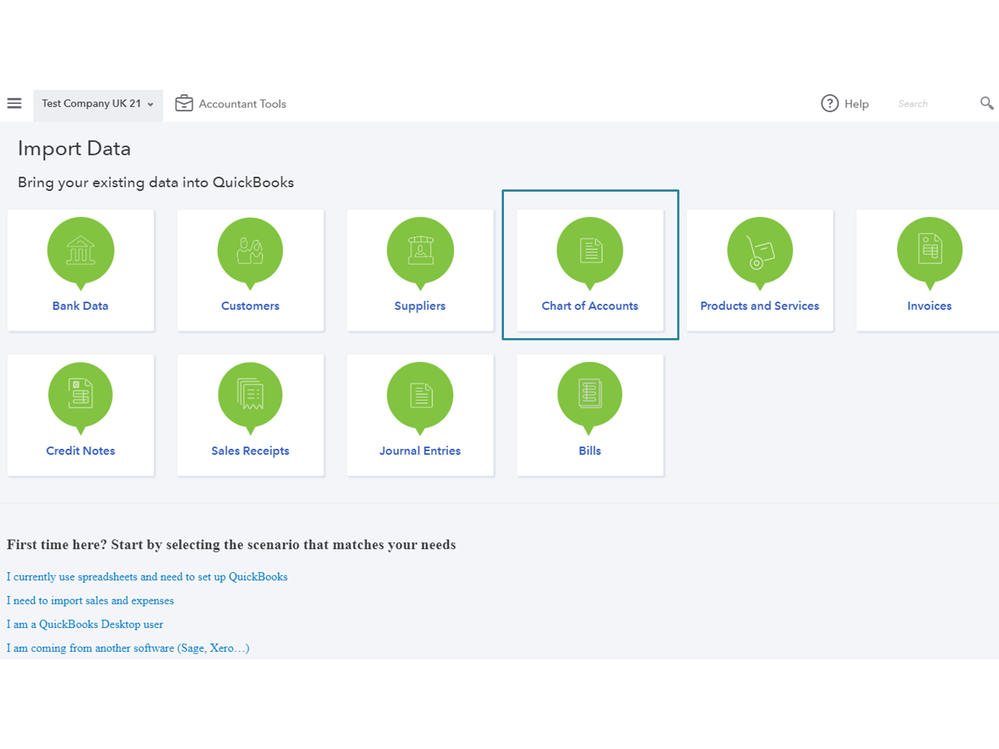
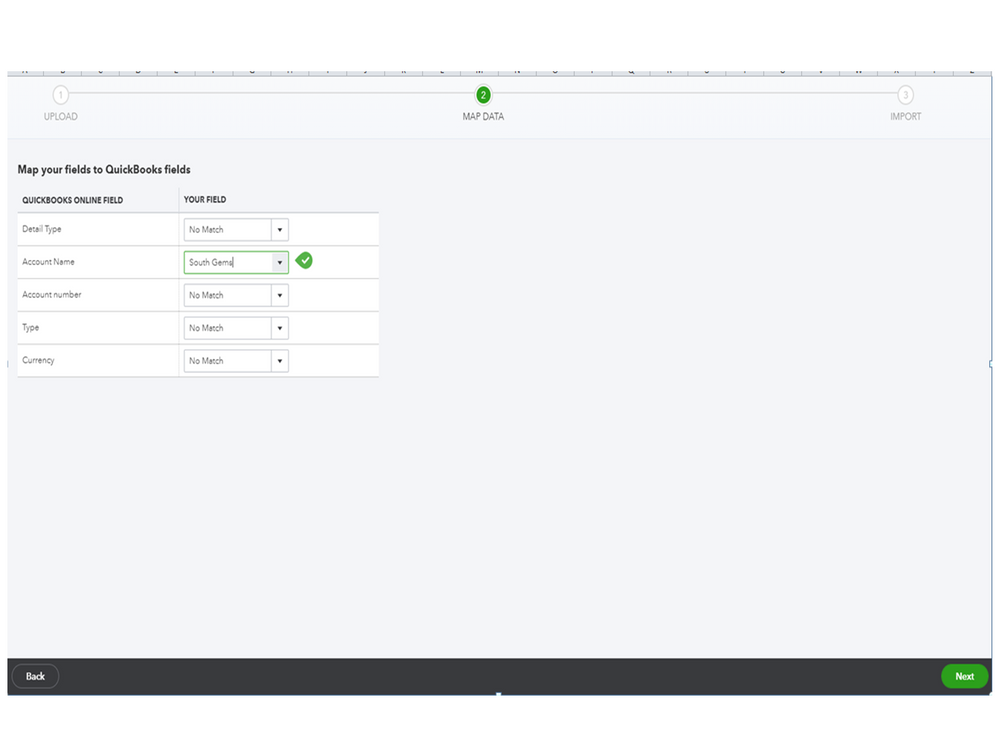
The following links outline the complete instructions on how to export and import the chart of accounts into QBO. From there, you’ll see the step by step process to map the accounts before transferring them to the company.
This information will point you in the right direction tracking all your branches.
Don’t hesitate to get back on this thread if you have any clarifications about the process. I’m more than happy to answer them for you. Have a great day ahead.
If you have many branches with a unique tax id, consider QB Desktop with a single one time license to manage multiple company file(s). You may deploy a private cloud should you need to access your data by internet connection.
my company has many branches how can I create a particular company file for each branch on QB online plus or do you have any way to make the branches separated as I need specific user for each branch who does not have permission to see other branch's data and vis versa.
QBO Advanced is only available for US market. As I mentioned earlier, 1 QBO account is for 1 company file.
You have clicked a link to a site outside of the QuickBooks or ProFile Communities. By clicking "Continue", you will leave the community and be taken to that site instead.
For more information visit our Security Center or to report suspicious websites you can contact us here
