Turn on suggestions
Auto-suggest helps you quickly narrow down your search results by suggesting possible matches as you type.
Showing results for
Thanks for bringing this to our care and let me help you fix it, @nino.
Normally, the Balance Sheet Report is automatically generated in the Assets (which Bank accounts show up first before Account Receivables (AR) accounts), Liabilities, and Equities sections.
In the case you have, this may be caused by the cache storing old data which causes QBO to show unexpected results in the Balance Sheet report. I'd suggest running QuickBooks Online (QBO) on an incognito/private browsing mode to isolate this. This way, we'll if this is a browser-related issue.
If this shows a well-organized balance sheet report, I recommend that you clear its cache. This helps remove historical data and gives access to QuickBooks with a clean slate. You can also switch to a different supported browser to see if it has something to do with your browser.
If the same thing happens, I'd suggest reaching out to our Customer Care Support team. There have been issues reported about this but in few regions. The place you're now may be affected by this hurdle which is good to let us know and so we can escalate this in no time. This way, a representative can review your Balance Sheet report that appeared to have the AR shows first before the bank accounts and investigate this further.
Here's how:

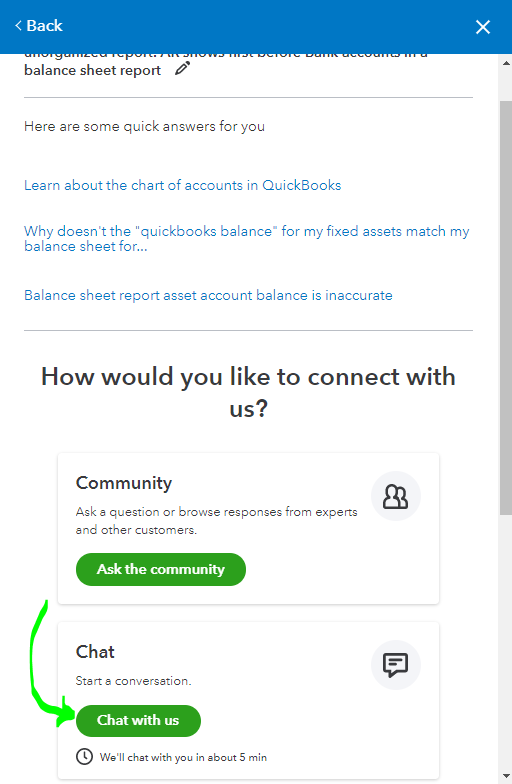
Keep me posted if you have other concerns with running financial reports in QBO. I'm always here to help. Have a nice day ahead!
You have clicked a link to a site outside of the QuickBooks or ProFile Communities. By clicking "Continue", you will leave the community and be taken to that site instead.
