Turn on suggestions
Auto-suggest helps you quickly narrow down your search results by suggesting possible matches as you type.
Showing results for
Glad to see you, @jesscy99.
You can create a Trial Balance report in QuickBooks Online easily. I'll show you the steps on how to do that.
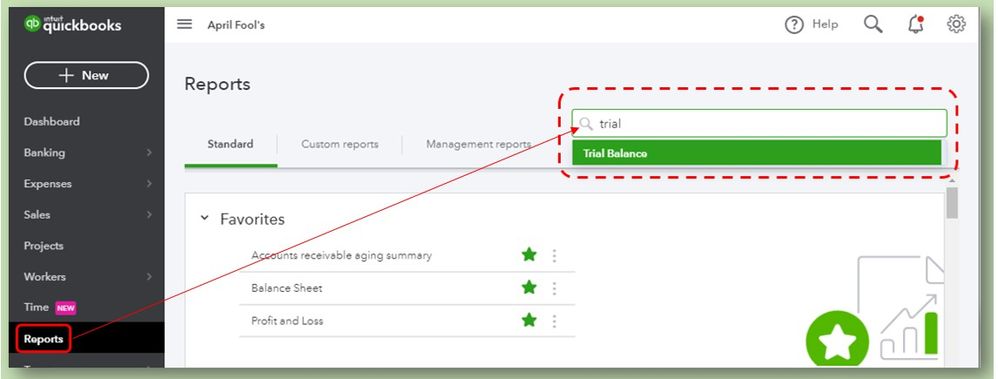
To know more about customizing your report, you can check out this article and video tutorial: Customize reports in QuickBooks Online and How to Customize Reports: Basics, Sorting & Date Ranges.
Count me in if you need anything else. I'll be here to help. Stay safe always.
This is not Working Trial Balance.
This is Trial Balance with ending balance only.
Working Trial Balance is including beginning, debit, credit, and ending balance for each account, which is standard around the world but not available in QuickBooks!!!
Hi cleanlife,
Having a Working Trial Balance report is a greater way to check for errors in financial statements. However, what's available in QBO the one with closing balances only. You may want to look for third-party apps that can generate this report.
If you have other questions, please don't hesitate to go back to this thread.
You have clicked a link to a site outside of the QuickBooks or ProFile Communities. By clicking "Continue", you will leave the community and be taken to that site instead.
For more information visit our Security Center or to report suspicious websites you can contact us here
