Turn on suggestions
Auto-suggest helps you quickly narrow down your search results by suggesting possible matches as you type.
Showing results for
I am having the same issue!!! I was able to link a couple of estimates and invoices but once I started to try more it started deleting the information. I feel as though unless you link anything new it will work but you cannot do anything that is already started.
Very frustrating! I was very excited to learn about this feature but then quickly was bummed out!
Hopefully a fix comes soon as it is apparent that others are having the same issue I am.
I understand where you're coming from, @KMCarlson82.
Let me help you with what to do about adding an existing invoice to a project.
To send invoices over time as you work off a quote in QuickBooks Online, I suggest you set up and send progress invoices. Before that, make sure that it's turned on. Here's how:
Once done, you can follow Steps 2-5 from this article: Create a progress invoice template.
You can also review the Projects FAQs for more details.
Please let me know if you have further concerns about QuickBooks and projects or invoicing. I'll look forward to your update.
I agree with the frustrated users here. We need the ability to move existing invoices to Projects quickly and simply.
QBO obviously doesn't care. 90% of the replying members of the Quickbooks Team post a comment with empty and useless information. Update QBO online so that existing paid and updated invoices can be added to Projects without unlinking transactions.
To the QuickBooks Team, don't reply to this telling me you understand my frustration because you don't. It's been over a year of complaints, and you've done nothing. Reply and tell me an alternative software where we can all flock to instead of this BS.
Agreed! I'm having the same issue and can see now through this thread it cannot be done. It's crazy, when you select the project to link it to the invoice, the entire invoice and its history gets wiped out. This is a major bug in the system.
Hi corithompson,
You may need to unlink the quotes or payment linked to an invoice before you can assign it on a project. For more detailed information, you can check on this article: Add existing invoices to QuickBooks Online Projects.
Feel free to leave a comment below if you need further assistance.
I'm also adding my voice and frustrations to this list - albeit a few years old.
I am having the same issue and it's incredibly frustrating. I have several paid invoices that I need to link or add to projects. I cannot delete the invoice and create a new one because then I will lose the payment transactions.
Very frustrating
Adding another voice. I was so excited to see the Project feature (yes, I'm late to find it) and prepped to transfer all this info from our google sheets to QBO to reduce steps and time. The fact that I can not link previously made invoices to new projects to backdate all this data makes the Projects feature of QBO useless to me.
Are there plans to fix this and if so, when? I can not lose any linked info.
Thanks for joining the thread, DEVISE CO-OP.
By default, it will unlink the attached payment when adding a paid invoice in Project. We'll need to reconnect the payment to the invoice so that your customer will not be accidentally charged twice. Editing invoices that are linked to payments will disconnect the payment. Once you’ve added the invoice to the project, we need to reconnect the payment so the invoice is marked as paid again and linked to the correct invoice. Here's how:
To learn more about this one, see the Add existing invoices to QuickBooks Online Projects article. We don’t recommend adding invoices linked to more than one other transaction, billable expense, or timesheet. If you add a linked invoice to a project, only the invoice is added.
Feel free to visit our Sales and customers page for more insights about managing your company's income and customers.
If you have more questions about projects or other concerns with QuickBooks Online, please let me know in your reply. I'll be around to help you some more. You have a good one.
Adding my voice to this. Really disappointing to see you can't add existing invoices without all that faffing about.
This is a design error in the software and the fact that this thread has been up for a year and eight months is pretty worrying. Please get it sorted asap otherwise there's no point in me paying for QB+.
Try reading the thread before you make suggestions that address the precise issue.
This is dumb. This is simply poor software design.
The linked article is a massive pile of crap work for something that should be 1 click.
It's clear that *Quick*books has forgotten the "Quick" part of their name.
As a crazy busy small business owner I'd love to go back to past projects and toss every invoice, expense and employee associated with it into a "project" to get a quick feel for how profitable it was.
I'd like to take all the current projects and dump them in a "project" and use it as a management tool.
NO WAY IN HELL do any of your customers have the time to butcher their quickbooks with this hack job of a work around to recreate invoices, risk information vanishing, having payments disassociated and hope we did all the right steps to reassociate them. Its a bonkers ask of your customers.
This information should be nothing more than an information dump into a spreadsheet to give us usable data to run our businesses better. No reason it needs to mess with the ownership of payments or what accounts its associated with, etc.
Sounds like Quickbooks doesn't understand what we are all looking for here.
This worked perfectly for me, If I may add. You should also turn on the option to manually number invoices. This way, once you have created the new invoice. You can number it the same as the one you delete it. That way the customer would never know anything changed. it would be purely internal. It's a good workaround but the root of the problem isn't fixed. This should be more seamless.
Been a year since this was asked and all we have are "workarounds." I was a QBO customer for 5 years, paying for just about all of the services they provide (tsheets, payroll, top tier). But I was tired of things not working and I was especially frustrated with Intuit for spamming with with pop-up ads while using the app. I finally gave up at the end of 2021 and migrated to Xero. The migration was not so bad! So far I prefer Xero it very much over QBO, although had to replace some so-called integrated QBO services (payroll) with other services (Gusto) that integrate with Xero. But at the end of the day it is all working much better. Highly recommend.
DOES NOT WORK!
I have a customer who sent and invoice and it was paid. Now she wants it in a project. When I went to the invoice and selected the project, the invoice and payment are NOT linked. When I went to the payment and put the project in it, it created two separate transactions and the invoice still shows as unpaid. My only option is to delete the payment which is tied to Intuit payment transaction so now I cannot use the project feature for invoices that have been processed and paid.
WHAT THE HELL?!!!
Not good. Not good at all. Please fix this or turn in your resignation. (Haha, kind of...)
Thanks.
Hello, @BehindtheDesk.
I appreciate you joining this conversation and sharing the details of your concern. Allow me to jump in and provide information about adding invoices to Projects in QuickBooks Online (QBO).
As mentioned by my colleague above, editing invoices that are linked to payments will disconnect the payment. Don't worry! You can still reconnect the linked payments by following these steps:
You can refer to this article for the step-by-step process on how to add paid invoices to a project: Add existing invoices to QuickBooks Online Projects.
I'm also adding this article that tackles managing Projects in QBO: Set up and create projects in QuickBooks Online.
You can also visit our website for tips and other resources you can use in the future. QBO self-help articles.
I'm only a few clicks away if you have additional questions about Projects or anything else. I'm more than willing to help. Take care and have a good one.
I tried your steps and it brings up a completely new invoice, all of the data on the invoice is gone. This is on an invoice that has not been paid.
Greetings, @bwg. It's a pleasure to see you here in the Community.
Let me provide you with some additional information about recovering deleted invoices in QuickBooks Online (QBO).
The existing invoice was originally linked to the customer and not to the project. That's why it'll be removed once you link it to a project. To fix this, you can delete the invoice and link the Quote to the project.
Once done, you can now create an invoice out of the quote. Just select the Create invoice button, then save. I've attached a screenshot below for your reference.
You can use the "job costing" feature to calculate your profits and cost by the project. If you wish to track your project labor costs, calculate the hourly cost rate for each worker. For the detailed steps, you can check out Step 5: Track your hourly time costs section of this article: Track income, costs, and profitability by the project.
You can refer to this article for the step-by-step process on how to add paid invoices to a project: Add existing invoices to QuickBooks Online Projects.
Keep us posted on how your call goes by leaving a comment below. I'm always here to help. Stay safe always.
Hello! Are there solutions for this? We are trying to add the past invoices to a new project to track properly the invoices for a client going forward. Tried already the turning off of "automatically apply credits" and re-link a past invoice to the new project, but when I tried to link its associated payment, there is an error occurring stating if I am sure to proceed on the re-linking of payment to the invoice linked to the project, then I will lose the link between the mobile deposit. something like that. Is it feasible to re-link the past paid invoices to projects?
Hi there, @ushuaia_22.
Thank you for reaching out on this and welcome to our community!
Before an invoice is paid, it's the best time to add it to a project. When you add a paid invoice to a project, the linked payment is removed from the invoice. This will also change the invoice’s status to unpaid. You’ll need to follow the steps to reconnect the payment to avoid accidentally charging customers twice.
We don’t recommend adding invoices linked to more than one other transaction, billable expense, or timesheet. If you add a linked invoice to a project, only the invoice is added. You’ll need to add the linked transactions to the project and reconnect them to the invoice.
You can add existing estimates to projects as long as you haven’t converted them to invoices.
For more information on projects in QuickBooks Online, please visit the link down below:
Set up and create projects in QuickBooks Online.
If you need assistance with anything else, feel more than welcome to reach out to the Community anytime. Have a great day!
What a joke. How is this not fixed. Heres a common use case for most business owners.
A customer asks for an estimate on something. At this point, I have no idea whether I'm going to get the job. Not sure about other business owners but my conversion rate on estimates to purchase orders is less than 50%. I'm not going to go create a new project for every possible job I could get. If the customer decides to move forwards I still want a way to simply go to the drop-down box and move the estimate and/or invoice to the newly created project. Its not just about the linked transactions it deletes all of the text in the whole document. Insanity that this is the default behavior and in over 2 years it hasn't been fixed!!
Stop adding useless features that most business owners will never need and fix core uses. This software feels like tis being written by university students that have never owned a business in their life. Whats the next new feature? Adding emojis to my invoices?
How do I know if other transactions such as billable expense or timesheets are linked to my invoice? I don't think other transactions are linked to my invoices. And, if the invoices don't have other transactions linked to it, then can I proceed with the instructions provided here ?
When I tried to change the "customer name" to the project name (for it to be linked to the project), error is showing up stating "The transaction you are editing is linked to others. Are you sure you want to modify it?"
Hi there, @ushuaia_22.
You can open your invoice to see its linked transactions. I'll guide you on how.
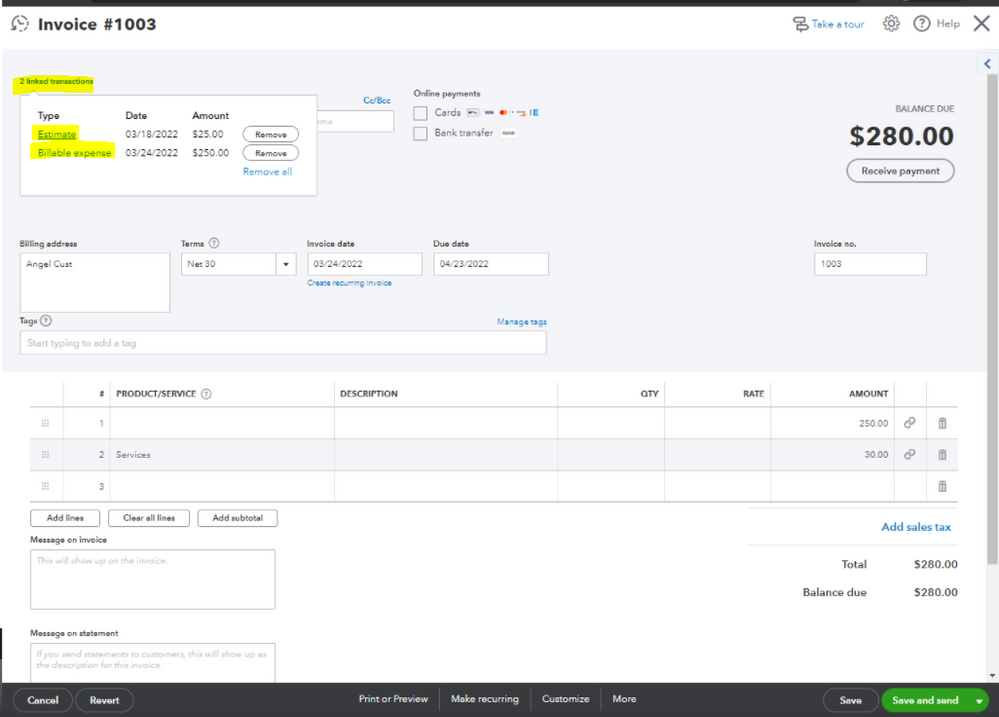
On the other hand, yes. The system will ask you for a confirmation message before editing your invoice to avoid incorrect edits or messing up your books. If you want to update the information, select the Yes button, and No if not.
I'm adding this link to learn more about customer invoices in QBO: Create invoices in QuickBooks Online. The same resource also gives you details on how to record invoice payments, and how to notify your customers about their upcoming invoice due dates.
Aside from that, you can get more hints while handling your other customer transactions in the future from this link: Topics about your company's income and customers.
Please feel free to leave a comment below if you have any other follow-up questions about your invoices. I'm more than happy to help. Wishing you a good one!
Hi Angelyn,
On the paid invoice that I have, there are no linked transactions (I went through your instruction below on how to check the linked transactions). In this case, changing the "Customer" to the project name (for it to be moved to Projects section) will not affect the paid invoice anymore like affecting the books, as long as I re-linked the payment into the paid invoice once I changed the invoice's customer to the "project"?
My only concern is that if I will mess up the books once I changed the customer name to the project name because the invoice has already been paid. I hope you get my concern here.
Thank you.
This should be a simple click of a button to make a paid invoice part of the project.
The fact that anyone thinks these work around a are acceptable is crazy.
We should be able to add/subtract stuff from a project with a single click to see all kinds of data to determine profitability, etc etc.
This should be a 1second click not a 10min workaround. QuickBooks should make us more efficient, not less.
If an employee cost me 10min for something that should take 1 second I’d fire them.
This single lack of functionality is a MAJOR oversight and has caused me to look for other systems to switch away from QuickBooks.
There is a growing competitive pool of software out there that is going to win this fight because of dumb things like this.
Thanks for getting back to us, @ushuaia_22.
Let me join in this conversation and share further insights about changing paid invoices.
Once a transaction is paid, creating changes to its linked invoice will also affect your books.
If you haven't reconciled them yet, simply delete the payment and the invoice. Then, recreate them again. This way, you can refresh your records and linked them to the project.
Moreover, you can check out the following articles as additional reference in recording your transactions in QuickBooks:
If you're not sure about this process, reach out to your accountant for proper advice. This will help us ensure that your books are accurate.
Let me also give thanks to @CaveVan for a great suggestion. Having an option to add or subtract invoices to a project would be a great idea.
I can see how this option would be helpful for you and your business. Therefore, let me take note of this as a suggestion to improve your QuickBooks experience.
Our QuickBooks team strives to provide excellent customer service and deliver customer satisfaction at all times. I want you to know that we value your feedback, and it would be a big help to improve our service.
It's important that we always meet our customer's needs. While we continue to make improvements, I want you to be updated with the latest QuickBooks news and product release through our Firm of the Future site. This is where we share recent happenings and future developments, such as updates to newly added features.
Should you have any follow-up questions or concerns, don't hesitate to post again here in the Community or leave a comment on this thread. Take care and have a good one.
You have clicked a link to a site outside of the QuickBooks or ProFile Communities. By clicking "Continue", you will leave the community and be taken to that site instead.
For more information visit our Security Center or to report suspicious websites you can contact us here