Turn on suggestions
Auto-suggest helps you quickly narrow down your search results by suggesting possible matches as you type.
Showing results for
Hello there, @melodie1.
You can customize form style for a delivery note in QuickBooks Online. You can modify your invoice template to look like a delivery note. Please follow the steps below.
You can refer to this article as your reference if you’d like to import your custom form style to personalize the design of your form: Import custom form styles for invoices or estimates.
If you have other concerns, please let know. I’ll be here to help anytime.
I'm glad to hear this worked for you, Lazatek.
Some customers may prefer using different set ups to personalise their sales forms and customising them is one way of updating business information on a template.
You also have the option to create your own sales form template. This way, you can use this template for your everyday transactions. See the this article for the detailed steps and instructions: Import custom form styles for invoices or estimates.
Additionally, you can visit these resources to learn other ways on how to customise your sales forms in QuickBooks:
Add, customise, or remove logos on sales forms
Customise invoices, estimates, and sales receipts in QuickBooks Online
You can always come back to the Community if anything may arise while working in QuickBooks Online. I'd be glad to help. You have a wonderful day!
It doesn't work for me, can you advise as I followed your steps but when I print it shows the old form.
Hello, stmuller74.
I appreciate for following the steps provided by my colleague. Let's go ahead and check the sales form if set as default. Then we can also preview the PDF before printing it to make sure it's the default form you wanted to print out. Here's how to do it:

To Preview the PDF here's how:
From there, let's try again and print out the form. If the same result occurred, I recommend reaching out to our customer support team. This way, we can pull up your account in a secure session and investigate the underlying issue.
You can check this article to learn more ways on how to customise your sales forms in QuickBooks: Customise invoices, estimates, and sales receipts in QuickBooks Online.
I'll be here if you need anything else. Just click the Reply button below, and I'll get back to you as soon as possible. Stay safe!
Hi
We have prepared a customised delivery note as per the instructions by qbo but when we print a delivery note our changes don't show. Specifically, we have amended the delivery note so it shows the following columns: SKU, Item, Description and Quantity but only the description and quantity are showing when we print a delivery note.
We surely aren't the only company who want to show more than the basic set up that's the default. How do we resolve this please?
Rachel
I'm here to share some information about printing the customised delivery note, @RL24.
Currently, the option to customise the delivery note format in QuickBooks Online (QBO) is unavailable. If you have followed the steps provided by MadelynC above as a workaround, you may consider creating an invoice and printing it as the delivery note.
Here's how:
That invoice will now serve as your delivery note. Check out this article for more information about sending and printing your sales forms like your invoices in QBO: Email or print multiple sales forms in QuickBooks Online.
The option to customise the delivery note format will be a great addition to the current features that we have, so I'll take it note. I also encourage you to leave feedback from within the product.
Here are the steps:
You can check out this article for more information about providing feedback to make the program better: How do I submit feedback?.
Once you've received the payment, here's how to record it in the account: Record invoice payments in QuickBooks Online.
Let me know if you need further help with printing your delivery note by leaving a reply below. I'm always here to assist. Have a great rest of the day!
Just moved from QuickBooks Desktop to Online because Desktop is to be discontinued.
Not being able to edit the Delivery Note is very frustrating.
We need to include vital information such as VAT numbers and the sellers' clause "Goods remain property of {company name} until paid for" is required under the Sale of Goods Act.
The Desktop version can be edited but not Online, this needs to change.
I understand what you feel, @Emcg1.
I see how being able to customise the delivery note benefits you and your business. However, this option is unavailable.
It's best to send this feedback to our Product Development Team so they can review it and consider implementing it in the future. Here's how:

Also, you can visit our Feedback forum to track the progress of your feature request.
Feel free to tag my name if you need further assistance while working in QuickBooks Online or want to share your best practices using the product. I'll get back to ensure you're taken care of. Take care always.
Delivery Notes and Packing Lists are not supposed to show any costs just what the items are.
There doesn't seem to be a solution within QBO to edit the Delivery Note at all.
This is not very satisfactory. It is not a proper business solution to say 'amend the invoice template' as you cannot remove the costs.
Hi, I've tried use 'custom form' but it still shows the VAT Summary in the bottom third?
Delivery Notes need to NOT have sensitive pricing info on them.
When I print the delivery note using the non custom form it does NOT have a box that shows:
Received By:
Signature and Name:
Date:
Surely this is a basic requirement as proof of delivery?
Suggestions please, Thanks
Also, I need our Logo on it!!
We can modify your form to hide the VAT Summary and pricing information, @Happychat. I’m here to walk you through the steps and make sure everything gets accomplished.
The following instructions below hide your VAT summary and pricing details and include your company logo on forms:
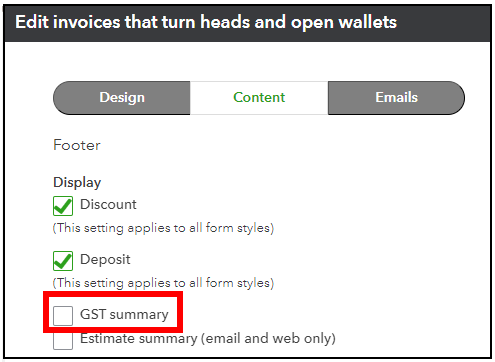
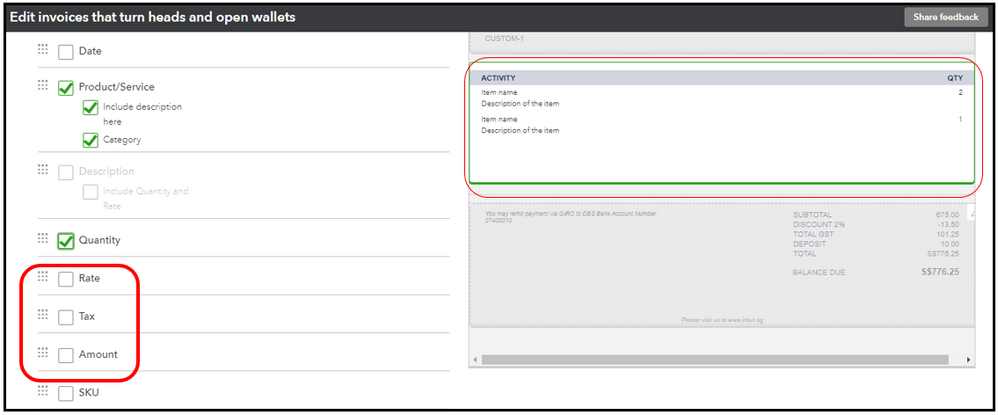
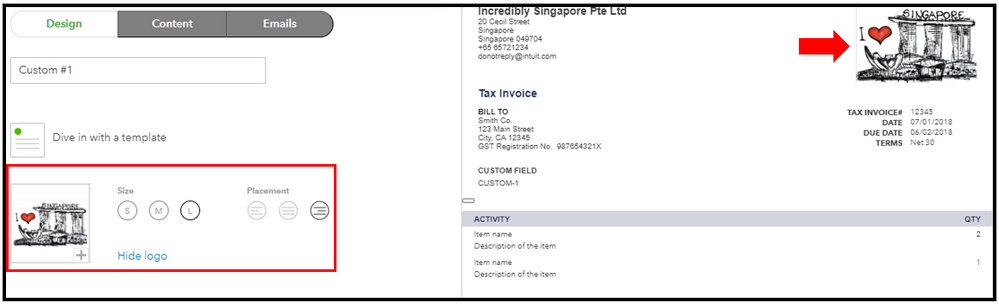
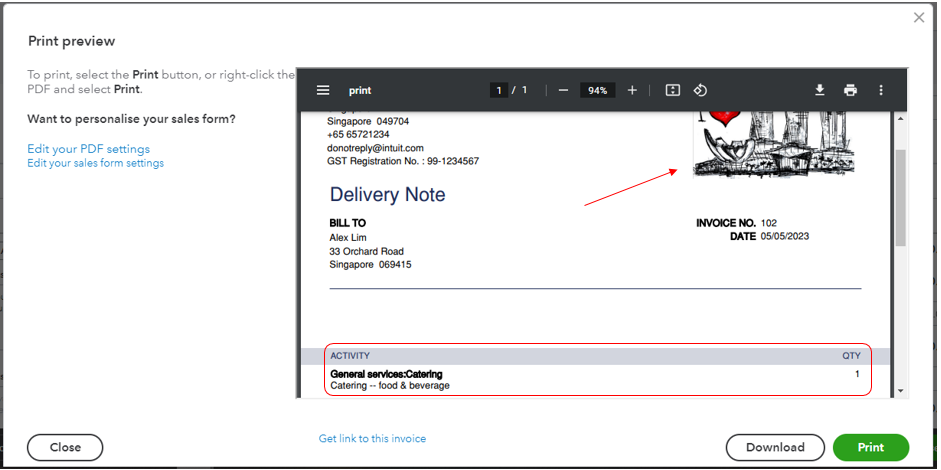
I recognize how the For Received By, Date, Signature with Name features are convenient as proof of delivery in every business. You may consider using a third-party app to achieve it since the option to include them is currently unavailable in QuickBooks Online.
You can check your Apps menu within your account or visit our Apps Center to find a tool that works best for you.
Moreover, I recommend submitting a request to our Product Development team to possibly get it added in the future.
I’m adding these references to learn more about personalizing forms and handling invoice payments:
You can always get back on this thread or create a new forum if you need further assistance managing your sales forms. I’ll be here anytime to help. Keep safe!
My VAT and rate settings are unticked as above but the prices remain in the bottom box. why would this be?
Hello, LL86.
Appreciate the steps you've performed to resolve the issue. Let's double-check the template and make sure you're using the default one. Once verified, you set the correct template. We can perform browser troubleshooting. To get started, let's access your QBO account in a private window to see if this is a browser-related issue. This will allow the program to run smoothly without any cache or cookie interference that may cause issues with Intuit sites.
Here are some of the keyboard shortcuts to quickly open an incognito session:


Once it works, I recommend clearing your browser's cache to optimize its performance. It will also help delete the information stored in the cache. If you are experiencing difficulty with private browsing, it may be helpful to use different browsers. This will ensure the most secure and optimal experience when using QuickBooks. For additional information on system requirements for QuickBooks, please refer to the following article: System Requirements For QuickBooks.
You can also check these articles if you need more details about customizing your forms:
Fill me in if you have other questions about using the custom form styles. I'll be happy to help you always. Keep safe!
How do i customise my delivery note? Have tried importing my own invoice template but the delivery note still follows the standard template!!!! i'm helping my client on this customisation where they require a remark column at the empty bottom space of the delivery note but there is no way i can add it in. I really need a proper solution for this since having a remark column is a common practice.
Thanks for checking out the Community space, dawnmor.
I've checked your posts and found that you've published similar questions twice. Please know that the duplicate one has already been answered by my colleague, Maybelle_S.
You can view her answer through this link where she shared details about customising delivery notes: https://quickbooks.intuit.com/learn-support/global/about-qb-community/customising-delivery-note/01/1....
I'll be right here to continue helping if you have follow-up questions regarding this topic. Assistance is just a post away. Have a good one!
not a correct solution
if you click delivery note (option from the menu) it does not use the correct template
you have to change the invoice template to delivery note
then change it back
poor solution - needs a proper fix pl
Thanks for chiming in on this thread, A2Z Computing. I'll provide details about how customising the delivery note template works in QuickBooks Online (QBO).
I can see how the functionality of directly customising a delivery note template would be beneficial to your business. However, this option is unavailable because its template will be based on the customisation of your Default Standard template.
You're correct that you'll have to modify the Default Standard template in the meantime, so it will be set as your preferred layout for delivery notes.

Rest assured that I'll relay this message to our team in concern here on my end and add your vote for this one. You can also share your thoughts and ideas through your account. Our product development team reviews all the feedback we receive to ensure we’re meeting the needs of our customers. Let me show you how:
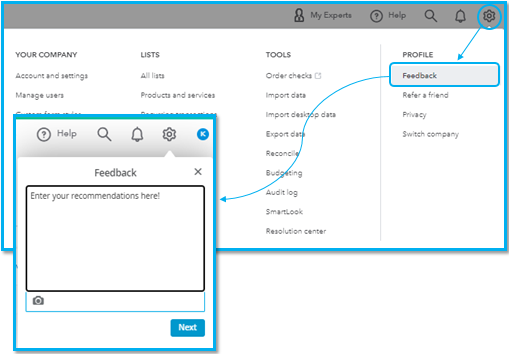
Additionally, you can check out this article to learn more about how to personalise and add specific info to your invoice and other form styles: Customise invoices, estimates, and sales receipts in QuickBooks Online.
Keep me posted if you still have questions or concerns about managing your delivery notes in QBO. It's always my pleasure to help you out again. Keep safe!
You have clicked a link to a site outside of the QuickBooks or ProFile Communities. By clicking "Continue", you will leave the community and be taken to that site instead.
For more information visit our Security Center or to report suspicious websites you can contact us here