Turn on suggestions
Auto-suggest helps you quickly narrow down your search results by suggesting possible matches as you type.
Showing results for
Do you experience any error 163 on Quickbooks?
Hello, gmsi.
While we wait for other users who may have experienced this error code to respond, let me shed light on why you received bank error 163 in your bank account.
Error code 163 is detected if there's an issue with the connection Intuit utilizes to retrieve the customer's banking information. This happens when the bank changes its Internet service provider, an incorrect login link or website URL is used, or the bank's website is temporarily down for maintenance.
To verify, you'll want to reach out directly to your bank to see if they're performing any scheduled maintenance or if they've switched internet service providers.
If you've used the wrong login link or your bank has changed to a different internet service provider, let's try re-entering your sign-in information for your bank account to ensure that your account and details are correct.
You can follow the steps below:
If the issues persist, I recommend contacting our Banking Support team. Since this is a public forum, they have the necessary tools to securely access your account and further investigate the root cause of this issue.
Alternatively, you can manually upload your bank transactions into QBO by importing them using a CSV file.
Once finished, you can start to categorize your downloaded transactions to avoid duplicate entries when you start to reconcile your account.
Feel free to revisit this thread if you need further assistance.
Hi , yes I have the same problem.
I disconnected my accounts , and tried to add them again , But still getting the same error " We can't connect to ABSA Bank (business banking right now...)
Did you manage to fix it?
Thanks for joining the thread, @Jabez1976.
To start, the error 163 you're experiencing occurs when there's a problem updating your bank information and downloading data from your bank. It can also occur if an incorrect login URL is used or if the bank's website is down for maintenance or intermittently unavailable for access.
To verify, I suggest contacting your bank directly to check if there are any ongoing maintenance or alerts that prevent you from reconnecting your bank in QBO.
If no maintenance has been reported, I recommend updating your bank sign-in information using a private window or other supported browsers. Here’s how:
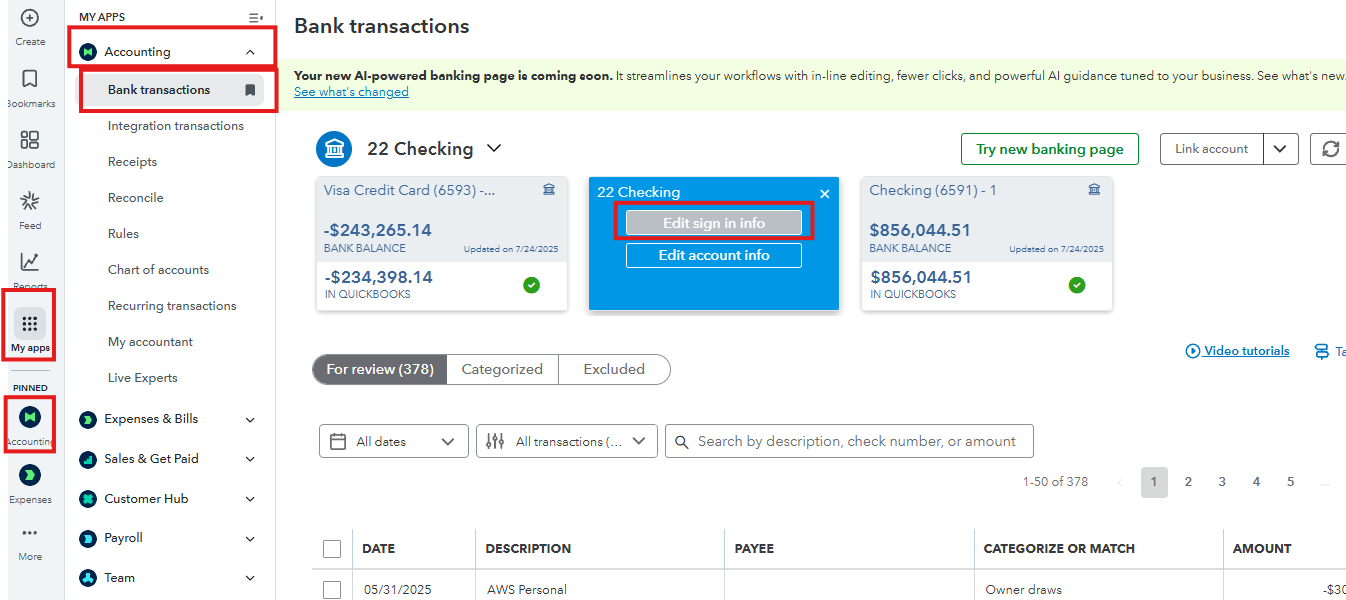
If the issue persists, you can contact our Live Support Team to further check why you’re unable to reconnect your bank account, and they can also guide you through the next steps.
In the meantime, you can manually upload your bank transactions into QBO by importing them via CSV file.
Let us know if you have any other concerns about error 163 or QuickBooks.
I'm getting the same issue. QB no longer want to connect to ABSA Bank. QuickBooks need to sort this out with the bank. The bank obviously changed authentications and QuickBooks never applied fixes to connect automatically anymore. This is now frustrating as my accounts no longer synch with my bank account.
Please sort this out
Your sentiments are valid, and I appreciate you for joining this thread, peet2. Let me connect you to our QuickBooks Live Support team to address your ABSA Bank not connecting in QuickBooks Online (QBO).
Since you have already taken steps to address the issue, our care team will conduct a thorough and secure investigation to identify the root cause and ensure it is resolved promptly and effectively.
Here's how you can reach them:
To ensure timely assistance, please visit this article for the support hours: Get help with QuickBooks products and services.
Feel free to reply or post more questions in the forum if you need anything else.
Hi Quickbooks
error code 103 still no connection to ABSA Bank South Africa it has been almost 2 weeks now!!!!!!!!
what is the issue we need answers !!!
urgent
Two weeks is far too long to be disconnected from your ABSA account, Jabez.
Since the error has been occurring and has exceeded the normal troubleshooting period. The best course of action is to contact our Live support team, who can securely access your account with your permission, check the detailed log of the bank connection, and initiate an update.
Here's how to reach them:
Also, make sure to check their support hours so you will know when representatives are available to help.
In the meantime, you can manually upload your bank transactions into your QBO account using the correct formatting.
Please let us know in the comments if you have any other questions as you proceed.
Good day. We are experiencing the same thing the for the last two weeks . This is getting ridiculous now. We have tried everything we could that Quickbooks advised. But still no success. ( Error 103 )
We have the same issue and have tried all the options we get on the website. Nothing works. It seems like QB want to sign in to the incorrect URL?
I appreciate your efforts in performing all the troubleshooting steps and recognize the inconvenience of encountering an error when managing bank connectivity, Johan07. I'll direct you to our representatives for updates.
Although we do not have an ETA for resolution at this time, please know that we're prioritizing this matter. To get the latest updates, I recommend contacting our live experts. They can check and communicate the progress with you.
Here's how:
In the meantime, consider manually uploading the bank transactions into QuickBooks Online. Before proceeding, ensure you format CSV files in Excel correctly to avoid issues during the process.
Once everything is set, match or categorize your uploaded entries to place them in the correct accounts.
We appreciate your patience and cooperation. Please let us know if you have additional banking concerns or questions about the CSV file.
You have clicked a link to a site outside of the QuickBooks or ProFile Communities. By clicking "Continue", you will leave the community and be taken to that site instead.
For more information visit our Security Center or to report suspicious websites you can contact us here