Turn on suggestions
Auto-suggest helps you quickly narrow down your search results by suggesting possible matches as you type.
Showing results for
Hi there, warren-alvern.
Welcome to the Online Community. Let’s use the Discount feature to capture the settlement transaction and then add it on the invoice.
The first thing to do is to turn on the option in your account. Here’s how:
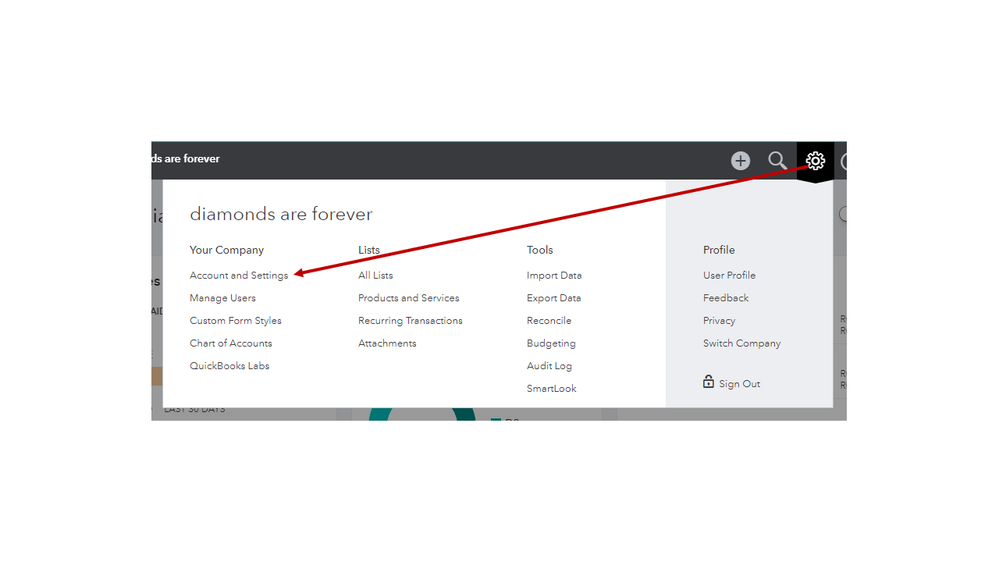
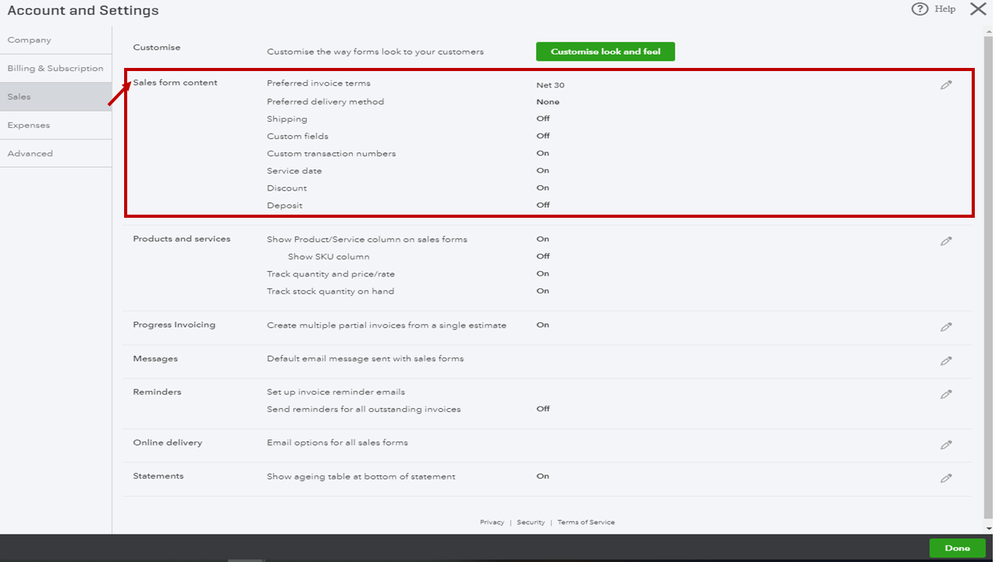
This will add the discount field to the sales transactions. To apply for the settlement, choose which type to use (Discount percentage or Discount value).
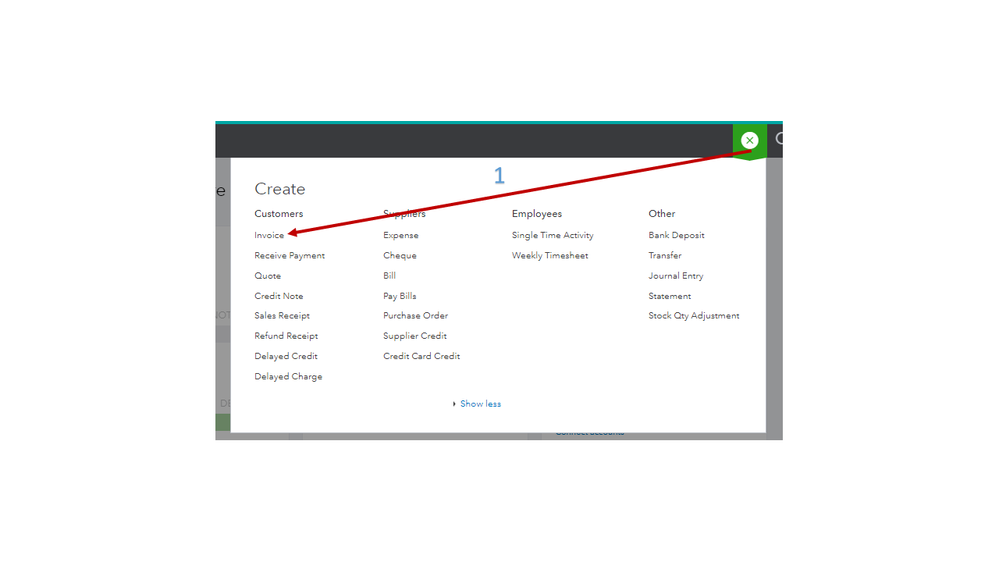
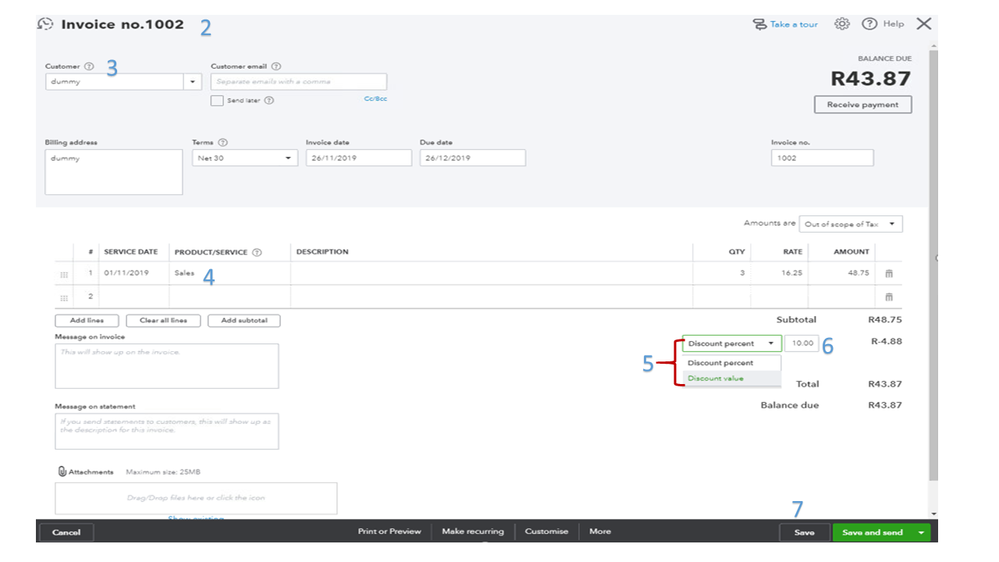
For an overview of the feature and detailed instructions to set it in QBO, check out this article: Add a discount to an invoice or sales receipt.
Reach out to me whenever you have additional questions or concerns. I’ll be right here to assist further. Have a great rest of the day.
THIS IS GREAT IF I WAS WANTING TO APPLY A DISCOUNT TO A CUSTOMER.
HOWEVER I AM ASKING HOW TO APPLY AN EARLY SETTLEMENT DISCOUNT TO A SUPPLIER.
Let me help you apply an early settlement discount to a supplier, @CJ GOOCH.
We have different ways how you can apply an early settlement discount to a supplier in QuickBooks Online (QBO). We can either create an income account for the discount and add it to your bill or record a supplier credit. Here's how:
Once done, add the discount as a negative amount on the bill. You'll see an amount owing is reduced by the amount of the line entered. For creating a supplier credit, refer to this article: Enter a credit from a supplier. I've also added this article for your future task about tracking the specific aspects of your business: Run reports in QuickBooks Online.
Please don't hesitate to let me know if you need further assistance with running supplier reports or any QuickBooks-related. Just click the Reply button below. Take care and have a wonderful day ahead.
You have clicked a link to a site outside of the QuickBooks or ProFile Communities. By clicking "Continue", you will leave the community and be taken to that site instead.
For more information visit our Security Center or to report suspicious websites you can contact us here