Turn on suggestions
Auto-suggest helps you quickly narrow down your search results by suggesting possible matches as you type.
Showing results for
I recognize the importance of adding your bank details to the invoice, filter070707-yah. I'd be glad to provide the steps.
You can put your bank account information to the invoice by adding them to the template. I'll show you how:
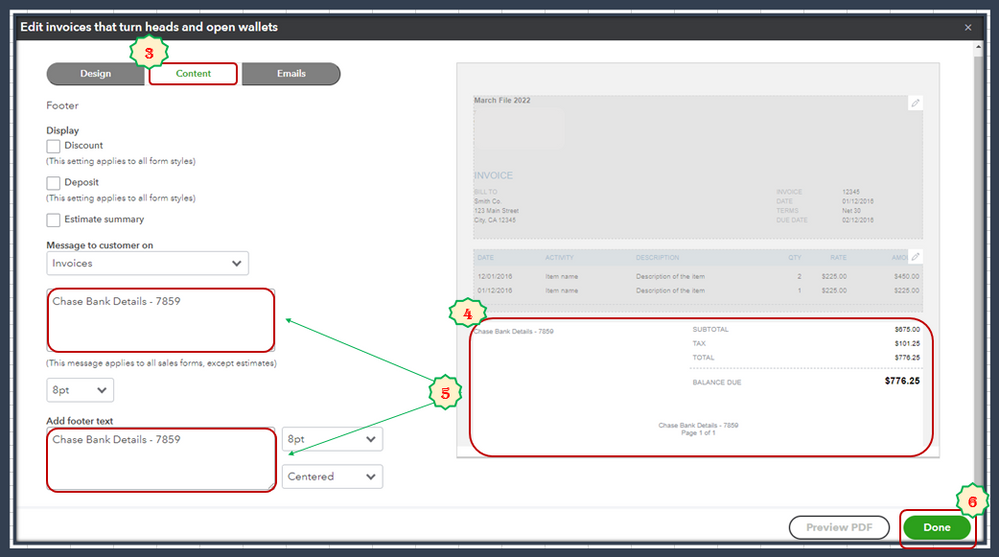
Please note that the changes will only apply to newly created invoices. For more details, please see this article: Customise Invoices, Quotes, and Sales Receipts.
Additionally, I've added an article that'll help you set your numbering preference to your sales forms. This feature lets you enter any number or letter format you want: Change the Invoice Number.
Please let me know if you need more help in managing your sales transactions. It's always my pleasure to help you out again.
Hi. That all looks very straight forward and helpful, however my version that I downloaded today, 25.57.7 has none of those features. If I click on the gear the only option available for editing is "sales forms"...???
I tried to Add my bank info to the thank you for your business message and the whole message doesn't show on the invoice.
Hello there, @filter070707-yah.
I'd be happy to show you can add bank account details to your invoices.
In QuickBooks Online (QBO), you can set up custom fields, headers, or footers to your invoice template to add the bank account.
Here's what you'll need to do:
Please know that this change will only apply to the new invoice.
For more information on the process above, click this article: Adding bank details to your invoices.
In the future, you may want to have your own invoice template. See this resource for a guide: Import custom form styles for invoices or estimates.
If there's anything else that I can do for you in managing your QuickBooks account, feel free to get back to me by commenting below. You can count on me. Take care.
You have clicked a link to a site outside of the QuickBooks or ProFile Communities. By clicking "Continue", you will leave the community and be taken to that site instead.
For more information visit our Security Center or to report suspicious websites you can contact us here