Turn on suggestions
Auto-suggest helps you quickly narrow down your search results by suggesting possible matches as you type.
Showing results for
Welcome to the Community, @Sernam. I can walk you through unsubscribing your QuickBooks Online (QBO) account.
First off, you'll need to log in as an admin user, then follow these easy cancellation steps below:
In case you're subscribed through mobile apps, follow the steps to unsubscribe according to your device outlined in this help article: Cancel your subscription through an app store.
Consider printing your forms and reports as QuickBooks will only keep your data for a year. Should you decide to come back within the year, feel free to resubscribe and can continue where you've left off.
Let me know if you have additional questions. We're always delighted to help. Stay safe.
@samkelodwabayo87 wrote:
Cancel my subscription
I cancelled my subscription at the beginning of July, yet a payment has still come out, which I have not authorised. My name is Kim Orchard. My email address is [email address removed]. Tel no [removed]. Thankyou Kim Orchard
I sent an email on the 31st of July asking to cancel the monthly subscription of quick books. My name is Kim Orchard
9 The Maltings
Black Torrington
Beaworthy
Devon
Ex21 5pr
Tel no: [removed]
email address: [email address removed]
Please could you return the £3.99 back to my bank account please, as I didn't authorise this payment.
I look forward to your reply. Thankyou
Kim Ochard
I can refer you to the right department to help you with this, @Kimmy69,
Concerns related to billing is handled by our Live Support Team. Our Billing and Collections representatives can view your account and check your previous interaction about the cancellation. Then they can discuss with you your refund options.
I know you already emailed us about this, however, we want to make sure your information remains safe in this forum. We also removed your email address and phone number for security reasons.
To contact us, follow the steps below:


To get us on time, our representatives are available from 8:00 AM until 6:00 PM SAST on weekdays.
Let me know how it goes, as I want to make sure this is resolved for you. I'm also here if you need additional assistance with anything in QuickBooks. Have a good one!
It has been our pleasure being part of your business, @Alondras
You can directly cancel your subscription within your QuickBooks account. I can guide you on how to do it.
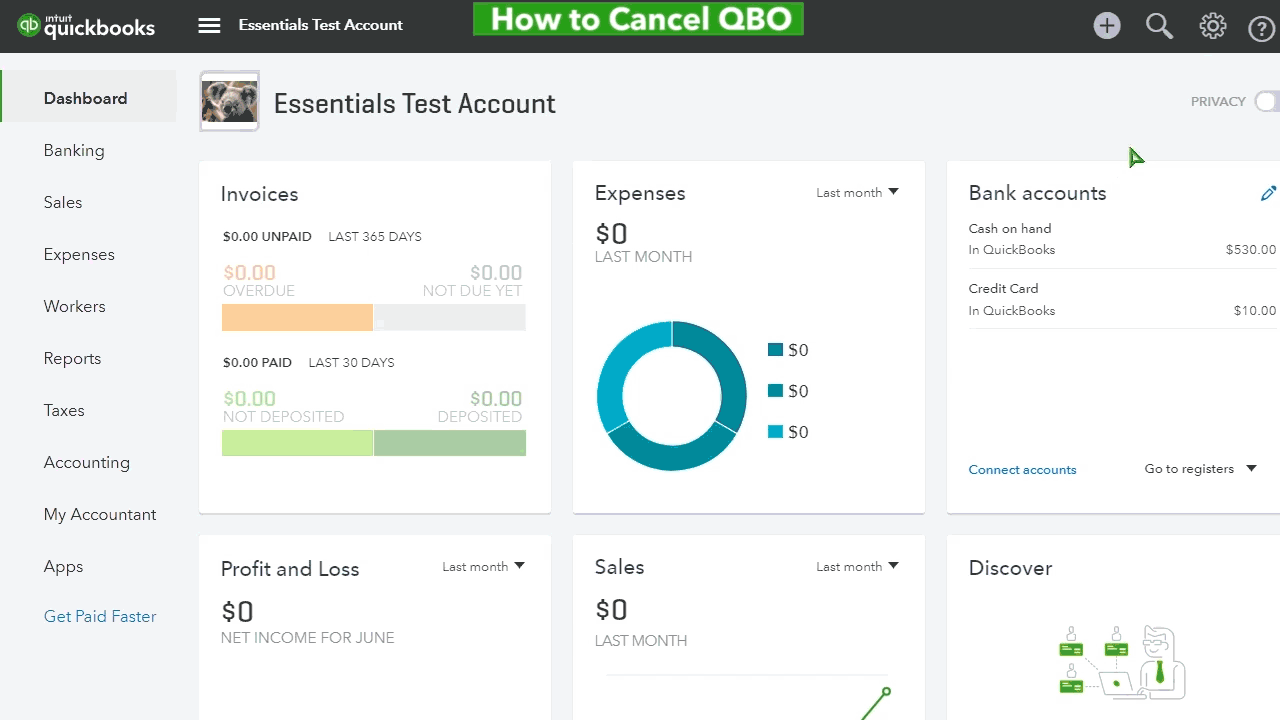
Once completed, you'd received an email notification containing your cancellation details. Also, your data will be available in read-only access for 1 year and be deleted in the system from the cancellation date.
Lastly, I've added these articles to learn more information about what happens to your account after canceling your subscription:
You can always get back to us here if you have other questions about managing your QuickBooks account. I'm always here to assist. Have a great day!
Disclaimer: This post is originally composed in English. I’ve translated this to Spanish using the tools that we have.
I did cancel my subscription and I spoke to a customer service rep. I was told that I would no longer be charged. I cancelled on 7/22/20 and Quickbooks is STILL charging me $5 per month. How do I cancel my account? I was told this would be done. Thank you!!
I'm here to make sure you won't get charged again, @inmanyoung.
Did you receive an email confirmation after canceling your account? You can follow the steps above provided by my colleague, IamjuViel, on how to cancel your account within your QuickBooks account.
Also, I'd like to redirect you to our Email Support Team. This way, they can take a close look at your account and review your billing history.
You can always reach out to us again if you need additional assistance. We're always here to help.
There's no email option when I follow these steps. Can you please cancel my subscription?
Thank you for getting back to us, @inmanyoung.
As much as I want to cancel it for you but I don't have the tools here on my end. I suggest reaching out to our Customer Support. Their tools can get into your account in a secure environment, check where the charge is coming from, and help you cancel the account.
Here's how to reach them:
Check this article for more information on how to contact the QuickBooks Online Customer Support team.
You can always get back to me if you have questions or other concerns by leaving a comment below. I'm always here to assist. Have a great rest of the day.
Thanks for joining in this thread, @FAB31. I'll make sure that this is taken care of immediately.
I understand that you have already tried contacting us. Since we need to take a look at your account, I'd recommend contacting us again. I'll show you how:
You can also message us outside of the product.
For future reference, read through this article: What happens to my QuickBooks Online data after I cancel?. It helps you learn about the life of your QuickBooks data after you cancel your subscription.
Feel free to message again if you still need help. I'll be right here for you.
Me too!
I'm using Intuit QuickBooks online for El Dorado Missionary Baptist Church. It was set up by the former treasurer so when I select billing & subscription the message appears indicating I do not have permission to go further.
I'm using Intuit QuickBooks online for El Dorado Missionary Baptist Church. It was set up by the former treasurer so when I select billing & subscription the message appears indicating I do not have permission to go further.
The Community has got you covered, @goingnutstoo.
To access the Billing & Subscription page, you have to be signed in as the master administrator. If you want to change your access level, you can consult the Master/Company Admin user to update it for you. Check it here for more info: User roles and access rights in QuickBooks Online.
Once done, here's how to access the Billing & Subscription page:
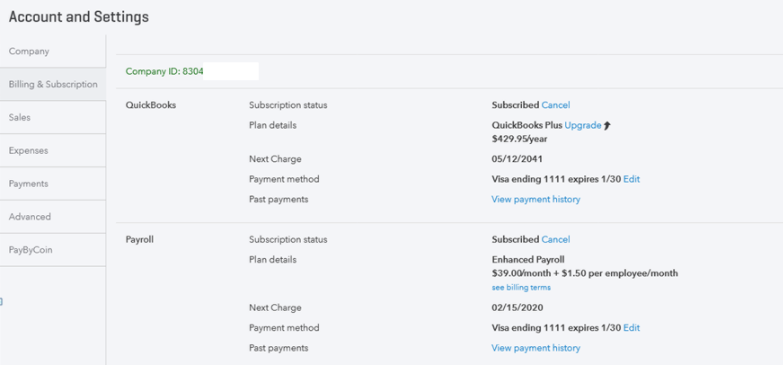
Just in case you'll want to cancel your QBO subscription, here's the article that you can follow: Cancel your QuickBooks Online subscription.
Also, if you have further billing inquiries, I highly recommend reaching out to our QuickBooks Online Care team since they can open your account in a private place. To connect with them, refer to the outlined steps provided by my colleague, katherinejoyceO.
Let me know how this goes and feel free to post here again if you have concerns accessing your billing page in QBO. I'll be right here to lend a helping hand. Take care always.
I WENT TO UNSUBSCRIBE
yes i decided to get an accountant
thank you and pls confirm
YES I WENT TO UNSUBSCRIBE
Canceling your QuickBooks Online subscription can have read-only access for a year, Nemo001. Let me share further details about this.
The program only provides 12 months of access to your data from the cancellation date. Regardless of the version you're using, you'll have the capability to download your file from QBO. With this, I recommend exporting your data prior to canceling your account to ensure backups to your local drive and store them longer than a year. To do this:
Feel free to utilize this reference for more detailed insights: Cancel your QuickBooks Online subscription or trial.
If you want to reactivate your company file anytime in the future, you can use the same payment method and billing frequency you had on your previous subscription to re-subscribe.
I'll be around in this forum whenever you require additional assistance managing your company data. Stay safe.
You have clicked a link to a site outside of the QuickBooks or ProFile Communities. By clicking "Continue", you will leave the community and be taken to that site instead.
For more information visit our Security Center or to report suspicious websites you can contact us here