Turn on suggestions
Auto-suggest helps you quickly narrow down your search results by suggesting possible matches as you type.
Showing results for
Hi there, @finance-thevudho. I've got the answers you're looking for about adding multiple companies in QuickBooks Online (QBO).
Although you can have as many companies as you'd like under the same QBO account, each company requires an additional subscription. You can access them with the same sign-in info. This lets you quickly switch between companies so you can manage everything more efficiently.
To add a new company:
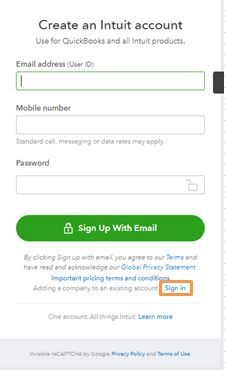
Now that you have multiple companies, you’ll be asked which company you want to open whenever you sign in to QBO. To switch between companies at any time, select the Gear icon and select Switch company. For more info, check out this article: Create or add another company file.
Be sure to let me know if you have concerns while working with QBO, @finance-thevudho. I'm here to lend a helping hand. Have a good one.
One QBO account is for one company file. You can manage branches/divisions by utilizing the Class/Location feature available in QBO Plus. Otherwise you should open a new account.
https://quickbooks.grsm.io/South-Africa
Another option, you can purchase a one time license for QB Desktop 2021 to manage multi company files.
I have several different clients. All are on desktop pro. Do i get a subscription under my name and then i will be able to access every single one of my clients qb files through the online? or does each of my clients have to have a subscription? and if there are multiple companies per client do you have to have a subscription for each company?
What other costs will there be per month?
Sandy
You can signup for a QBO Accountant South Africa version for free to manage multi QBO South Africa version. One QBO account is for one company file as I mentioned earlier.
https://quickbooks.intuit.com/za/accountants-software/
You have clicked a link to a site outside of the QuickBooks or ProFile Communities. By clicking "Continue", you will leave the community and be taken to that site instead.
For more information visit our Security Center or to report suspicious websites you can contact us here