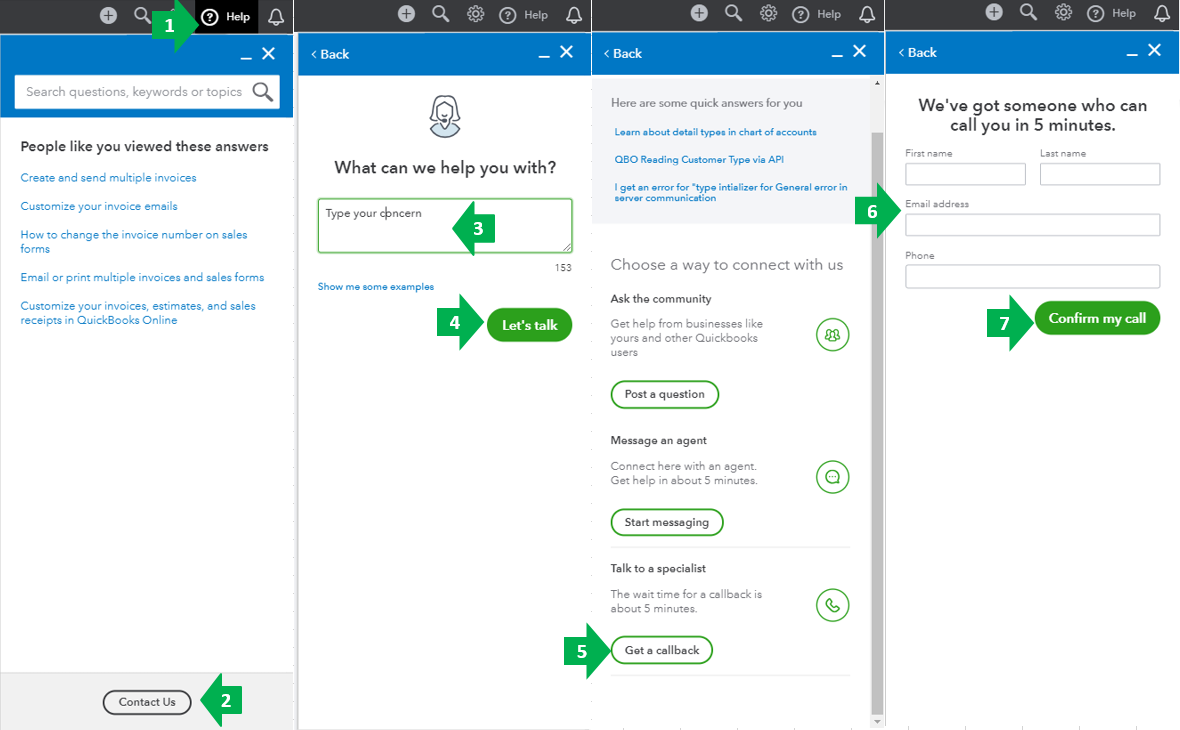- ZA QuickBooks Community
- :
- QuickBooks Q & A
- :
- Manage Your Account
- :
- Re: I want to delete my Quickbooks online account.
- Mark Topic as New
- Mark Topic as Read
- Float this Topic for Current User
- Bookmark
- Subscribe
- Printer Friendly Page
7 Comments 7
- Mark as New
- Bookmark
- Subscribe
- Permalink
- Report Inappropriate Content
I want to delete my Quickbooks online account.
Hi there, Keokiw,
I'm here to help you today. You'll want to cancel your QuickBooks Online subscription. Then, we'll delete your account and you won't be able to access it after a year.
The following steps outlined below will guide you through the cancellation process:
- Sign in to QuickBooks Online as an admin user.
- Go to Settings ⚙, then Account and Settings.
- Select the Billing and subscription tab.
- In the QuickBooks section, select Cancel subscription or Cancel your trial.
- Click Continue to cancel, then select the Continue to cancel button (if it shows on your screen).
- Follow the next steps.
- Choose Submit and cancel subscription.
- Click Got it.
Once you're done, we'll send the account administrator an email that confirms we cancelled your subscription.
If you've purchased your subscription from iTunes or Google Play, you need to cancel it through the app store.
Keep me posted if you have a follow-up questions. I'm always right here to help.
- Mark as New
- Bookmark
- Subscribe
- Permalink
- Report Inappropriate Content
I want to delete my Quickbooks online account.
There is no Cancel subscription or Cancel your trial option.
- Mark as New
- Bookmark
- Subscribe
- Permalink
- Report Inappropriate Content
I want to delete my Quickbooks online account.
Hi there, sandeep-devarapalli.
Please note that only the admin can cancel the subscription. If you don't have this access, please reach out to your account administrator to cancel it for you.
We can troubleshoot it if you have the admin access but still not seeing the cancel button. The first one is by logging in through an incognito window and cancel it from there. You can also clear the cache since it can result in some issues in QuickBooks Online.
I'll be here if you have other questions. Wishing you all the best!
- Mark as New
- Bookmark
- Subscribe
- Permalink
- Report Inappropriate Content
I want to delete my Quickbooks online account.
I have checked it all, you are just using a delay strategy to make me continue to make payments, but I will cancel my card and ensure that no payment is processed.
Don't worry, I don't believe in wasting time talking to dishonest people.
- Mark as New
- Bookmark
- Subscribe
- Permalink
- Report Inappropriate Content
I want to delete my Quickbooks online account.
We don't mean to make you feel that way, sandeep-devarapalli.
I'm here to help you complete the cancellation process.
Since you're not seeing the Cancel subscription option (see sample screenshot below), I suggest you contact our QuickBooks Care Team. They have the tools to access your account securely and help you cancel your subscription.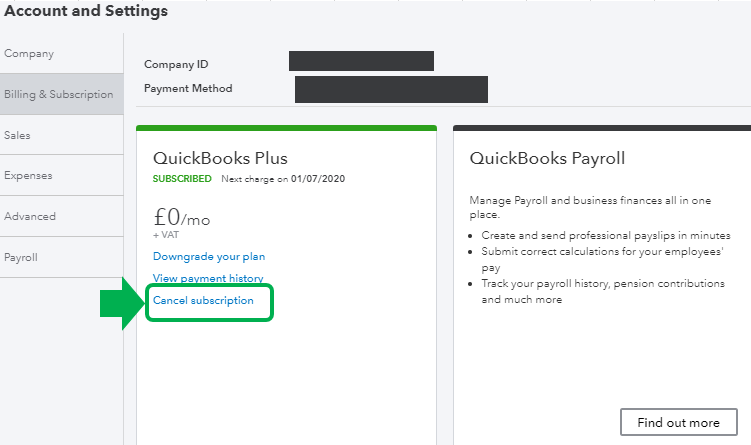
You can also have this article for additional guidance in canceling your QuickBooks Online subscription.
Here's how to reach them:
- Go to the Help menu at the upper right.
- Select Contact Us.
- Enter your concern.
- Click Let’s talk.
- Choose Get a callback.
- Type in your contact info.
- Select Confirm my call.
You can have this article for the most updated support schedule: Support hours and types.
You're always welcome to visit us again if you need help. Wishing you the best of luck!
- Mark as New
- Bookmark
- Subscribe
- Permalink
- Report Inappropriate Content
I want to delete my Quickbooks online account.
Hi there, Thiabr.
Thank you for dropping by in the QuickBooks Community. I'll make sure you're able to cancel your account.
The details shared above are the detailed steps on how you can delete your QuickBooks Online account. Please note that you'll have to Sign in to QuickBooks Online as an admin user so you're able to perform the process.
Then, once you have canceled your QuickBooks Online (QBO) account, you're given "read-only access" for one year. You'll also have the option to resubscribe within this period while your data is still available. To see additional details, you can click this article: Cancel your QuickBooks Online subscription.
if you're unable to cancel or delete your account, I reccomend contacting our QuickBooks Support Team. They have the tools to pull your account to investigate the cause of the issue and cancel your account on your side. Please follow the steps provided by my college on how to reach them.
Please refer to this article to view details on how you can reactivate your account in case you want to continue using QuickBooks Online to help running your business: How to resubscribe or reactivate QuickBooks Online.
Feel free to visit us again in the Community if you have any other questions or clarifications. I'm here to lend a hand. Take care and have a good one.
Related Q&A