Turn on suggestions
Auto-suggest helps you quickly narrow down your search results by suggesting possible matches as you type.
Showing results for
I'm here to help you handle your bank reconciliation, themaven.
Yes, you can restart your bank reconciliation with the amount from your bank statement dated 01/01/2023. And I'm happy to share the complete steps with screenshots for doing so in QuickBooks Online.
You'll need to select 01/01/2023 in the Starting date field and enter the bank statement amount in the Ending balance box. Follow these steps:
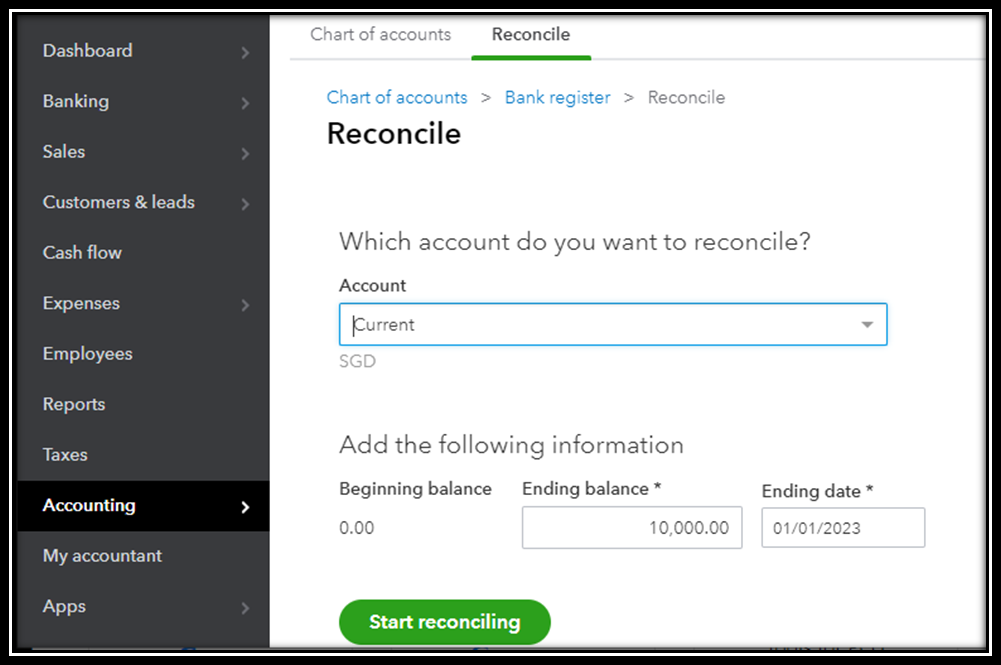
For more details, see this link: Reconcile an account in QuickBooks Online.
In case you encounter an issue while reconciling your banks, visit this article: Fix issues at the end of a reconciliation in QuickBooks Online.
Moreover, read the following articles below to learn how to unreconcile transactions and run specific reports:
Don't hesitate to contact me if you have any follow-up questions. I want you to be free from reconciliation so that you may focus on your business. Keep safe, themaven.
You have clicked a link to a site outside of the QuickBooks or ProFile Communities. By clicking "Continue", you will leave the community and be taken to that site instead.
For more information visit our Security Center or to report suspicious websites you can contact us here
