Turn on suggestions
Auto-suggest helps you quickly narrow down your search results by suggesting possible matches as you type.
Showing results for
Hi there, @Anonymous.
Do you mind sharing what's added to the blank fields? When leaving those fields empty, they shouldn't have any information when being imported to QuickBooks Online. Before you do import, let's perform some basic troubleshooting steps to isolate the issue.
First, let's try accessing your account through an incognito window to rule out the possibility of a webpage issue. You can refer to these shortcut keys to open an incognito window in all supported browsers:
Log in to your QBO and import them again. If it works just fine, you may have accumulated too much historical data. I recommend clearing your browser's cache so you can access QuickBooks with a clean slate. You may also use a different supported browser.
Please let me know how these steps turn out. Keep safe and have a wonderful day!
qbo just took other information from other parts of the same supplier, and dropped that into the fields I had deliberately left empty.
Eg, I didn't include any information in the fields such as town, email, phone, name -----------so across the entire row, QBO just dumped random information. Eg, a supplier called 'starbucks, QBO entered 'starbucks' in EVERY field for that supplier including email, town, etc - all the fields which I deliberately left empty.
Thank you for your response.
Is there a way to delete all the information that QBO created earlier? I don't want to upload the nonsense-mess that QBO created earlier.
I appreciate you coming back to this thread, @Anonymous. I’m here to ensure that you’ll be able to reimport your suppliers correctly.
In QuickBooks Online, we’re unable to delete your supplier list if the file is imported incorrectly. If it needs to be re-imported, you’ll need to make them inactive first to avoid duplicate entries. Otherwise, you can edit each of them.
When you make your supplier inactive, any transactions associated with them remain in your company data. This prevents messing up your books.
Here’s how:
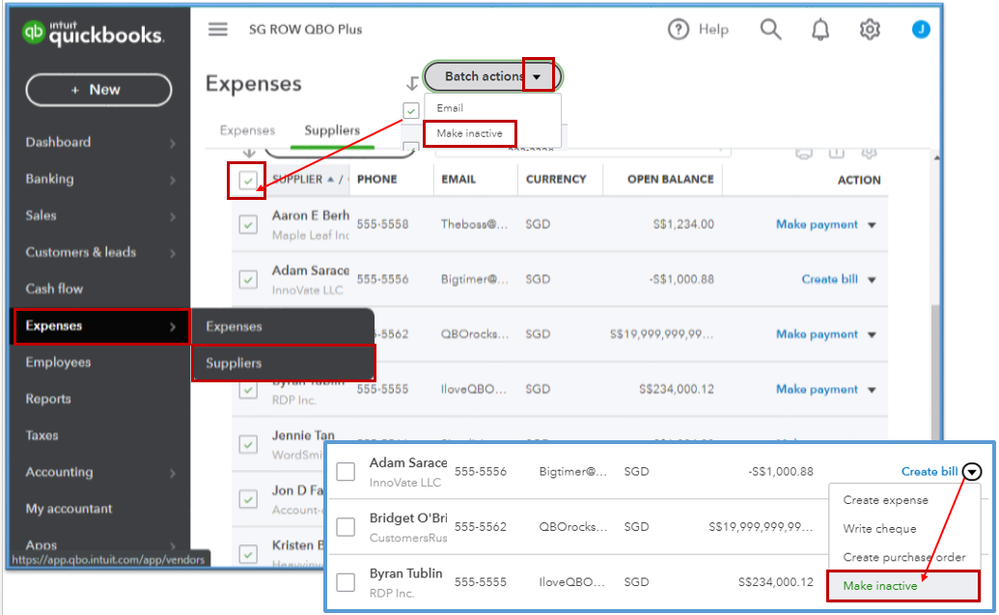
You’ll want to read through about importing suppliers from email contacts to QuickBooks Online. This contains the things and process you’ll need to know before you import contacts from Outlook, Excel, or Gmail.
If you want to merge them, refer to this resource for the step-by-step process: Merge duplicate suppliers in QuickBooks Online.
You can check this article to learn more about uploading your data into the program: Common questions about importing data to QuickBooks Online. This will show and explain how to import data into QuickBooks Online as well as how to format or create the file needed.
If there's anything else you'd like to know about recording transactions, feel free to add a comment below. I'm always here to help you more. Have a nice day ahead.
Hello,
you've got to be kidding me...................this software doesn't even allow deletions?
I read EVERYTHING, and spent HOURS chatting to your so-called experts online.
Your expert 'Baby' she calls herself - is the 'expert' whose assistance resulted in QBO making that hotmess I'm now stuck with.
And I can't even delete it................?
if I make all these suppliers inactive - won't that cause future problems? I need these suppliers - the names and references I've saved are the ones I need. So If I make them ALL inactive, then there will be another sh*tshow when I start trying to assign transactions to these suppliers.
Does this software work at all?
Even your templates are an exercise in frustration. Your 'name' isn't actually the name, it's the 'company'. The company doesn't show up in the supplier list. Your supplier template doesn't include 'currency', and then the upload form doesn't work if you don't have a way to include currency somewhere on the form you upload.
I'm going to see if I can write an article for a magazine - maybe Medium and some entrepreneur magazines - about what an abject exercise in frustration qbo is. It's a NIGHTMARE.
Thanks for the quick response, @Anonymous.
Providing the best experience with the product is what we aim for. Allow me to chime in and share additional details with your concern.
Inactive suppliers are still stored in your QuickBooks, so you can make them active without entering their information under a new profile. They are only hide from lists and menus. Even if a supplier is inactive, all their transactions will still be available on reports.
You can follow the steps shared by my colleague JamaicaA on how to inactive your suppliers.
Also, you can share your thoughts and ideas through your account. Our product development team reviews all the feedback we receive to ensure we’re meeting the needs of our customers.
Here's how:
For your reference, check out this link: How to Submit Feedback. We also share recent happenings and future developments, such as updates to newly added features. Head to this link: The Firm of the Future.
If you need to add fields to your sales forms, you can do this in QuickBooks. Simply browse this link for instructions and detailed steps: Customise invoices, estimates, and sales receipts in QuickBooks Online.
If you have any other QuickBooks questions, please feel free to add a comment below. I'm always here to help.
You have clicked a link to a site outside of the QuickBooks or ProFile Communities. By clicking "Continue", you will leave the community and be taken to that site instead.
For more information visit our Security Center or to report suspicious websites you can contact us here
