Turn on suggestions
Auto-suggest helps you quickly narrow down your search results by suggesting possible matches as you type.
Showing results for
Hello Joe!
The invoice currency depends on the currency assigned to the customer profile. If you have a new customer from the US, you can assign USD currency, so their invoice is in USD.
Please note that a currency can only be assigned to a customer when you create their profile. Therefore, the currencies of the existing ones are not changeable. If you assigned the wrong currency, better create a new profile for that customer.
If you have other questions in mind, you can always go back to this thread.
If you are located in Philippines, it is highly possible you are using QBO Philippines
https://quickbooks.grsm.io/Philippines
Explore this app to integrate with your QBO account to accept payment in PHP or USD.
Another option, you may create a virtual business account at TW to accept payment in USD and convert it to PHP anytime you need with a better rate and lower fee than PayPal.
I've got you covered, @joearaneta.
You can utilize the multicurrency feature in QuickBooks Online (QBO) to change the currency to an invoice if your customer uses different currencies. Here's how to set it up:
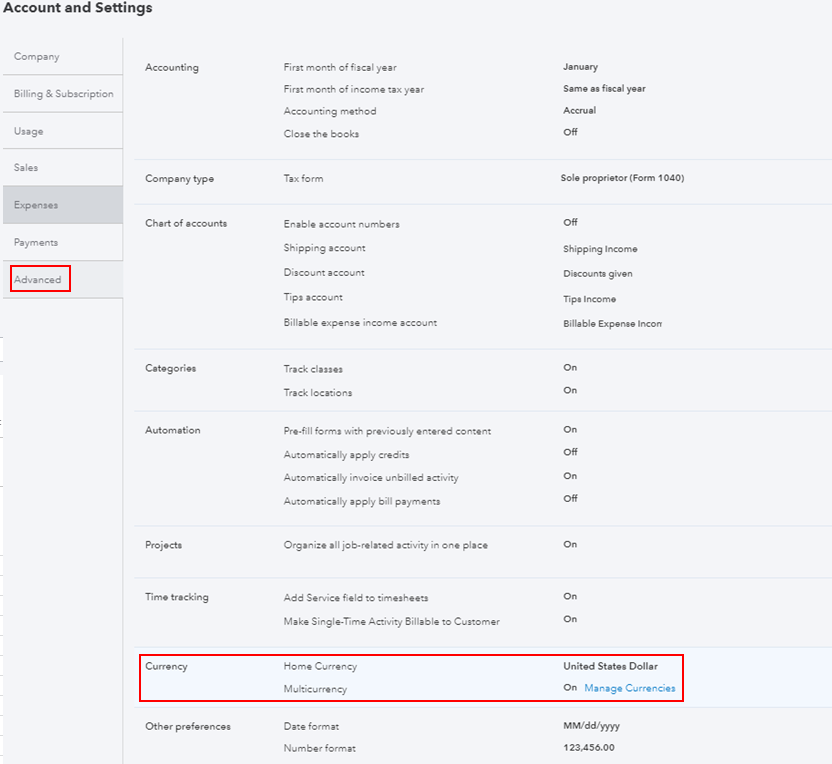
Once done, you can now add the currencies you use. Let me guide you how.
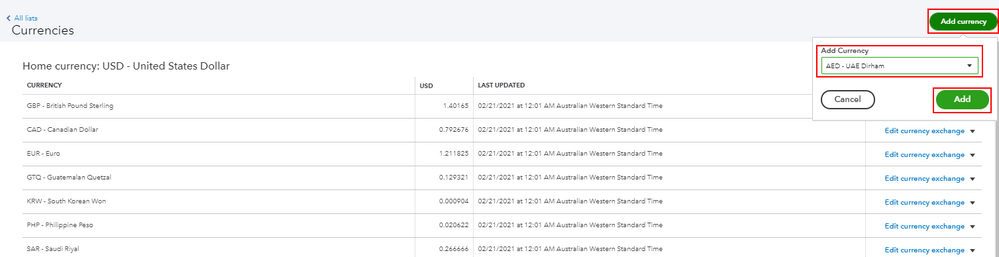
I'm adding this article for more guidance: Turn on and use multicurrency.
You might also want to check out these articles to learn more about this feature:
Please let me know if you need clarification about this, or there's anything else I can do for you. I'll be standing by for your response. Have a great day.
I've already done that but I'm still seeing my local currency on the invoice. It's not letting me change. What else am I missing
Hello Joe!
The invoice currency depends on the currency assigned to the customer profile. If you have a new customer from the US, you can assign USD currency, so their invoice is in USD.
Please note that a currency can only be assigned to a customer when you create their profile. Therefore, the currencies of the existing ones are not changeable. If you assigned the wrong currency, better create a new profile for that customer.
If you have other questions in mind, you can always go back to this thread.
Once you created an invoice with a specific currency, you are not allowed to change the currency. You have to create a new invoice with the new currency. You may have another option to accept payment in your local currency and your customer pay it with their local currency. Where is your company located? Where is your client located?
The client is from the US. I'm from the Philippines
If you are located in Philippines, it is highly possible you are using QBO Philippines
https://quickbooks.grsm.io/Philippines
Explore this app to integrate with your QBO account to accept payment in PHP or USD.
Another option, you may create a virtual business account at TW to accept payment in USD and convert it to PHP anytime you need with a better rate and lower fee than PayPal.
@Fiat Lux - ASIA wrote:If you are located in Philippines, it is highly possible you are using QBO Philippines
https://quickbooks.grsm.io/Philippines
Explore this app to integrate with your QBO account to accept payment in PHP or USD.
Another option, you may create a virtual business account at TW to accept payment in USD and convert it to PHP anytime you need with a better rate and lower fee than PayPal.
https://transferwise.prf.hn/l/75dqNgB
Last option, explore this app
https://billcom.grsm.io/quickbooks
Thank you so much! You've been very helpful
It seems that bill.com only works for US subscribers
I made an invoice in the correct currency, but the credit card or payment options switches off when I change the currency
Welcome to the QuickBooks Community, JJ614. Please know that we aim to deliver customer satisfaction at all times that's why we address an issue as soon as possible. With this, may I ask for additional details on which part of QuickBooks did you change the currency? Also, screenshots of how did you perform the issue you're referring to? I appreciate any further details so I can present an accurate solution.
For now, you may refer to this article to see various information on how QuickBooks uses exchange rates and how it works: Learn about exchange rates in QuickBooks Online.
Please don't hesitate to click the Reply button below and add extra info about your concern. I'm only a comment away. Take care and stay safe, JJ614.
I don't have the checkbox to select multi-currency. Is that something that I should have set up when I created my Quickbooks account initially? Hope not! My home currency is in USD but I have customers in Canada who need to be billed in CAD. How can I change this?
I can help you with adding customers in CAD, @bcpatters.
The Multicurrency feature is only available in QuickBooks Online Essentials, Plus, and Advanced. From here, you can turn on this feature from the Account and settings. Once done, create a profile for this customer and set their Currency as CAD Canadian Dollar.
You can follow the steps outlined by Mark_R above on how to turn on the Multicurrency feature and add the CAD Canadian Dollar as your Currency. Check this article for more information: How to add a foreign currency account.
From here, you can now create invoices in CAD. Refer to this article on how to create invoice and record payments: Create invoices in QuickBooks Online.
Let me know if you need further help adding your customers in CAD. I'm always here to help. Have a great rest of the day!
I have a costomer who want to be paid by using a different currency how can I do it.
NB: I already Partially paid the supplier using a home currency.
Nice to see you joining this thread and sharing your concerns, @Sanyiwa.
To help me get on the same page, I'd like to ask for more details. Do you mean to pay your customer or supplier using a different currency? This way, I can provide you with an accurate solution.
If you want to assign a foreign currency to your customer, we can follow the process below on how to do it. Before doing so, please know that this feature is exclusive to QuickBooks Online Essentials and Plus.
First, ensure you've turned on Multicurrency to add the customer to QuickBooks and choose their currency.
We're unable to change the currency in a customer's profile once you have added them and recorded transactions with them. However, here's what you can do if you wish to record new transactions with the customer in their currency:
If you want to assign a foreign currency to a new customer, check out this article for more details: Assign a foreign currency to a customer in QuickBooks Online.
Just in case you want to add a supplier with a foreign currency, I'll add this guide for reference: Add a supplier with a foreign currency in QuickBooks Online.
Keep me posted if you have questions or concerns about multicurrency in QuickBooks Online. I'll be around for you. Have a great day.
You have clicked a link to a site outside of the QuickBooks or ProFile Communities. By clicking "Continue", you will leave the community and be taken to that site instead.
For more information visit our Security Center or to report suspicious websites you can contact us here
