Turn on suggestions
Auto-suggest helps you quickly narrow down your search results by suggesting possible matches as you type.
Showing results for
Solved! Go to Solution.
I've got a couple of info to help you add a base or home currency, @mchinamaringa.
First, you can add a home or base currency even without turning on the Multi-currency feature. You'll see them in the drop-down list. Please refer to the screenshot below as your visual guide:
Since this isn't in your case, I have some tricks to get you back up. To start, you can use a private browser (incognito) when accessing your account as also suggested by @Fiat Lux - ASIA above. QuickBooks uses cache to remember frequently visited websites. This way, you can save time and load pages faster.
However, when all of these files accumulate, they can lead to unusual QuickBooks responses. Thus, using a private window is a good place to fix this issue since it doesn't store cache and cookies.
Here are the useful shortcut keys you can use to access one:
Once done, please check if you're now able to see the base currency you want. If it works fine this time, you can go back to your regular browser and clear its cache. Doing so helps delete unwanted piled up files and let the system revert to its default state.
If the same thing happens, you can use a different supported web browser as an alternative. Doing so helps ensure you'll get the best and most secure experience with the program.
Also, you can add a different currency manually. Please follow along below to get this done right away:
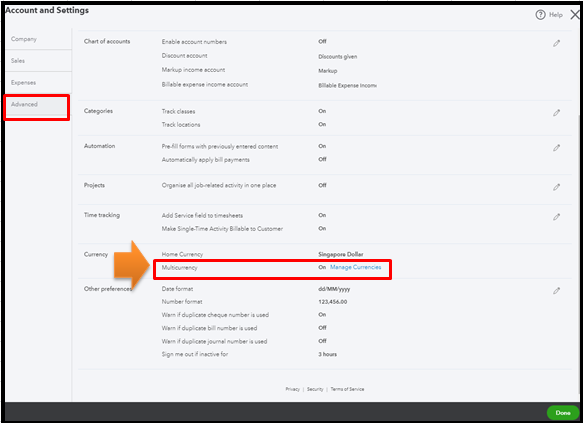
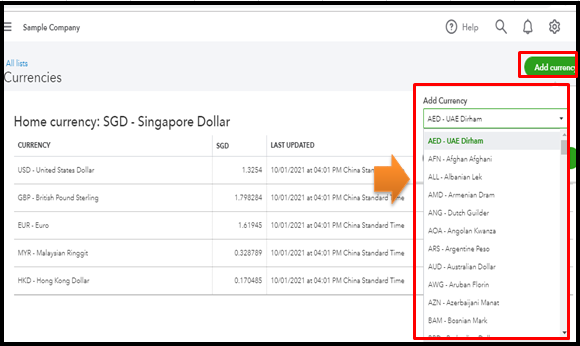
For more information, please review this article: Turn on and use multi-currency.
If you get the same outcome, you can perform the same troubleshooting steps I've outlined above.
In case you want to change your home currency, you can refer to this article for the steps: How to change my base or home currency?
I'm just a comment away if you have other questions about managing currencies in QuickBooks. I'm always around to help you.
Which currency do you seek? Try open your account on incognito/private browser.
https://quickbooks.grsm.io/Asia-Pacific
I've got a couple of info to help you add a base or home currency, @mchinamaringa.
First, you can add a home or base currency even without turning on the Multi-currency feature. You'll see them in the drop-down list. Please refer to the screenshot below as your visual guide:
Since this isn't in your case, I have some tricks to get you back up. To start, you can use a private browser (incognito) when accessing your account as also suggested by @Fiat Lux - ASIA above. QuickBooks uses cache to remember frequently visited websites. This way, you can save time and load pages faster.
However, when all of these files accumulate, they can lead to unusual QuickBooks responses. Thus, using a private window is a good place to fix this issue since it doesn't store cache and cookies.
Here are the useful shortcut keys you can use to access one:
Once done, please check if you're now able to see the base currency you want. If it works fine this time, you can go back to your regular browser and clear its cache. Doing so helps delete unwanted piled up files and let the system revert to its default state.
If the same thing happens, you can use a different supported web browser as an alternative. Doing so helps ensure you'll get the best and most secure experience with the program.
Also, you can add a different currency manually. Please follow along below to get this done right away:
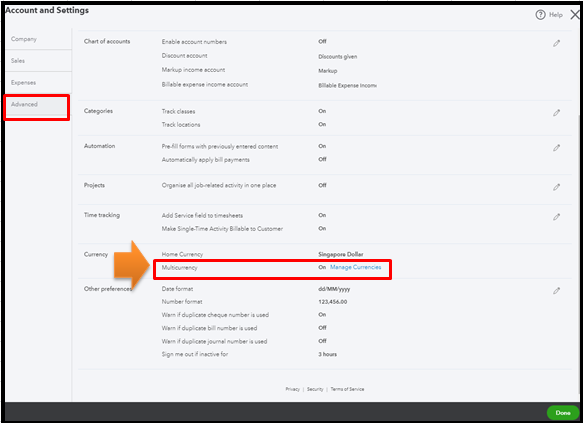
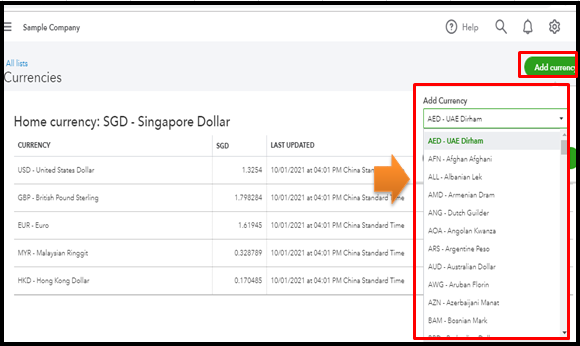
For more information, please review this article: Turn on and use multi-currency.
If you get the same outcome, you can perform the same troubleshooting steps I've outlined above.
In case you want to change your home currency, you can refer to this article for the steps: How to change my base or home currency?
I'm just a comment away if you have other questions about managing currencies in QuickBooks. I'm always around to help you.
Thanks Rey John for your elaborate explanation. My other challenge is that when I click the "Manage Currencies" in order to add a base currency from the Dropdown list of currencies, there is a currency missing from the Dropdown. I have a client who transacts in multiple currencies in Southern Africa and this currency "ZWL - Zimbabwe Dollar" is not part of the Dropdown List of currencies. How can I make sure its among the currencies in the Dropdown List
Hello there, mchinamaringa. Glad to hear from you again.
What you have figured out is correct that ZWL - Zimbabwe Dollar is not included as part of the currencies in the drop-down lists. As long as your home currency is Zimbabwe Dollar, you don't have to select it again from the list of currencies. That's why there's no need to worry about it because it'll not cause a problem.
If you want to create a transaction with your customers, you'll be able to assign them in the right currency.
We have more details about this feature in these articles:
Stay in touch if you need anything else with QuickBooks Online. Take care and stay safe always!
South Sudan Pounds (SSP) is not listed on the currencies. Only the Sudan Dinar is listed as SDG.
How can I add the SSP
I can see the importance of having this option added, @Martin Mpk.
QuickBooks has a list of supported currencies you can use. Since South Sudan Pounds (SSP) currency is currently unavailable. You can submit a feature request to our product engineers to add SSP to the currency list. Here's how:
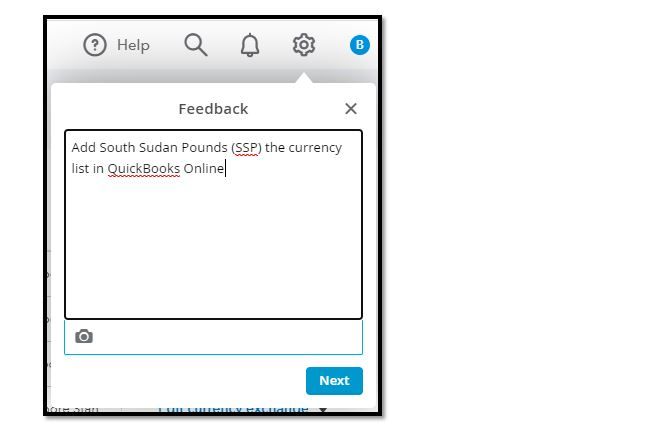
Then, to track the feature requests you submit, head to the QuickBooks Online Feature Requests website at this link.
Also, I encourage you to visit our QuickBooks Blog site so you'll be updated about the latest news and product developments.
If you have further questions adding currencies in QBO you can always post here. I'll be around to help you. Have a blissful new year and take care.
How do I add a currency that is not in the list? I need SSP (South Sudanese Pounds) to be added!!
I know how beneficial it is to have the South Sudanese Pounds (SSP) as a currency in QuickBooks Online (QBO), @sigitoma.
As for now, the SSP is unavailable from the currency options in QBO. In the meantime, I recommend submitting a feature request to our product engineers to add the SSP. This way, they'll know that this is crucial to your business and may be able to add the currency in future updates.
You can follow these steps:
In addition, you can check the QuickBooks Online Feature Requests to track feedbacks.
Please let us know if you have other concerns with QBO currencies. Anytime I'm ready to help. Have a nice day ahead!
You have clicked a link to a site outside of the QuickBooks or ProFile Communities. By clicking "Continue", you will leave the community and be taken to that site instead.
For more information visit our Security Center or to report suspicious websites you can contact us here
