Turn on suggestions
Auto-suggest helps you quickly narrow down your search results by suggesting possible matches as you type.
Showing results for
Thanks for reaching out to the Community space, @userwalidad1992.
When it comes to the copy of csv file for the education program of CA, "Student Resource page", I recommend reaching out to the state agency.
To learn about the format and information that can be imported in QuickBooks, you can go through this article: Common questions about importing data to QuickBooks Online.
Drop me a comment below if you have any other QuickBooks concern, I'll be around to help. Take care.
Thanks for your response. Please elaborate "reaching out to the state agency". Please provide any website link (if you have). I am from Pakistan and I can not register for the education program as a student. But still want to learn through practical experience. I have this document (attached). In this document there are plenty of transactions of the fictitious company "Green Tree Landscapes" but in the document, for customers and vendors, it is written that please download csv file from the "Student Resource page".
Thanks for the quick reply, @userwalidad1992.
The reason my colleague Miriam suggested to reach out to the state agency is because we thought you're referring to an education offered by a state.
Currently, registration for an education program in Pakistan is unavailable. As of now, this is available in the United States and Canada. As a workaround, I'd suggest subscribing to a trial version. This way, you can explore and navigate the different features in QuickBooks Online.
Here's how:
After a month, you'll receive an email or text message if your account is soon to expire.
In regards to the CSV file for the Student Resource page, you're able to see that if you already registered to the education program.
I've attached the exercise #2 and the answers keys for your reference:
Additionally, you can check our help articles about managing your account in QBO.
Let me know if you have other concerns. I'm always here ready to help. Take care!
Thanks @MichelleBh for your response. I already registered for free trial. I already have these education exercises and their answer keys. I just need the csv files related to these exercises. I could not find it anywhere on the web. :( My trial period is going waste.
Let me share additional information, @userwalidad1992.
You can download a sample copy of the accepted CSV or excel file from your QuickBooks account. You can use this as your reference in creating your own CSV file and give it to your students. I can guide you in doing so.
You can read through this article for more detailed information about the individual file format: Common questions about importing data to QuickBooks Online.
On the other hand, there are two accepted file formats in importing your bank transactions. You can follow either of these:
3 columns
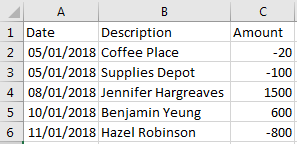
4 columns
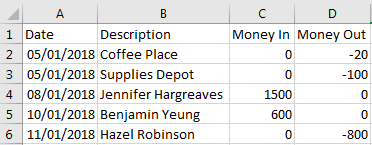
You can use this article as a reference if you encounter any error when using the CSV file: Common errors for importing bank transactions using CSV.
I'm just one post away if you have other questions about preparing and managing your QuickBooks data. The Community and I are always here to ensure your success. Take care always.
I need portable files for student assignment.
Hello there, nico8,
You can download and install a QuickBooks Desktop student trial. The trial software is for Windows only. Take a look at the QuickBooks Desktop system requirements for more info.
Register for QuickBooks Desktop student trial
Check this article for the next steps: Register and install a QuickBooks Desktop student trial.
However, if you're looking for the sample file, in the process of creating the account you will be able to download it.
Let me know if you have other questions.
Why was i charged 22.68 for the QB Payroll Monthly Enhanced Fee? I only had 2 employees. Now I have 1. How much are you going to charge me for this?
Hello, @befoster.
Let me share some information to help you verify the charges you've received.
Payroll services are available in QuickBooks Online US, UK, and AU regions only. On top of the base monthly subscription fee, all three QuickBooks payroll plans charge $2 per employee, per month. However, you shouldn't see any charge until after you have run your first payroll.
You can view your payment history through your QuickBooks Online account to verify the charges you've received. Here's how:
Just a heads-up, it will display for the last six months of your billing. Also, you can view your statement the day after the billing date to verify the charge.
Since the Community is a public forum, I'd recommend contacting our Payroll Support team. They have the tools to securely access your account and check the charges in your account.
Here's how:
Just a heads up, we have limited staffing and we have reduced our support hours to 6 AM-6 PM PT Monday-Friday due to COVID-19. We will resume normal hours as soon as possible.
I've added these articles to learn more about the charges in your account:
I'm just a post away if you have other questions or concerns. Take care and enjoy your weekend.
Hi, userwalidad1992
I just wanna ask if you already found the additional files you are looking for? I am also doing the practice set but I cannot proceed because I can't find the additional files. Please let me know if you found it. Your help would be greatly appreciated. Thanks!
I too cannot find the excel files needed to upload. The sample one provided was for the new sample company "Long for success-Event Planning" (or a different one altogether) which currently has no exercise sets as far as I can see. Can you send me to where I would find those?
It also kept telling me I couldn't upload any of the details over and over again.
I am looking for the excel files for the Green Tree Landscapes sample company.
I am in Canada and I don't understand why the lessons are all about creating the Green Tree company while the sample company is all about an Event planning co with no instructions to go with it.
Help please
Hi there @Itsabean19 and thanks for joining in on this thread to seek more information about resources for the Intuit Education program. The Education Support page of our website is your best resource for this topic. You'll find contact info so that you can reach out by phone or email, as well as an FAQ with a wealth of resources. I encourage you to check that out for more information, and reach out using the support info provided for more help if it's necessary. Take care and have a great evening.
You have clicked a link to a site outside of the QuickBooks or ProFile Communities. By clicking "Continue", you will leave the community and be taken to that site instead.
