Turn on suggestions
Auto-suggest helps you quickly narrow down your search results by suggesting possible matches as you type.
Showing results for
Welcome to the Community, renzo-passkeygro.
The Advanced account settings vary by region. You'll find the Advanced settings tab after clicking Account and Settings in QuickBooks Online (QBO). I'll show you where to find it:

I'm adding this article to learn more about setting up the advanced settings: How do I set my advanced account settings?
However, if the Advanced tab is still not showing, we can perform troubleshooting steps to resolve this issue. You can log in to your QBO account using a private browser.
You can use the keyboard shortcut below depending on the browser you're using:
if it works, you can go back to your regular browsing window and clear its cache. You can also use other supported browsers for the best experience.
Let me know if you still need help with anything or have other concerns managing your QuickBooks Online account. I got your back. Have a great day!
My accounts tab is only showing Company and invoice settings. The advanced and the other tabs that were there all disappeared.
Thanks for getting back in here, @renzo.
Have you tried the troubleshooting steps provided by my colleagues above? If so and the issue persists, I encourage reaching out to our Support care team. They have the necessary tools to review the root cause of the issue and can investigate this further.
Here's how:
Additionally, I've attached some relevant articles to help you manage your Account and Settings menu:
Keep me posted if you have other concerns with missing Advanced and other tabs in QuickBooks. I'm always here to help. Stay safe always.
There is no assistance tab in the help section.
I'm here to share information to contact our Customer Care team, @renzo-passkeygro.
I appreciate you performing the steps provided by my colleagues above.
Since you don't have the Assistant tab from the Help page, you can check their availability in this article before contacting them: QuickBooks Online Support. it is available 24 hours GMT Monday to Friday.
When everything is fixed, you can check more information about Advanced settings in QuickBooks Online. It offers many ways to adjustments. Automation, for example, helps you save time by cutting downtime on your data entry. Check this article: How Do I Set My Advanced Account Settings?
Let me know if you need more help with the advanced settings. I'm always here to help. Have a great day.
Hello there, MMoule.
I appreciate you joining this thread and letting me know you also experience the same behavior. We're now fixing this one.
The missing Advanced tab and other options from the Account and settings have been raised to our engineer for further investigation. While our engineers are looking into this, I recommend contacting our Support Team to add your company details as one of the affected users. Here's how:
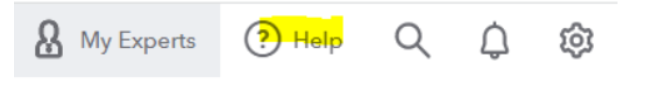
Here are some articles that guide you through updating information in the settings:
Rest assured we will provide an update once information is available.
If you have other concerns while doing tasks in your QuickBooks company, please don't hesitate to comment below. I'll be around to help you anytime. Take care and stay safe.
A week ago, I tried to access Advanced Options to change the functionality of my account, but I could only access to "Account and Settings"\Company and "Account and Settings"\"Billing and Subscription" options. Obviously, I reported my problem to the Support Team, but they only requested patience. The surprise is that I can´t use QBO and I'm evaluating other options after using this product for 2 years. In this moment, if anybody asks for a recommendation, I would suggest not using the product because of the quality of its support, Imagine stopping 5 business days for not having a solution to a problem that affects other users; it's unbelievable!
Hi.
I setup a new company in QBO (company #1). The Adavanced option disappeared when I switched from English to Spanish.
Then I created a second company (company #2) (30-days trial) using the same e-mail and the "Advanced" option is visible. The weird is when I click the GEAR option and click "switch company" to the company #1 and go back to GEAR option to click on 'ADVANCED" it disappeared again.
Then I go back to Company #2 and ADAVANCED option is visible.
Seems the 'Advanced" is broken when QBO has been setup in spanish.
What can I do? I need to setup multicurrency and the option is available in ADVANCE section.
Hi Marvin
did you get response from QB about the Advanced tab?
Hi Mario,
Yes, we got your response about the missing Advanced tab after changing the language.
Please know that we've already endorsed this to our product engineers so they can find the root cause of the issue. I recommend contacting our QBO Support so they can get your account information in a more secure environment and link it to the ticket. This way, we can gauge the number of affected users and send updates via email.
Feel free to go back to this thread if you have other questions in mind. Take care and have a good one!
Hi Mario,
After talking insistently with the QBO's support people via chat, they told me that it is not necessary to remind them that the issue is pending. In response, they told me I just have to wait for their reply email. Meanwhile, 2 weeks have passed since I found out about the event and I'm still paying for a service that I can't use. Currently, Intuit QBO is a huge disappointment.
I don't understand why such a large company can't solve a small problem, which appears to be global since it affects a large number of people. Finally, I request that you change my language. I need to use the product because I trusted you to support my business.
According to the support people, I should wait for the response email and they will continue working on the issue.
It has been over a month since I have reported this issue and I continue to get emails saying that the product engineers are working on it. Also, they seem to tag it to a language change which is not the case. Extremely disappointed with the response from QBO support and the way the issue has been handled. Don't understand why it takes so long to bring back a feature that has been working for years.
Please, I need an answer about it. I need take actions! Could Intuit resolve this issue or couldn't? Please your answer ASAP. What's the real situation about that? One month is too long.
Just opened my account with Quickbooks as my accountant recommended it.
I also can't see any settings other than account and billing. Really disappointed in this product so far.
This is unusual, TLSJames.
I'd recommend contacting our QuickBooks Support Team. They're equipped with tools to check the cause. It'll also allow them to submit a ticket to our engineering team to alert them about the issue if necessary. Here's how:
Additionally, I've added articles that'll help you manage your Account and Settings menu in QuickBooks Online:
Please keep me posted if you need assistance navigating the program. I'm always here to help. Stay safe always.
Hi Charlene I logged this fault over a month ago, and it has still not been fixed. I thought maybe it was in a setting that I had changed so I created a new account under a different email and that also had no settings, this issue is critical and it is more then a little disturbing that after a month it has not been fixed. We were lucky to have loaded our settings first but if we had not then we would have had to move on to another software as our old one is playing up. It would be really great if a progress update is left on this thread so that the people that are part of this thread can see what is being done about it, please investigate on our behalf and respond with an update, that would be gratefully appreciated, also maybe include what settings come default (screen shot of the pages that are missing or a link to the video that shows the page) so that people can decide if the default setting works for them. I found a video that showed me the settings so that I was comfortable we could continue, thank you
Hi Charlene,
Are you being serious?
With all due respect,I have been waiting three weeks searching for a solution to this problem. The rest of the QBO's users who have this problem already have more time waiting.
Please don't fool us. What's going on?. Why don't you respond by solving this inconvenience that is not an isolated or indeed a minor issue?
Let's make sure we'll be able to address this issue as soon as possible.
Thank you for continue using QuickBooks Online (QBO). I can see the importance and convenience of having a default setting set on your account. Only our engineers can determine if this is a minor or major problem @marvinanibal. But rest assured that they are already working to fix this issue as soon as possible. While we don't have an exact time frame, this has already been prioritized so we can give you the best experience with our products.
@MMoule Since this case has already been submitted to a higher tier, you can also check your email for any updates. Otherwise, you can reach out to our support team for any updates on the investigation. Aside from that, inform them that this is also happening to newly created accounts. This way, our support will be able to add this issue to that specific INV.
Furthermore, learn how you can set up some of our QBO settings to give you a more convenient option: How Do I Set My Advanced Account Settings?
Let me know if you need additional assistance with this option or if you have any other concerns. I'll always be right here to help you anytime.
MariaSoledadG,
With the greatest respect, but for you: Can't use the QBO for more than a month, is a minor or major problem?
I need to change the language of my quicbooks because was changed by mistake and now i cannot go back.
Hi there, @mdaguerre.
Our product engineers are currently looking into the Account and Settings missing options, including the language preference (INV-83244). I encourage getting in touch with our Customer Care Support Team to add your company's information as one of the affected users while our engineers investigate this. Once we have an update, our team will send out notification emails.
Here's how:
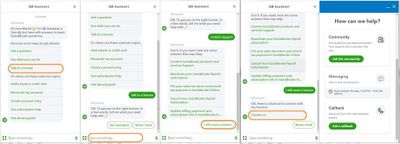
Additionally, check out this article about changing your settings and turning features on and off: Edit Company Settings.
I appreciate your patience as we work through this. If you have any other concerns, please don't hesitate to comment below.
Hi
I haven't received any solution so far. I wrote to customer services with no response. This is incredible and unacceptable.
The "Advanced" is very important to change the app settings like languague and Fiscal Period. I cannot change anything becuase the opcion dissapeared.
I do not understand why INTUIT hasn't pay attention to this complain that many users worldwide are having.
Please help us!
You have clicked a link to a site outside of the QuickBooks or ProFile Communities. By clicking "Continue", you will leave the community and be taken to that site instead.
For more information visit our Security Center or to report suspicious websites you can contact us here
