Turn on suggestions
Auto-suggest helps you quickly narrow down your search results by suggesting possible matches as you type.
Showing results for
Hello, @chillaircon.
May I know if you encounter any error messages when attempting to run your VAT Liability report? That information will be a great help so I can find you a timely solution.
In the meantime, let's check if this is a browser issue. There are times that the stored cache and cookies on your browser can be corrupted leading to problems when accessing websites. To fix this, access your QBO account using an incognito window. This will prevent storing browser history.
To start, refer to these keyboard shortcuts depending on your browser type:
Once signed in, open your VAT Liability Report again. Here's how:
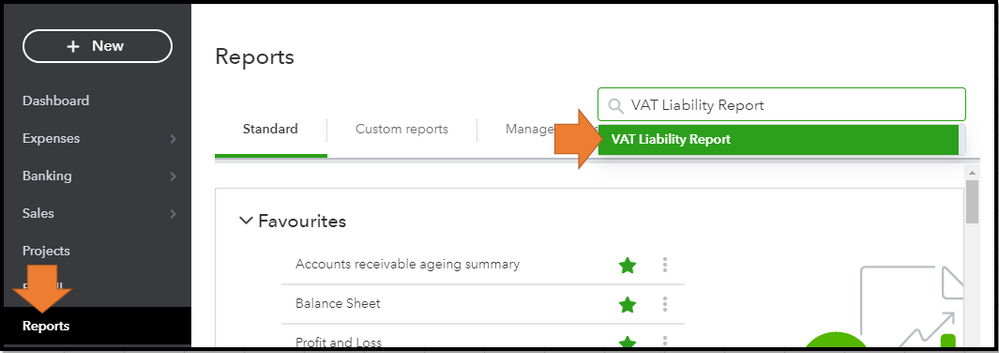
If you don't experience the same thing, go back to your regular browser window and clear the cache. This will speed up your browser's background processes and avoid issues. If the same thing happens, I suggest accessing your QBO account using a different browser.
Also, personalising and customising your report is a great way to include only the data you need. To guide you with this, please visit this article: Customise reports in QuickBooks Online.
Don't hesitate to get back here if you have any problem accessing your VAT Liability report. I'm just a post away to help. Have a good one.
I tried all of the above and the VAT Liability report is still not working. It's saying 'Sonmething went wrong. We are working on it'
The Irish VAT deadline is today so would really appreciate this being fixed as a matter of urgency.
Kind regards,
Maria
Hi Maria,
Thank you for doing the troubleshooting steps shared by my colleague. It's important that you'll be able to meet the deadline. I'll share some information to help fix this issue.
At this point, it would be best to contact our QuickBooks Care Team. That way, they'll be able to check this issue further using a screen-sharing tool.
Let me know how your conversation goes. I just want to be sure that you'll be taken care of, so you can submit your VAT report. Take care!
Having being onto QB Chat Support this morning, this issue is ongoing and not due to be fixed until tomorrow (25/5/2021) at the earliest....
Folks,
This issue was resolved in May...however it is now July again and lo behold it is not available again as we approach the next VAT3 submission.
Could you advise what the situation is with this? ( And yes I have cleared my cache/history etc...I have also gone in on Incognito in Chrome/ Regular Safari(macOS & iOS)/ Private mode in Safari (macOS & iOS).
Kind regards,
J.
Thanks for joining in on this thread, J.
We want to prevent this issue from happening again. Since you've done the initial troubleshooting steps and still get the same result, I recommend contacting our Customer Care Team. They have more tools to investigate what's causing this behavior and help you fix it.
Here's how:
If you have the new QuickBooks Assistant help update, you can follow these steps:
To check other reports included in your subscription and how to customise them, you can read these articles:
You're always welcome to reply on this thread if there's anything else you need. We're always here to help you out. Take care and stay safe!
Hi,
I have been waiting since the middle of May for this report to be fixed - was told that it was imminent - then advised that everyone was being migrated to something new.
Two months on & still the same issue - very poor show indeed ! How can this be escalated quickly to allow small companies to complete their tax returns.
Also, can someone provide me with an email for the Customer Services or Complaints Team.
Thanks
Paula
Hi,
I have the same issue. Lots of crap on there responses. They don't know what to do. We have to do VAT manually now!
I'm looking to move away from them.
Hi @greeneroom_ie ,
How did you get this issue resolved in May ? I was told they were still working on a fix from the middle of May (nearly two months) !!!
Thanks
Paula
Hi @chillaircon ,
How are you manually working out your VAT for the return ? I will need to do the same, as don't think I can wait any longer for a fix :(.
Thanks
Paula
The craziest thing is that we have a UK subsidiary that we use QB for - that one is working ok. It is just the Irish one that isn't !
Paula,
They keep telling your case is opened and we working on it. I'm waiting for nearly 4 month to get it fix . They can't fix it
Paula,
Every single invoice needs to be put in Excel sheet and calculated then manually. Lots of work. .
Hey @paula_hitc - It worked for us on the 26/5 and I haven't needed to look at it since. I said I would get ahead of myself this month and check to be sure so as of today 12/7 it wasn't working for me with the same message as I was getting in May. Very frustrating.
J.
You have clicked a link to a site outside of the QuickBooks or ProFile Communities. By clicking "Continue", you will leave the community and be taken to that site instead.
For more information visit our Security Center or to report suspicious websites you can contact us here
