Turn on suggestions
Auto-suggest helps you quickly narrow down your search results by suggesting possible matches as you type.
Showing results for
The expenses added to the Project does not show in the Overview : Income - Costs = Profit.
What may be the reasons behind this problem? How do I rectify it? Thanks
Hello @graceytan,
Thank you for dropping by here in the Community. I'm here to help you correct the details showing in QuickBooks Online.
Missing information from the Project Overview can be an issue related to the web pages. We can use a private browser to access your account and see if the figures show up.
It doesn't use the cache, which stores data that creates browser-related issues. Please use these keyboard shortcuts depending on the browser you're using:
If you can view the amounts, let's switch back to the regular browser and clear its cache & historical data. This helps to restore the default setup of the browser.
In case private browsing doesn't work, use another supported web engine to get the best and most secure experience with the program.
Let me know if the problem persists by leaving a comment below. If you can add more details about your QuickBooks region, it would help us check the issue.
Additionally, I recommend visiting the following article to guide on how to add existing expenses to a project in QuickBooks: Set up and create projects in QuickBooks Online.
You're always welcome to post any questions you have in this space related to the projects. I'll be happy to help you some more. Have a good day.
This "fix" doesn't work. I've cleared the cache, I always use incognito in Chrome, I tried Firefox.... Still no Overview tab in Projects when I click on a project.
I tried to start a live chat and it's not available.
Please help by making accessing technical support easier!
Thank you,
Rachel
Hello there, @rcservicesinc-ra.
Phone lines are now open. We temporarily suspended calls to prevent long hold times as we resolved a direct deposit payroll issue. To connect with our live support team, please follow these steps:
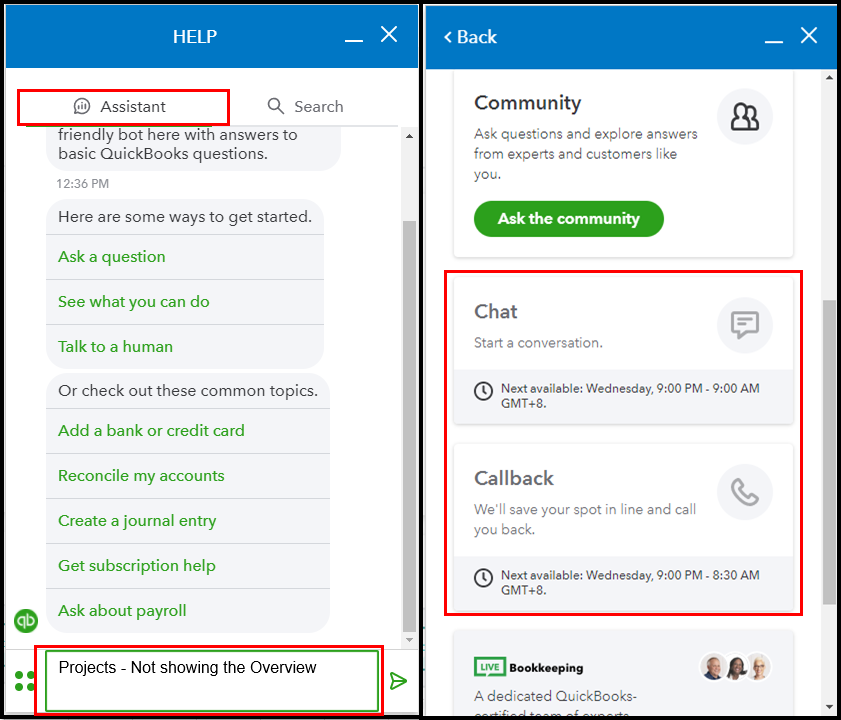
To ensure that a representative will assist you right away, please see our support hours page.
Also, to get a handy copy of your project data, you can run a report and export or print it. Here's how:
Please know that I'm always around here in the Community to help. Just post a reply below if you have further concerns about projects in QBO. Keep safe.
I'll take care of this query for you, @DPARENT.
The first thing you can check is the transactions in question. Ensure that they're under the correct project, so you'll see them in the Overview tab. To check, move to the Transactions tab and see if they're on the list.
If they're present, I suggest opening your browser's private window. It will isolate the cache, which is the common cause of unusual behaviors.
If that works, go back to your regular browser and clear its cache. Otherwise, open a different browser that's available to you.
On the other hand, if the transactions in question aren't in the Transactions tab, you'll need to edit them. Change the sales transactions from the Customer drop-down menu and expense transactions under the Payee drop-down menu to the correct project.
Check out this article if you have other questions about the Projects feature in QBO: Projects FAQ.
Let me know in the comments below if you have other questions about projects in QBO. I'll be glad to assist you further. Have a great day!
Has this issue been resolved?
I am experience this issue. The transactions are in the Transactions tab within in the project. But nothing is showing in the overview where it normally would. This happens only for certain projects.
Hello there, @Ask4Noah. Thanks for joining the thread and bringing this to our attention.
To ensure we're on the same page, can you verify what projects not showing on the overview? Are these expenses? Also, have you done performing the troubleshooting steps provided by my colleagues above, which is to access your account via a private window? If not, I suggest doing it.
However, if yes and the issue persists, this time, I recommend deleting and recreating the project.
In the meantime, for more information on adding existing transactions to a project in QuickBooks, see this article: Set up and create projects in QuickBooks Online.
Please let me know how things go on your end. I want to ensure this gets resolved for you. Have a great day.
Certain users cannot see the breakdown in the project overview or all transactions. Though myself and one other user can how do we fix this so all sales team can see the breakdown of income and profit in the Projects view
Hi there, alexisn84.
Allow me to share some information about user permission in QuickBooks Online (QBO),
We can personalize their permissions or manage their user roles to allow them to work on specific tasks. This way, you'll be able to control what users can see and do in QuickBooks, such as the Project Overview.
Here's how:
After that, ask the user to sign out and sign back into QuickBooks Online to see if they can now see the breakdown of transactions for the projects. For more information in managing users, you can check this article: Add and manage users in QuickBooks Online.
I've also added this link to learn more and help you track income, costs, and profitability by project.
Let me know if you have any further questions about project management in QBO. I'll gladly assist. Take care and have a wonderful day,
My service writer cannot see the overview. Can you guys fix this issue?
The details in this link:
Add and manage users in QuickBooks Online.
Are not accurate. The options in the screenshot are not what I see on my user management screen.
Hello there, @ndamo.
Let's check the role or user type your service writer has to make sure they can access the Overview tab in the Projects menu and go through some troubleshooting steps so you can utilize the user management screen accordingly in your QuickBooks Online (QBO) account.
When you've added your service writer as a Standard (customised) or Company admin user, they'll be able to access the Overview tab in the Projects menu. You'll have to check their user type to ensure they can see specific tasks in QBO. To do this, here're show:
After that, ask the service writer to sign out and sign in again into QBO to see the updates. Then, let them go to the Projects menu, open the project they want to review and go to the Overview tab. Please see the screenshot below for your reference.
On the other hand, you may have a browser cache-related issue in your account. That's why the screenshot or the demo in the Add and manage users in QuickBooks Online article is different on your user management screen. Your browser saves files to load websites faster on your next visit. But over time, it'll get outdated, which can cause performance issues using QBO.
To fix this, you can perform some troubleshooting steps. Start by pulling up your QuickBooks Online (QBO) account using a private browser (incognito). Here's how:
Once signed in, go back to the Manage users page and manage users' profiles.
If you're able to do so, return to your default browser and clear its cache. This will refresh the system and remove older data that causes viewing and performance issues. However, if this matter continues, I'd recommend using other supported browsers.
Also, you may want to check out this article as your reference to guide you in managing projects and tracking your profitability in QBO: Set up and create projects in QuickBooks Online.
Please feel free to leave a comment below if you have other project concerns or questions about managing users' access in QBO. I'm always ready to help. Take care, @ndamo.
No, none of this works.
As far as I can tell, anyone who needs access to a project overview must be a company admin, which I can't allow. You charge people extra for the user management interface, but the roles are barely customizable.
Thanks,
Noah
Thanks for getting back to us here in the Community, @ndamo.
Let's send feedback or product recommendations to help improve the features and your experience using QuickBooks Online (QBO).
We understand there may be limitations in managing user roles and access permissions to specific tasks in QBO. With this, I would encourage you to send suggestions or product recommendations. We'll take them as opportunities to improve the various features of our products.
Your valuable feedback will be forwarded and reviewed by our Product Development team and will help improve your experience while using the program. Here's how:

Also, you may want to check out one of our Help pages as your reference to guide you in managing your QuickBooks account, users, and login credentials in QBO: Learn and Support for QuickBooks Online.
Please know that I'm always ready to help if you have other feature and account management concerns in QBO. Take care, and I wish you continued success, @ndamo.
It's been a year, thanks for nothing.
How is this still an issue after what appears to be 4 years of complaints on this? This is something I used all the time in Quickbooks Desktop before being forced to conver to QBO this year.
I appreciate your participation in this thread, @NLD1. Let's send feedback or product recommendations to help improve the features and your experience using QuickBooks Online (QBO).
As my colleague mentioned above, your valuable feedback will be forwarded and reviewed by our Product Development team and will help improve your experience while using the program. We highly value your suggestions and consider them while making product updates.
Here's how:
Once done, your valuable suggestion goes to our Product Development team to help improve your QBO experience. You can track feature requests through the QuickBooks Online Feature.
In this case, I want to ensure that someone will check your company's information to know each account location. Having said that, I'd like to redirect you to our Customer Care Team. This way, they can check your account in a secure environment and verify the information on each company since we can't verify your QuickBooks account here in the Community.
In the meantime, for more information on adding existing transactions to a project in QuickBooks, see this article: Set up and create projects in QuickBooks Online.
Please know that I'm always ready to help if you have other feature and account management concerns in QBO. Take care, and I wish you continued success, @NLD1.
Thanks for reaching out to the Community, Ted. I can show you the steps in editing the user roles in QuickBooks Online (QBO).
Yes, I agree with you. From what I've seen in the screenshot provided, your user doesn't have access to those roles. You can edit the roles in QBO any time you want.
Here's how:
In addition, you can refer to this article to learn the access rights of your user roles in QBO: User roles and access rights in QBO.
Furthermore, you can refer to this article to learn how to change the primary admin user in QBO: Change the primary admin user in QBO.
Don't hesitate to reply to this post if you still have concerns about user roles in QBO. I'd be glad to lend you a hand.
Rhoice,
Thank you for your support.
I tried to change roll settings. I am the primary admin.
When I click [Add Role] and tried to click [Reports], I can select only [Expenses and Vendors] and [Sales and Customers]. I cannot do anything with [Project].
My goal is to have the [Overview] tab when the employee open the project.
Kind regards,
Thank you for coming back to this thread and for the steps you've already taken to resolve the role settings, Ted.
I'm here to help you configure user roles in QuickBooks Online (QBO) to ensure your employee can access the Overview tab in projects, and provide an alternative if needed.
First, please know that when adding a custom role in QBO, the Report section only allows users to access reports and as of now, it isn't possible to grant custom access to Project. Although we can explore some user roles that have access to it, they won’t provide access to the Overview tab.
For your employee to access the Overview tab in projects, the closest role we can apply is the Company Admin role. However, please know that this user role will also have access to every part of QBO and can do everything the Primary Admin can do except edit or remove the primary admin's access. Just a heads up, once set, you won't be able to change this role to another role directly.
Alternatively, consider granting the Standard all access role to your employee. While this won't provide access to the Overview tab, your employee can view similar information using the Project profitability report. For more info about user roles in QBO, I'm adding this article as a reference: User roles and access rights in QuickBooks Online.
To help manage your projects in QBO, let me also include this article as a future reference: Track hourly labour costs and profitability by project in QuickBooks Online.
We'll be here in the Community if you have further questions about managing user roles for your employee in QBO. We'll do our best to assist. Take care!
AlverMarkT,
Thank you for your information.For now, I will assign Standard all access role so that they can see the profit of the project through the Project profitability report. This roll has more than they need, though.
It is ideal to check the profit on the screen rather than printing the profit report.
I would request to add the profit on the [ESTIMATES VS. ACTUALS] section so that employees can check the profit easily.
Kind regards,
Hi there, Ted. Let me chime in and provide the information about adding profit in the Estimates vs. Actuals section.
Please note that the option to add the profit on a specific area is currently unavailable in QuickBooks Online (QBO). However, your employee can go to the Overview tab to see the project's profit.
With this, you can send feedback to our product developers about the feature you'd like to have in QuickBooks. We value your input, and our software engineers may consider adding your suggestion in the upcoming updates. Here's how:
Your valuable feedback is important for our Product Development team to improve your experience in QuickBooks Online.
In case you want more insights about run report by class and custom reports and steps on how you can pull them up, you can refer to these articles for future reference:
If you have further questions about Estimates vs. actuals in QuickBooks Online, please ask me. I would be here to assist you at any time.
Hi Nino,
That what we wanted to do.
However, per AlverMarkT, [Overview] is only for Admin role.
Can you change the security setting so that Overview is available to other roles as well?
Kind regards,
Hi there, @Ted-1967. Let me shed some light on accessing projects, specifically the overview tab in QuickBooks Online (QBO).
My colleague, AlverMarkT, is correct about the inability to access projects, particularly the Overview tab for users who aren't the primary or company admin. For now, there isn't a way to configure any role or access to make this available for your users. That said, I recommend sending feedback directly to our product development team to consider this suggestion and implement it in future updates.
You can send your feedback by following the steps below:
Additionally, here's an article you can run through managing your projects in the application: Create and manage projects in QuickBooks Online and Accountant.
I'm available to ensure that everything is addressed for you, so feel free to leave a comment if you have other concerns about QuickBooks. Stay safe!
You have clicked a link to a site outside of the QuickBooks or ProFile Communities. By clicking "Continue", you will leave the community and be taken to that site instead.
For more information visit our Security Center or to report suspicious websites you can contact us here
