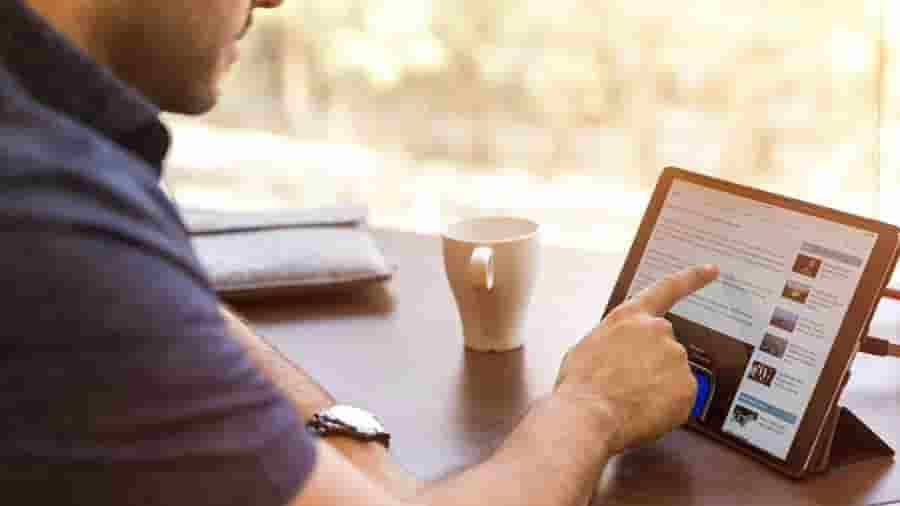Apps for QuickBooks Retail Clients
Let’s look at how you can advise your retail clients on some of the most popular apps for QuickBooks Online.
Retail businesses buy and sell products, and they’re often the most common type of business client you may advise. Examples of retail businesses include retail stores, wholesalers, and e-commerce businesses.
The pain points of retail businesses often center on tracking and managing inventory and making sure there is sufficient stock to fulfill purchase orders. E-commerce retailers may also face challenges managing their customer lists.
Retail clients who sell products, in particular e-commerce retailers, may benefit from connecting to an inventory app to sync their products and inventory levels and manage order fulfillment all in one place.
Consider the following apps to integrate with QuickBooks Online and address your client’s pain points:
- Dear Inventory: Manage inventory through a smartphone or tablet device, or collaborate with the client’s POS system. This is a great app for e-commerce businesses with a complicated inventory.
- SOS Inventory: A complete inventory management tool, SOS Inventory is perfect for retail businesses with inventory stored across many locations.
- Shopify by OneSaaS: Utilize a full e-commerce platform with Shopify and integrate client sales into QuickBooks. Sales receipts are automatically stored, providing a fully equipped e-commerce solution.