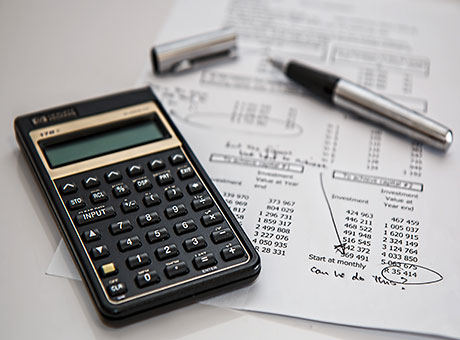As a freelancer, you have a lot to do to get your work done, market your services, and hone your skills. If you stop there, though, you could find yourself in financial trouble. Staying on top of invoicing your clients is a crucial step to maintaining the positive cash flow you need to keep your business open. Because you don’t receive a regular paycheque, you’re already more prone to income fluctuations. Putting a viable freelance invoicing system in place can help close the gap.
Why Invoicing Management Is Important to Freelancers
Invoicing management is particularly important to freelancers because you don’t have a department of employees following up on unpaid bills. Few freelancers find the paperwork involved in invoicing to be exciting, so it’s all too easy to push it off as a chore that you can handle later. But when you delay invoicing, you delay getting paid. This means you’re likely to fall behind on paying your own bills, developing bad credit and bad relationships as a result. Without regular, diligent invoicing, it becomes difficult to pay your taxes, invest in the growth of your business, or save for retirement.
Just as marketing your services is a daily task for every freelancer, so is invoicing. When you establish an invoicing management system, you can improve your cash flow drastically, which frees you up to be more creative and risk-taking in your freelance work.
Best Practices for Managing Invoices
Simple tools to help you manage your invoicing can make a huge difference in your cash flow, your relationships with clients, and your time management. Establishing a database that includes all your clients’ relevant information makes it easy to generate invoices. Once you have that in place, turn your attention to the design and formatting of your standard invoice, using the templates available in programs such as QuickBooks . Uploading your logo makes your invoices look professional and helps grab your clients’ attention, and automatic numbering makes it easy to track your invoices so you know what’s been paid and what’s still outstanding.
Your invoices should detail fully all the services you’ve rendered. Include start and delivery dates, as well as project information. If you’re charging an hourly or daily rate, note the amount of time spent on your work to justify the amount charged. When working on a project that has many phases, invoice for each phase as soon as you’ve delivered the work, and include all information about the contractual phases on the invoice. By providing ample information on your original invoice, you take away any opportunity for your client to delay payment by asking for more details.
Asking for the money you’re owed isn’t enough. You also need to include when you require payment. Make your due date clear, and specify any late fees you charge and when they begin. You may also wish to offer a discount as an incentive for early payment. Explain how you expect to be paid, whether by electronic transfer, cheque, or some other form.
Your invoice may also need to indicate the currency in which you are to be paid and include any taxation information or requirements. If you’re invoicing international clients, make sure you’re generating invoices in the appropriate language and currency. And add a personal thank you on each invoice to let your clients know you appreciate them.