Turn on suggestions
Auto-suggest helps you quickly narrow down your search results by suggesting possible matches as you type.
Showing results for
Hi, I've imported a new custom template and would like to set this as my default but I'm not sure how.
Solved! Go to Solution.
Hi,
In order to set your Custom Invoice Template as the Default:
You will notice the Form type change to show (default)
Note: If you are wanting to select the template as a one off you can do this from the invoice by selecting More and the Template name.
Hi,
In order to set your Custom Invoice Template as the Default:
You will notice the Form type change to show (default)
Note: If you are wanting to select the template as a one off you can do this from the invoice by selecting More and the Template name.
So, where is the "Settings" menu??? I'm using QB 2019 and I can't find a Settings option anywhere.
Thanks for joining in on this thread, countryclubdev.
I'd like to clarify some information. When you say QuickBooks 2019, do you mean that you have the desktop version of QuickBooks? If so, the program uses the last saved invoice template as the default for the next invoice.
You can go to Customers > Create Invoices and review the current template selected. Here's a sample screenshot for a visual reference:
If you want to customize the template, you can go to the Lists menu and select Templates. For more customization, please feel free to read this article: Use and customize form templates.
On the other hand, the steps provided by Rebecca - Product Champion is for QuickBooks Online. This is a web-based software where you use a web browser to log in to your account.
Here's a sample screenshot of the page where the settings is located:
If you're having issues with the template, you can check the solution in this link: Fix common issues when you use and customize templates.
Please reach out to me again if you have additional questions related to the templates, or other concerns with your account. I'd be glad to provide the steps. Have a good day!
Hello,
No, Quickbooks Desktop 2020 no longer does this. It defaults to the first invoice alphabetically. It does not matter how many times the old default is selected and used; it never becomes the default!!!!!!!!!!!!!!!!!!!
Isn't this frustrating! There needs to be a way to set company default forms. Come on Quickbooks, make your program more efficient.
This problem with Quickbooks has been going on for 20 years or more.
The 3 versions I have bought over the years were for Microsoft Windows (desktop) and the version I have now is 2015. It does everything I need and all the "updated" versions never seem much different.
The problem I am having and I think other users are having is:
When you click on the invoice icon on the toolbar your customized invoice pops up and you can fill it out- great. I also have maybe 6 different custom templates like "Proposal" and "Estimate" templates that I use once in a while but my DEFAULT should be the Invoice template. Randomly Quickbooks changes the default from my invoice template to my proposal template so when I start up Quickbooks and click on "invoice" icon on the toolbar the proposal template shows up and I have to make sure to change the template back to invoice before I send it out (they both look similar). Then every time I use it I have to switch the manually switch the proposal template back to an invoice template and if I am doing several invoices at once samr thing I have to switch each one back to "invoice"
This change of default happens maybe twice a year. It happens sometimes not every time, only if I use the proposal template and next time I click "Save&New" or the toolbar icon...the default becomes my customized "proposal".
I want to be clear about this- it has never been resolved as far as I know.
My workaround is to rename my proposal template then delete the existing proposal template - or make it inactive. Then my "Invoice" becomes the default again. The alphabetical list may be a part of the problem but my Invoice template is named "aaainvoice" but still this problem happens. It seems that QuickBooks could easily fix this but they never have. Over the years I have checked these help blogs and found many others have the same problem.
Not sure if this will help as I am using quickbooks desktop contractors edition:
however it worked for me.
I was getting frustrated because I could not get the template I customized to be my default invoice template and what I found is that even though I can not delete some of the old templates but I can make them inactive so the other ones do not show up and it will make my custom template the only and default one that shows when I make invoices.
Lists>Templates>Right click on the template you want to delete or make inactive>Click Delete template or Make template inactive
Your welcome (:
signed fellow frustrated quickbooks user
Not sure if this will help as I am using quickbooks desktop contractors edition:
however it worked for me.
I was getting frustrated because I could not get the template I customized to be my default invoice template and what I found is that even though I can not delete some of the old templates but I can make them inactive so the other ones do not show up and it will make my custom template the only and default one that shows when I make invoices.
Lists>Templates>Right click on the template you want to delete or make inactive>Click Delete template or Make template inactive
Your welcome (:
Signed - a fellow frustrated quickbooks user
Not sure if this will help as I am using quickbooks desktop contractors edition:
however it worked for me.
I was getting frustrated because I could not get the template I customized to be my default invoice template and what I found is that even though I can not delete some of the old templates but I can make them inactive so the other ones do not show up and it will make my custom template the only and default one that shows when I make invoices.
Lists>Templates>Right click on the template you want to delete or make inactive>Click Delete template or Make template inactive
Your welcome (:
Signed - a fellow frustrated quickbooks user
Hi,
I have had this "default" invoice template problem for at least 15years. I have always had to make the "current default" inactive to solve the problem. You can do this from the invoice templates list.
The problem seems to be random. I have had 3 or 4 versions of Quickbooks over the last 20 years I think my current version is 2015.
So what they need to do is write into the code an option to make a default custom invoice template so that when you click on the invoice button to type in an invoice it always brings up the template you want to use.
I now have maybe 10 inactive custom templates and another 4 or 5 that are on that list. I want to have only 2 or 3. One "default" for regular invoices and one for writing up a proposal and maybe one for estimates.
I think what maybe causing the problem is if you choose a template before you start filling in the invoice- in other words select the customer then select the template to use and I think next time you click on the invoice button it will use your default invoice.
Don't bother upgrading to solve this problem they don't plan to fix this.
thanks
Doug G
I have customized an Estiamating template and have selected it as my "default". In print preview it shows my new template format put when I go to create a new estimate it does not appear. What's going wrong
We can perform a few browser troubleshooting steps to isolate these kinds of issues, Jorcy.
There are times when regular browser stores cache files that cause unusual responses within the system. We can open QuickBooks Online (QBO) using a private browser and then look into the list of templates if the Estimate you're just customized is set to default. To do so, open your QuickBooks Online (QBO) account via incognito mode. It'll give you a clean slate to avoid odd behaviors when accessing a website. Below are the shortcut keys you can use:
If it works, return to your default browser and clear its cache or use a different supported browser. It may be a temporary issue with the browser you're using.
If the same thing happens, I suggest reaching our Customer Support Team again. This way, they can pull up your account securely and investigate the problem.
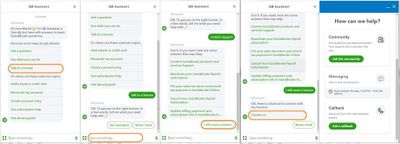
To know more about customising your sales forms, use this link: Customise invoices, estimates, and sales receipts in QuickBooks Online.
I'm only a few clicks away if you need assistance creating estimates, Jorcy. It's always my pleasure to help you out again.
I just found the solution to the problem Quickbooks "supposed to be" staff are not able to answer.
I had the same problem recently when I change template for a shipment, then after when I was doing a new invoice it wasn't returning to my usual template.
So here is how to do.
Let's say you have "Template 1" and "Template 2".
If you want the "Template 2" to turn as default, you'll have to first save your invoice with "Template 1", then switch to "Template 2" and save again. Then next "new" invoice you'll do will directly with "Template 2".
But you'll need to first create and save the invoice with "Template 1".
If you just switch directly to "Template 2" when you create a new invoice and you register like that it won't work. You need to register a first time with the template you don't want. And then it works like a charm.
Quickbook team, will you be one day able to answer the question asked ? Everytime the answer you give is not what asked.
Thank you, thank you, thank you. I have wasted an entire morning trying to fix this when it randomly happened again and the alphabetizing did not work.
You have clicked a link to a site outside of the QuickBooks or ProFile Communities. By clicking "Continue", you will leave the community and be taken to that site instead.
For more information visit our Security Center or to report suspicious websites you can contact us here