Turn on suggestions
Auto-suggest helps you quickly narrow down your search results by suggesting possible matches as you type.
Showing results for
Internal only note for customer Invoice
hi can I keep an internal only note or record about a product that was sold to a customer on the old invoice and they can’t see it or read it. This way I can look back to find the wholesale product Code and price for future work which the customer won’t see!
thank you Or is there a better way to do this?
Hi MoiraAMWS,
If you use QuickBooks Plus or Essentials, you can use custom fields on the invoice and select whether they are public (ie customer facing) or internal only:
Now when you create an invoice, you will see this custom field and can put in the reference number, code or so on and it will only be visible to you.
- Kass
Hello Moira,
Thank you for your reply.
QuickBooks Online is our product, but there are a few different subscription levels available within it - Simple Start, Essentials and Plus.
The process that Kass outlined will allow you to add a custom field, which you could then use for internal notes.
Those steps will work for the QuickBooks Online - Essentials and Plus.
- Ken
I was able to add the internal note box. Is there a way to print a report showing the invoice cost and the internal note? I am putting the cost of the product in the internal note box. So I want to print a report that will have the invoice price plus the internal note of the actual cost.
Thanks for joining this thread, SelenaD ,
You'll want to pull up two separate reports to see the custom field (invoice price plus) and the cost of the item. The internal note you've added is part of the transaction. On the other hand, the cost is for your product and service.
That being said, you can run the Product/Service list report and filter it to see the cost. And, pull up the Invoice list statement and add the internal note field to include it.
Let me show you how
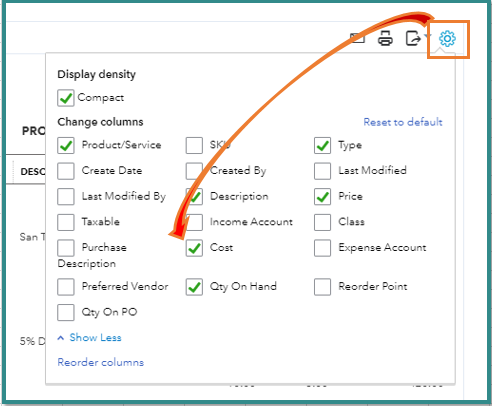
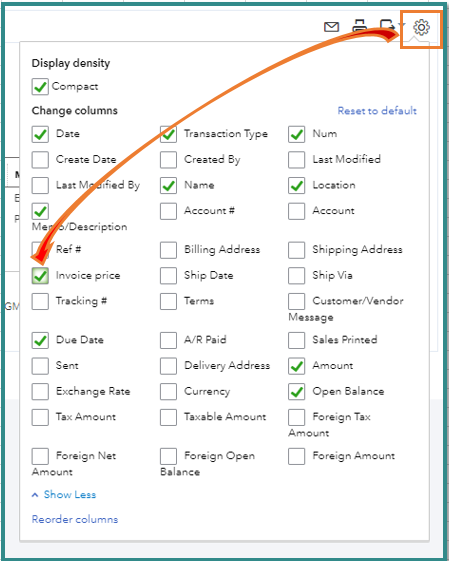
Then, export those reports to Excel and combine columns from there to get the data you need.
Check out the How to add custom fields to invoices page to learn more about adding important information on your sales forms.
Stay in touch if there's anything else you need. I'm always right here to help.
Is there a way to expand the character content of this field to about 1000? It is currently too small to suit my clients needs fully. Thank you.
I can share some insights about character limitations, @AmyPhil.
Are you referring to the Message displayed on invoice and Message displayed on statement field in your invoice? If so, the character limit for The invoice field is 1000 and the statement field is 4000.
The feature to expand the maximum number of characters you can enter in each field is currently unavailable. That would be a great addition to the current features that we have for invoices. I'll take note of it.
You can check this article for more information: QuickBooks Online file size and feature limits. You can also visit the QuickBooks Blog to check for new updates and features that we have.
You can also attach a document to your transactions. Check this article for your reference: Attachments in QuickBooks Online.
If you have follow-up questions about character limits or if you mean something else, let me know in the reply section below. I'm always ready to assist. Have a great rest of the day!
I'm not referring to either of these. I'm referring to the Notes section that can be added to an invoice for internal use only and not seen by the customer or on the invoice itself. My client would like to be able to add notes regarding specifics invoices when issues come up to track certain situations specific to an invoice.
Thanks for getting back to us, @AmyPhil.
QuickBooks Online (QBO) has a character limit on each field for all forms. For the custom field on an invoice, it only has a maximum number of 30 characters.
You can check out this article for more information about these limits: QuickBooks Online file size and feature limits.
I can see how having the option to add more characters would be helpful for you and your business, and I'll take note of this. Our Product Engineers are always looking for ideas to consider how to improve QBO.
In the meantime, I recommend visiting our Blog site. This is where we share recent happenings and future developments, such as updates to newly added features. Here's the link: https://quickbooks.intuit.com/blog/.
Please leave a comment below if you have any other questions or concerns. I'm more than willing to help. Have an amazing rest of the day!
Folks, This does not work. If you plan to sent out an email and choose private, it still will show up in the body of the email. Lost a deal because of this. Thanks qbo.
Hi there QBO community is this correct? Why would that happen?
Hi MoiraAMWS,
A Custom field will only show to the customer's side on emailed or printed invoices if it's set as Public in the settings. However, if it's only set for Internal use, the field will only be visible in QBO.
If you're experiencing a different thing, please send us more details about it. Try sending invoices to a couple of dummy customers to see how it goes.
I'm just around if you have other questions in mind.
I’ve tried this. It’s broken. It’s been broken for several years. The “internal private notes” will appear in the body of the email. I’ve tried it on “dummy” invoices and real ones, unfortunately. You try it.
Hey there, @computerwild.
Thanks for following the troubleshooting steps recommended above.
I've also replicated the steps and the sample custom field that wasn't set up as Public aren't showing in the email. Please see the screenshot below as your reference:
Since you're still getting the same issue. I'd recommend reaching out to our QuickBooks Online phone support. They have the available tools that can perform screen sharing session with your account in a secure environment. This way, they trace where might this issue is coming from.
Here's how you can reach out to them:
You can also check out the How to add custom fields to invoices page to learn more about adding important information on your sales forms.
Don't hesitate to tag my name in the comment section below if you have other concerns or questions. I'm always ready to help. Have a good one.
The issue with any Custom Field \Name, is that you can only type like 5 words. IF you need to actually add a note to the invoice that the customer does not need to see, you do not have the option. So this does not work.
You have clicked a link to a site outside of the QuickBooks or ProFile Communities. By clicking "Continue", you will leave the community and be taken to that site instead.
For more information visit our Security Center or to report suspicious websites you can contact us here