Turn on suggestions
Auto-suggest helps you quickly narrow down your search results by suggesting possible matches as you type.
Showing results for
Welcome to the Community, donnefoo.
Common issues with printing vouchers can be resolved bey performing some basic print troubleshooting steps.
First, let's try printing a local PDF document saved on your hard drive so we''ll know if the issue is caused by your printer.
I'll leave you with these articles for additional troubleshooting options in resolving different printing issues in QuickBooks Online (QBO):
If none of the steps worked, I suggest contacting our QuickBooks Online (QBO). They have the tools to conduct further investigation so you can print cheque payment vouchers successfully.
Here's how:
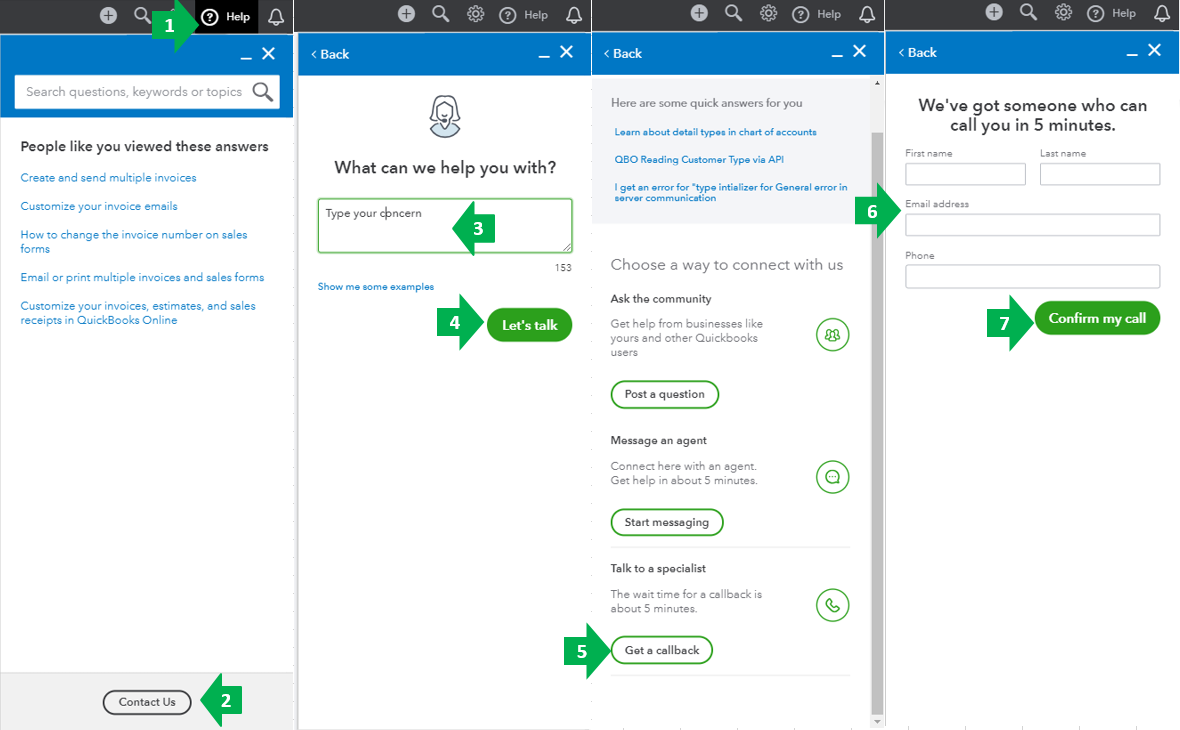
As always, feel free to add a post/comment below if you have any other QuickBooks or printing questions. I'll be always here to help you!
Please kindly guide me how to print payment / receipt vouchers from QBO. Thank you.
Thanks for your reply, naas-datacolor.
I'd be happy to share some steps to help you print the transaction. I've seen your reply on another thread, and it looks like you are trying to print and customise a bill payment. When it comes to customising, we use the standard template. Note: The template is mostly used for your sales forms (Invoice, Sales receipt, etc.). You can, however, change the design. To do that, go to the Gear > Custom form styles > Edit the standard template > Design.
Once done, follow the steps below to print the voucher in the Pay Bills page:
Please see this sample screenshot for a visual reference:
With regard to the second question of printing vouchers credited from your bank, are you referring to the download transactions in the Banking page? If so,you'll want to match the transaction to the bill recorded in QuickBooks. This process will create a bill payment in the supplier's transaction list, which you can open and print.
I've got this sample screenshot screenshot for reference:
You can read this article on how to categorise or match transactions: Categorise and match online bank transactions in QuickBooks Online.
If there's anything else you need, please let me know in your reply. I'm just a post away to help you out again. Take care and stay safe!
Hi, can you please give me a step guide also for Quickbooks Silver Professional Edition? I want to customize the cheque/payment vouchers.
Hello, kaka2014.
I can share what I know about customizing the cheque/payment vouchers in QuickBooks.
You can run and customize the Transaction List by Vendor report. Then, gave it to your vendor together with the payment voucher. Let me walk you through in doing so.
To generate the Transaction List by Vendor report, here's how:
You can refer to these articles for more in-depth instructions:
Don't hesitate to leave a comment below if you have any other questions about the bill transaction. I'm always here to help you out.
Hi, I want to print the BILL form into my own designed form. May I know how to customize the BILL form?
I am using Silver edition, Enterprise -Professional Services.
Hello again, kaka2014.
I can walk you through on how to print a bill form in QuickBooks. It's super easy.
Here's how:
To learn more about this, you can refer to this article: Print forms in QuickBooks Desktop.
If there's anything else that I can help you with, please let me know in the comment section down below. I'll be always around ready to help.
I've been trying to follow your advice for the first part of this answer, RenjonlynC, but it's not working for me.
Specifically, I would like to be able to print Payment Vouchers that look exactly like the one in your example (with the "Prepared by" and other fields). But I'm unable to see how to make that happen in the template-editing process.
As you note, the templates are oriented to our own sales forms. Even so, I'm not seeing any options in 'Design' that enable me to show these fields on a bill. I did try adding some fields in the 'content' tab, but those didn't show up on the bill I selected for saving and printing (which, unlike your example, is entitled "Remittance Advice" and not "Payment Voucher."
Are there some steps I'm missing, here?
Hello there, A78nEn.
Yes, you're correct, we only have the option to customise sales forms. Also, Remittance Advice and Payment Vouchers are just the same. The terms used are just different depending on the country you selected upon sign up. Seems like you're using Singapore, it should show Payment Voucher and you have the Prepared by and Accepted by options as well.
You can verify the country you selected by looking into your Home Currency. Let me show you how:
You'll want to print the bill payment voucher as is if you can see that you're using a different country.
Let me know if you have other questions. Take care and have a great day!
Thanks for the reply, Catherine_B.
We're based in Laos, using a home currency of USD. If I'm understanding you, I'd need to change those settings to another country and/or another currency to have the bill appear as I'd like, and there are a few reasons I'd rather not make either of those changes. I guess we'll continue working around it and hope that customization of these kinds of forms is a feature QBO considers in the future.
I don't get this. On my Custom Form Style tab, I can only customize Invoice, Estimate and Sales Receipt.
Thanks for joining this conversation, @mikaelxix.
Since QuickBooks Online (QBO) doesn't have a template for Payment Voucher, you can use the Standard template instead. The design of this template will affect how your Payment Voucher looks like. Please note that this is only available in the Essentials and Plus versions of QBO.
If you're using one of these versions and the Standard template is not showing, try signing into your QBO using a private browser (incognito). There are times that the browser is already full of frequently accessed page resources, causing some unusual responses.
Here's how:
Once logged in, go back to the Custom Form Styles page and start editing the standard template.
If everything looks good, return to your default browser and perform a clear cache to refresh the system. However, if the issue persists, try using other supported browsers.
To learn more about personalising your templates in QBO, consider checking out this article for further guidance: Customise invoices, estimates, and sales receipts in QuickBooks Online.
Reach out to me in the comment below if you have any additional questions or concerns. I'm always here to help. Have a good one!
You have clicked a link to a site outside of the QuickBooks or ProFile Communities. By clicking "Continue", you will leave the community and be taken to that site instead.
For more information visit our Security Center or to report suspicious websites you can contact us here