Turn on suggestions
Auto-suggest helps you quickly narrow down your search results by suggesting possible matches as you type.
Showing results for
Hi,
I'm from Philippines. How can we get validation code for QuickBooks Enterprise Solution 10.0.
Thanks.
I can help you get the validation code, fernandez.lourde.
You'll have to contact our Technical Support Team to get the code. Please reach through this link:
You can also refer to this support article for details: Register
or activate QuickBooks Desktop
I'll be around if you have any questions.
Wasn't able to reach the phone number.
Thanks.
Hi @fernandez.lourde,
You can use this number to speak with one of our phone agents: 1-800-4-INTUIT.
Our Support is available during this time 4:00 AM-7:00 PM (PST) Monday to Friday.
Have a great day!
HI
MY NAME IS FREDA FROM SOUTH AFRICA
LICENCE NUMBER [removed]
PRODUCT KEY CODE [removed]
I PAY MY ACCOUNT BY DEBIT ORDER EACH MONTH FROM ABSA BANK
I NEED THE VALIDATION CODE
Welcome to the Community, freda1.
First of all, we want to protect your account. If you noticed, the license number and product code were removed for security purposes.
Validation codes are used to activate a QuickBooks Desktop product. Looks like you're using QuickBooks Desktop version.
To get this code, you'll need to contact our QuickBooks Care Support. They have the specific tools to generate validation codes to activate your QuickBooks Desktop.
Additionally, our phone support may be temporarily unavailable due to the recent pandemic which affects our staffing. For now, you can reach our Chat Support instead.
Here are the steps to contact support:

Please take note our operating hours for chat support depends on the version of QuickBooks that you're using. Please see this article for more details: Support hours and types.
Keep in touch with me if there's anything else I can help you. I'm always around here in the QuickBooks Community to help.
I just bought a new computer and I need a validation code to finish my install. Can you get me a validation code?
Hi there, heather25655.
Congratulations on your new computer! Let me show you how to get the validation code.
You'll want to check if you received an email with the validation code from our support the first time you installed it on your old device. You can retrieve it from there.
You can also login to your CAMPs to see if you have it registered. Here's how:
Another way is by contacting our QuickBooks Desktop Support team. Open your QuickBooks and press F1 or you can also follow these steps:
Here are some of the articles you'll want to check for more details:
The QuickBooks Community is available 24/7. Post again if you need more help.
Hello sofina,
Thanks for joining us here!
Have you tried the steps I shared above on how to get the validation code? If not yet, I suggest you do so. You can either check the previous email you received or log in to CAMPs.
You can also reach out to our QuickBooks Desktop Support team so they can get it for you.
For more details, please check this link: Start Here with QuickBooks Desktop.
Keep on posting here if you need more help. Stay safe!
I cannot seem to get a validation code to activate my 2018 Quickbook Desktop that I just purchased. I installed i ton my PC but it will not let me download any companies
David Finlkelstein
email [email address removed]
@Anonymous
Where did you purchase the license? You may ask the seller to help you. Otherwise, you should ask for the refund. Anyway, why did you purchase the old version?
Hello, JUDOS1185.
Getting a validation code requires contacting our Technical Support Team to get this information. They have the specific tools to generate validation codes so you can activate QuickBooks Desktop.
Here are the steps to contact support:
Please take note our operating hours for chat support depends on the version of QuickBooks that you're using. See this article for more details: Contact QuickBooks products and services Support.
You can also refer to this support article for details: Register or activate QuickBooks Desktop.
I'm just here if you need anything else. Take care and stay safe!
Thanks for joining the thread, @Qasim97.
Validation codes are used to activate a QuickBooks Desktop product. To get this code, I'd suggest getting in touch with our phone support.
Here are the steps to contact support:
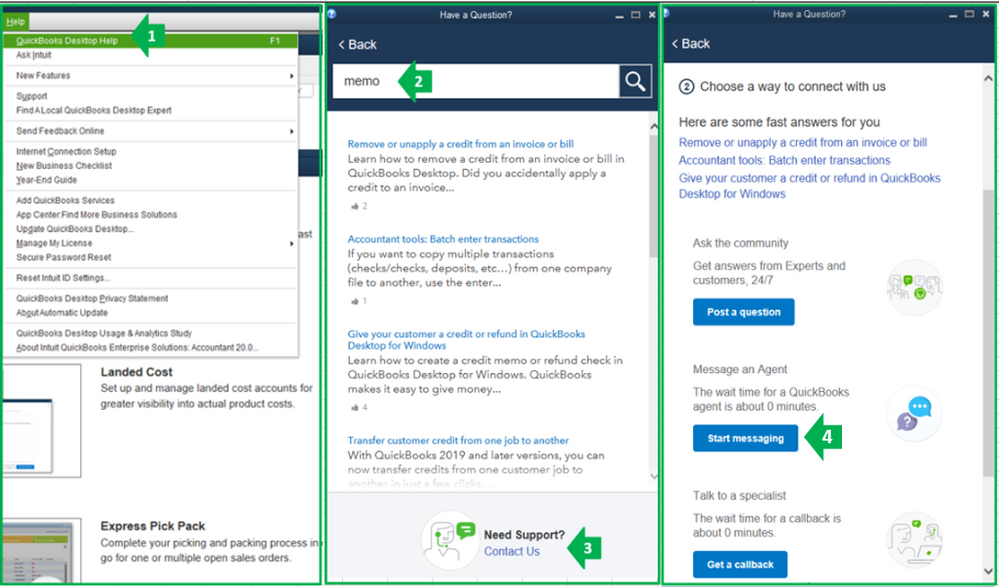
Please take note our operating hours for chat support depend on the version of QuickBooks that you're using. Please see this article for more details: Support hours and types.
Keep in touch with me if there's anything else I can help you with. I'm always around here in the QuickBooks Community to help.
Hi there, @Juma22. I'd be glad to help you with your validation code issue in QuickBooks Desktop (QBDT).
Before that, please know that we want to protect your account. If you noticed, the license number was removed for security purposes.
Upon checking the screenshot you've provided, I don't see any error messages but only the need to enter the code. The validation code is a unique key that is given to you when you buy the QuickBooks Desktop product.
If you buy the product online then you get an email regarding this key that helps you in registration and activate your account in QuickBooks. If you didn't receive an email, you'll want to contact our phone support since they have the necessary tools to generate validation codes and activate your QuickBooks. You may follow the steps provided by ReymondO above on how to contact them.
Please check our available hours before contacting them to ensure we address your concern timely.
Moreover, if you're receiving any error messages after you subscribe or sync your data in QuickBooks Desktop, here's an article that provides steps on how to fix them: Fix activation, license, and product numbers issues.
I'll be here to help if you have any questions or concerns. Take care always.
Hi there, Abraham. I appreciate you for joining this thread,
I'll route you to the best help to acquire the QuickBooks 2021 validation code.
You need to contact our support team to get the validation code of your product. Also, they can protect your account info at all costs. Here's how:
If you want to learn how to fix errors when you enter codes in QBDT, you can read this article: Fix activation, license, and product numbers issues.
Come back if you have additional questions about acquiring codes to activate your account. I'll be willing to help. Keep safe always.
You have clicked a link to a site outside of the QuickBooks or ProFile Communities. By clicking "Continue", you will leave the community and be taken to that site instead.
For more information visit our Security Center or to report suspicious websites you can contact us here