- ZA QuickBooks Community
- :
- QuickBooks Q & A
- :
- Manage Customers and Income
- :
- Re: App unable to make invoices. Please help!
- Mark Topic as New
- Mark Topic as Read
- Float this Topic for Current User
- Bookmark
- Subscribe
- Printer Friendly Page
7 Comments 7
- Mark as New
- Bookmark
- Subscribe
- Permalink
- Report Inappropriate Content
App unable to make invoices. Please help!
I'm here to make sure you're able to create invoices in QuickBooks, @usersales7.
We can perform some troubleshooting steps to fix this. There are times that the browser is full of frequently accessed pages, thus causing some unusual responses.
First, clear the app's cache files. Doing so helps in fixing any sorts of errors in the system. Here’s how to do that:
- Open your QuickBooks app.
- Go to the Help menu at the top of the screen.
- Click the Rest App Data option on the drop-down selection.
If you get the same result, uninstall and reinstall the QuickBooks Online app. This is to ensure you get the most recent version of the application.
In the meantime, you may consider creating an invoice in a web browser. Here's how:
- Go to the + New button and then select Invoice.
- From the Customer ▼ dropdown, choose a customer.
- Review the Invoice date. Then from the Terms ▼ dropdown, select the due date.
- From the Product/Service column, choose a product or service.
- Enter a quantity, rate, and change amount if needed.
- When you're ready to send the invoice, select Save and send.
For more information, feel free to visit this article: Create invoices in QuickBooks Online.
You'll want to personalize your invoices, here's how to create custom templates.
Feel at ease to comment down below if have other concerns with QuickBooks. I'll be around to help you out. Have a great day ahead.
- Mark as New
- Bookmark
- Subscribe
- Permalink
- Report Inappropriate Content
App unable to make invoices. Please help!
I have been using the mobile app for over a month. For the past 2 weeks I have been get the error message whether I am making an estimate or an invoice.
- Mark as New
- Bookmark
- Subscribe
- Permalink
- Report Inappropriate Content
App unable to make invoices. Please help!
Hi, usersales7.
Allow me to step in and get you in the right supported who can help you further with making invoices using the app.
Since the troubleshooting steps that my peer provided didn't work, I'd recommend calling our QuickBooks Support to have this investigated. Unlike in this public forum, they have the tools required to perform any escalations in the system whenever necessary on your behalf.
I recommend visiting the following article. This will provide you steps on how to utilise your invoices template in QuickBooks Online mobile app: Customise invoices on the QuickBooks Online mobile app.
I want to make sure everything is taken care of for you, so please let me know how the call goes or if you need additional assistance. I'll be here to help. Have a good one.
- Mark as New
- Bookmark
- Subscribe
- Permalink
- Report Inappropriate Content
App unable to make invoices. Please help!
So, I have a theory, intuit QB doesn't have properly qualified android programmers.
The support I got could not even come up with a simple solution. To prove my point, I downloaded the app onto my wife's brand new android phone. Exactly the same error.
I offer "support" a possible route towards a solution to send me the older apk and the response I got spoke volumes.
Even after explaining, why the browser login is not suitable alternative for my working environment. I kept being told that, it the only solution.
One honest worker told me straight up, "I am sorry, but its going to take a long time." 
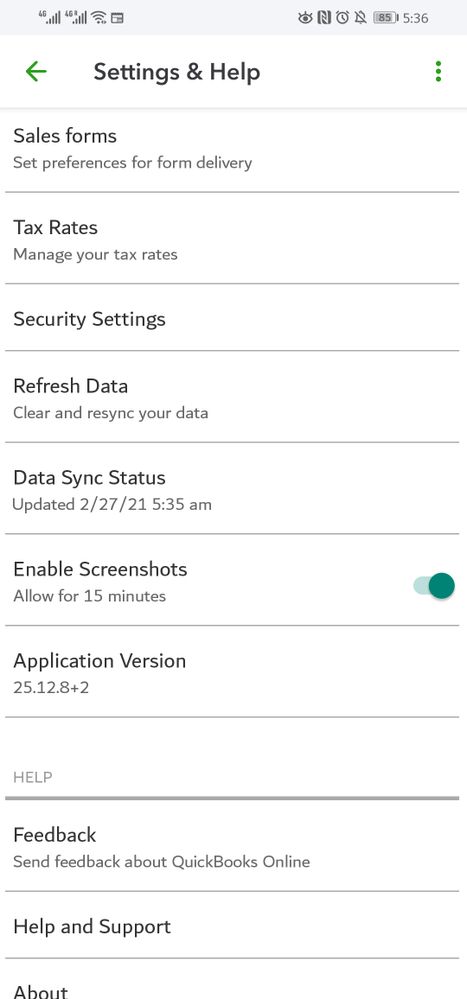
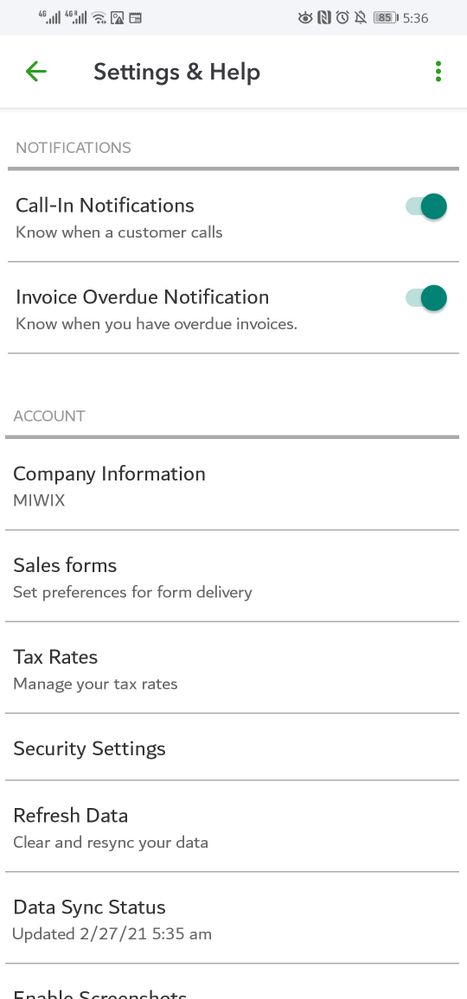
- Mark as New
- Bookmark
- Subscribe
- Permalink
- Report Inappropriate Content
App unable to make invoices. Please help!
Hi usersales7,
I presume you've already re-installed the QBO app at this point.
Creating invoices and estimates is very important in the business, and it's one of the primary functions of QBO. We'll help you get this sorted out. However, I would recommend contacting our Support team, so they can report this behavior. They have the tools to do it on their end. Find the Help section in the app and choose the option to contact Support.
Right now, you can work on your QBO company using a computer or log in using a mobile browser. Here's the link to the Sign-in page: https://c11.qbo.intuit.com/qbo11/login?webredir.
If you need more help, please don't hesitate to go back to this thread.
- Mark as New
- Bookmark
- Subscribe
- Permalink
- Report Inappropriate Content
App unable to make invoices. Please help!
With all due respect. Madness is doing the same thing everytime and expecting a different outcome.
I did contact support and yes, they told me it's going to take a long time.
Trivial question, when was the last android qb app update?
I am waiting for ERPextra to finish my settings and hosting so that I can move. I am done fighting QB to take my money and offer me working product.
- Mark as New
- Bookmark
- Subscribe
- Permalink
- Report Inappropriate Content
App unable to make invoices. Please help!
So, the app update still has the same problem.
Lucky are those that use a personal computer and can sit down to work. 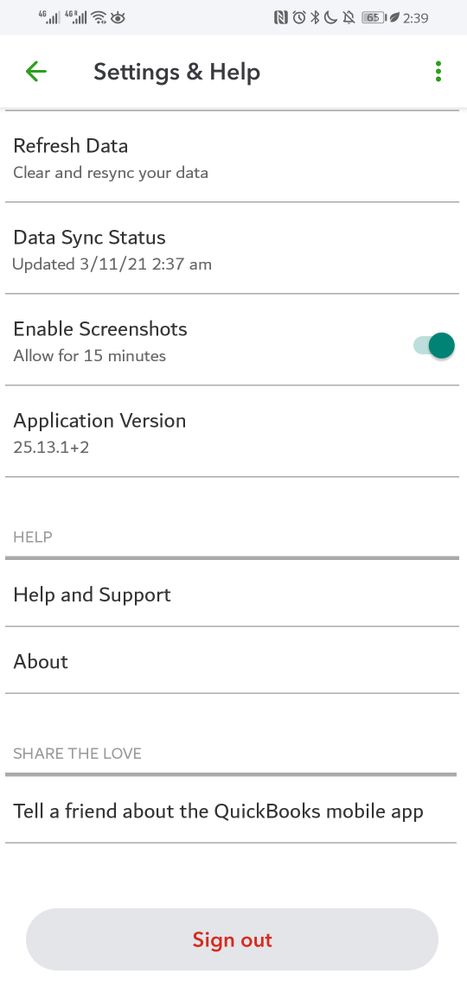
Related Q&A
