Turn on suggestions
Auto-suggest helps you quickly narrow down your search results by suggesting possible matches as you type.
Showing results for
You can consider opening QuickBooks Online (QBO) in a different browser or using incognito mode. If that doesn't work, you can restart your computer and start a new session, @samy-wingshing.
If nothing works after you follow the steps above, let's go ahead and clear your browser's cache and cookies, as this can enhance your browser performance, improve privacy, and resolve loading issues by removing outdated data. Allow me to walk you through how to do it.
If you're using Chrome:
If you're using a different browser, kindly check out the Step 1: Clear your browser's cache section on this article: Clear cache and cookies to fix issues when using QuickBooks Online.
Additionally, after clearing your browser's temporary internet files, please check the following scenarios that could be causing the blank screen:
To dig more about what causes the blank page, you can visit this content: QuickBooks Online doesn't load correctly or has blank pages.
Furthermore, I'd like to share this material to guide you when you're ready to send your invoices: Send an invoice to a customer in QuickBooks Online.
If you have additional queries related to your sales, don't hesitate to come by in the Community. You're always welcome anytime.
I am sorry we are use iOS Apple iPhone not computer , we are using the phone the iOS app have issue … please try to fix it … you were sending instructions for computer to me not help at all
Thank you for following up and clarifying you're using the QuickBooks Online (QBO) app on your iOS device. I understand how frustrating it can be to encounter issues with mobile apps, especially when they affect critical tasks like previewing invoices. Let's work together to resolve this problem. I'll provide you with troubleshooting steps for the iOS app.
To start, let's refresh your data to ensure you have the latest information available in your QBO app. Please make sure you are connected to the internet and follow these steps for iOS:
After refreshing your app, please restart your phone and check if you can preview your invoices. If the issue persists, try uninstalling and reinstalling the QuickBooks mobile app.
Additionally, ensure your device is running the latest version of iOS to avoid any compatibility issues with the app.
Alternatively, you can access your QBO account through your computer-supported browser. Then, log in to your QuickBooks Online account via a browser.
If none of these steps resolve the issue, I recommend contacting our QuickBooks Online Support team. They can investigate further and provide personalized assistance.
For tips on personalizing your invoices to create professional-looking sales forms, refer to this article: Customize invoices, estimates, and sales receipts in QuickBooks Online.
Your ability to efficiently manage your invoices is essential, and we're committed to finding a solution. If you have other concerns or questions, please don't hesitate to reply below. We're always here to help.
Thank you for joining the thread, Windoro. To rectify the issue about previewing and exporting the invoice in your QuickBooks Mobile App, we can perform some troubleshooting steps. Let's work together to resolve this.
First, let's update your data to ensure you have the most recent information in your QuickBooks Mobile App. Please make sure you are connected to the internet and follow these steps for iOS:
After refreshing your app, please restart your phone and check if you can preview your invoices. If the issue continues, try uninstalling and reinstalling the QuickBooks Mobile App.
Moreover, ensure your device has the latest version of iOS to prevent compatibility issues with the app.
If the issue still persists, I recommend reaching out to our Live Support Team. They have the necessary tools to investigate the root cause of the problem and can provide assistance through screen sharing for effective guidance in QuickBooks.
Additionally, after you have created and sent your invoices, you can learn how to accurately record customer payments by reading this article: Record invoice payments in QuickBooks Online.
We are committed in ensuring that your invoicing process remains efficient and your financial records stay accurate. Should you have any questions about customer transactions, you can always count on us.
Not working at all , please fix the issue , can we show the video to you and let u know what happen , before we can preview and send invoice now is not working at all ?
I even try to install an app in a new phone as well, and the same thing to me … can’t preview and can send out invoice
I appreciate the efforts you've made to resolve the problem, Sammy. It looks like this requires a closer look. Therefore, let's report this to our Live Support team for an immediate solution.
Our phone support team is prepared to handle these types of situations. They have specialized tools to screen-share with you and investigate in real time. Additionally, you can share your experiences, including any videos you've created, with the phone support team.
Here's how you can connect with the Live Support team through the QBO mobile app (iOS):
To find out their hours of availability or to connect with them via a web browser, please refer to the attached article. The support hours mentioned here also apply to the QuickBooks mobile application: Get help with QuickBooks products and services.
While working on a fix, I recommend using a web browser to access your QBO account. This method will allow you to seamlessly generate and send invoices directly through the online platform, ensuring billing processes continue without interruption.
The attached resource provides a detailed guide on how to efficiently understand the statuses of your invoices to keep track of them: Track the status of invoices in the QBO mobile app.
We're ensuring that every issue is being addressed effectively in order to achieve resolutions. Keep in touch with the Community if there's anything we can assist you with. We'll be right here to provide any kind of assistance.
Hi
i think this issue in middle east App
not works previews invoices or export it
also received invoice payment cant export it as PDF to WhatsApp or other App
After I follow your step to number 6 , I did not see any call back button appear in my app as well? Can let me have a way to send u a video of my phone so that I can tell you what’s going on, I believe now not only me have this issues and start ask around what happen and get the app fix so that we can able to use the app more smoothly . We are soon going to change to another company if u can’t fix this small issue thanks
I appreciate the effort you've made by following the steps provided by my colleague, Samy. I also see the importance and urgency of addressing the issues you've experienced with your invoices while using the QuickBooks Online mobile app. That said, I'm here to clarify and add visual guidance to help you connect with our live support team promptly.
To view the Call back option, you have to select the Ask about something else, then add you
To successfully connect with them, please follow these steps below:
1. Open your QuickBooks mobile app.
2. On your lower right screen, click the burger menu ☰.
3. Click the question mark (?) icon from your upper right screen.

4. Once done, select Articles and support, then click the Contact Us button.

5. You'll be routed to the What can we help you with? page. There, select the Ask about something else.

6. Please write your concern from the field provided, then tap Continue.

7. After that, you'll see the Call back option and different ways on how you can connect with our live support team.
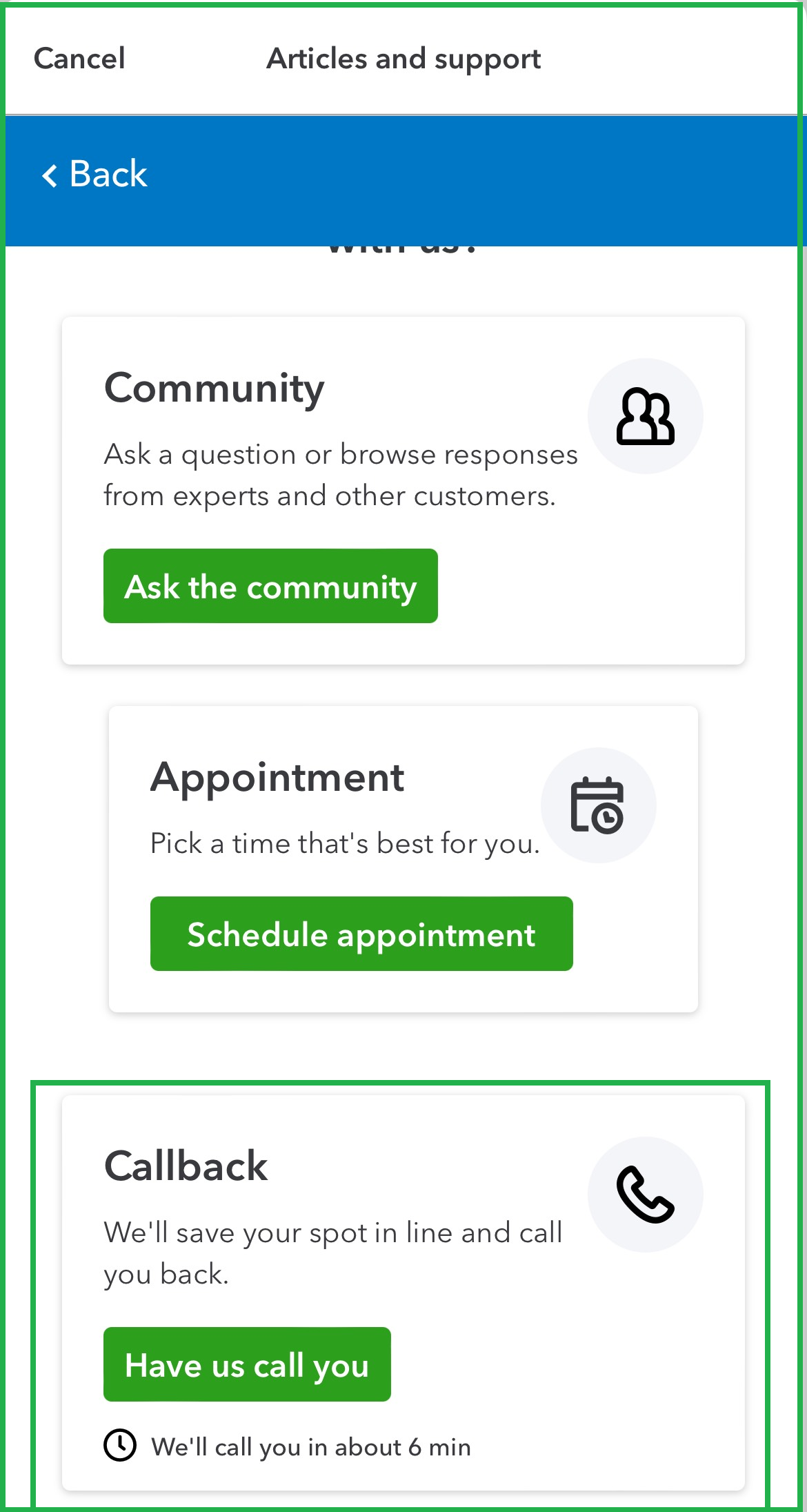
Also, if you're interested in viewing your income and expense report using your mobile app, you can refer to these articles to help generate one:
Please know that the Community forum is always available at your services. If you have other concerns and questions with these steps, feel free to reach out to us again. We're ready to help you anytime.
I appreciate you for following the steps shared by colleague, samy. Allow me to provide additional details to ensure you can contact our support team seamlessly.
Based on the screenshot you've provided, you need to click the Contact Us button to proceed with the options to reach out to our support team. Please note that our support team is available during these hours:
Sample video for the next step when contacting our Support Team.
You can also click this direct link to contact our Support Team.
Additionally, I'll be sharing these links that will guide you in organizing your invoices and payments in QuickBooks:
Please let me know if you have additional concerns with your invoices or related matters while using the QBO app on your phone. Feel free to leave a comment below. I'm here to help you.
This is what we got in the preview invoice before I can see the invoice and send on WhatsApp and now I see only blank screen even I change to a new phone it give me black screen too …
Thanks for the update and following the previous agent's recommendation, Samy. I truly appreciate the information you've provided. Our team is dedicated to swiftly resolving this matter so you can get back to focusing on your business activities.
I see you're still having trouble with the invoice preview on the QuickBooks Online (QBO) mobile app. I recommend reaching out to our QuickBooks Live Support team for further assistance. They will gather the necessary information to investigate the cause and guide you through the next steps. They're available from Monday to Friday, 12:00 AM to 11:59 PM GMT. To connect to them during these hours, simply select the Chat option in the How would you like to connect with us? window.
Additionally, while using the QBO app, you can easily monitor the status of your invoices and see if your customers have viewed them. For more detailed guidance, feel free to check out this article: Track invoices in the QuickBooks Online mobile app.
I value your patience regarding this matter, Samy. You can always return here by commenting below if you have clarifications or questions concerning your QBO app. I'll make sure to respond as soon as possible. Wishing you productive and successful business operations!
I have the same issue in Canada. Until a couple weeks ago I could preview invoices and estimates on my iOS app. Now I cannot.
I’ve done all the troubleshooting you suggest, including contacting support twice to get a callback.
On the first call I was not told it was a Known Issue.
On the second call a couple hours later I was told by a different technician it is a Known Issue.
There have been at least 2 app updates since that have not solved the issue.
Where can we find out the status of this issue and when a fix will be implemented?
I understand how important it is for you to be able to access and review your invoices and estimates seamlessly on your QuickBooks Online (QBO) mobile app, as it allows you to concentrate on your core business activities, Sean64. I'll route you to our live support team who will assist you further with your concern.
They can run a series of tests to know the root cause of why you can't preview your invoices and estimates and will provide an update on the status of this issue.
Here's How:
They can accommodate you Mondays to Fridays from 9 AM to 8 PM ET and Saturdays from 9 AM to 6 PM ET.
Additionally, you can check this article to learn how to see and glance if your invoices are open, overdue, or paid: Track the status of invoices in the QuickBooks Online mobile app.
If you find yourself needing a little bit more help with managing your invoices or handling other customer transactions, I'm always here and ready to lend a hand.
Why u guys want us to call for this … this is very simple bug for the app , as I say I can’t preview for the invoice and send the invoice ? Please fix the bug . I already send u the screen shoot of the phone… like the previous user saying even call will not help… so just fix the bug … do u want me take a video for my phone but is just too big i can send to this platform at all ? If u look at the attachment it only give us a blank page like the others people I can’t preview or send the invoice at all
Have the same problem, Australia, on iPad Pro updated 3 times in the last week deleted and reinstalled still no preview
fix the app
Same here. I'm in Ontario Canada and now we cannot send invoices or estimate attachments. Customers are getting pisssssed
Thank you for joining the conversation and sharing your experience, Andrew146 and Tile Alive. I understand both of you are encountering an issue with the invoice preview in the QuickBooks Online (QBO) mobile app, even updating and reinstalling it. I appreciate your persistence in trying to resolve this issue. We take these matters seriously and are committed to helping you resolve this accurately.
Given the specific nature of your situation, I recommend contacting a specialized Live Support Team for personalized assistance. They have the necessary tools and expertise to assist you further and get your app functioning correctly.
Here’s how you can reach them:
To ensure timely assistance, please check our support hours for Australia and Canada. The support hours mentioned here also apply to the QuickBooks mobile application.
In the meantime, as we work on resolving the issue, you can access your QBO account via a web browser. This will enable you to create and send invoices seamlessly through the online platform, ensuring billing processes remain uninterrupted.
Additionally, refer to this article for guidance on monitoring the status of your invoices. This resource will help you keep track of your invoices efficiently.
We appreciate your understanding and patience as we work to resolve this issue. If you have further questions or notice changes in the error behavior, please don't hesitate to reply below. We remain committed to providing you with the best possible service and support.
You have clicked a link to a site outside of the QuickBooks or ProFile Communities. By clicking "Continue", you will leave the community and be taken to that site instead.
For more information visit our Security Center or to report suspicious websites you can contact us here
