Turn on suggestions
Auto-suggest helps you quickly narrow down your search results by suggesting possible matches as you type.
Showing results for
I appreciate you for taking proactive measures to address your issue, @Kannan1. I recognize your challenges with printing receipts and am here to guide you on the right path.
Since you've completed the troubleshooting steps and your printer can print test samples but not actual transaction receipts, the issue can be in the printer's settings. To address this issue effectively, I recommend contacting Epson customer service for specialized support. They can provide detailed guidance on troubleshooting and resolve the issue with your printer.
With GoPayments on the QuickBooks Online app, you can easily send an email containing payment information. This article will guide you through emailing this information: Email payment details using GoPayment in the QuickBooks Online app.
Additionally, I will add this article for your reference on how to accept payments on the go using your QuickBooks GoPayment app: Process payments in the GoPayment app.
Please feel free to reach out if you need more guidance printing your receipts with the Gopayments app. Your smooth business operation is a priority, and I'm here to help.
I waited for 60 minutes and then spoke to a customer service rep for another 60 minutes on my issue. The rep had no understanding of even why we bought a receipt printer. She gave me solutions like you can email the receipt to a customer and they can print out. I am at a dead end. Is there a way of opening a support case? Print receipt not showing up in the gopayment app is clearly a software issue but am unable to talk to anyone and get this resolved. It is frustrating.
Your concerns about printing receipts in the QuickBooks Online (QBO) app is deeply understand for me, Kannan1. I appreciate the critical role QBO plays in managing your financial records. As like someone dedicated to delivering exceptional support and ensuring seamless functionality, I am here to help you get the appropriate support and resolve this efficiently.
To give you the best assistance possible, I highly suggest contacting our QuickBooks Live Support team again. They are equipped with specialized tools, including screen-sharing capabilities, which allow them to take a deeper look at what's causing the issue, and guide you get you back on track.
Here's how to connect with them:
Please check the availability hours to ensure your concern will be addressed.
Here's the best time to contact: Solopreneur, Simple Start, Essentials, Plus.
Advanced
I've included this valuable article on how to print receipts in GoPayment on your Android device, which will help you efficiently manage transactions and provide customers with printed receipts: Print receipts in GoPayment in your Android.
I would like to express my sincere gratitude for your patience and for bringing this issue to our attention. Your experience is invaluable to us, and we are committed to supporting you in resolving any challenges you encounter with printing receipts using the GoPayment app in QuickBooks Online. Please don't hesitate to reach out by replying below, as our Community is always available to assist you.
NerbynMaeI, I assume you are an employee. I am afraid I have hit a dead end. The customer service reps I have reached through chat and phone are unable to help. They keep giving me suggestions like charge using the POs and go to Quickbooks online to print.
Does not Intuit have a way of creating cases that can be escalated to non-customer facing individuals who understand the product and the issue better.
I spent time and money to buy a Gopayments compatible printer and have spent 3 to 4 hours with customer service for a small non profit. Customer service tells me that product management may have removed the ability of a POS application to print receipts. I am frustrated
I completely understand your frustration, Kanna. Managing tasks like printing receipts in QuickBooks is essential for smooth business operations. I prioritize practical solutions to ensure that these fundamental processes work seamlessly, and I'm here to support you every step of the way.
I also appreciate you for taking the time to share your experience and insights. Your feedback is invaluable to us, as we are always looking for ways to enhance functionality and improve the overall user experience.
I recommend contacting our QuickBooks Online support team again. They will investigate the issue preventing you from printing the check and can escalate it if necessary.
Here's how:
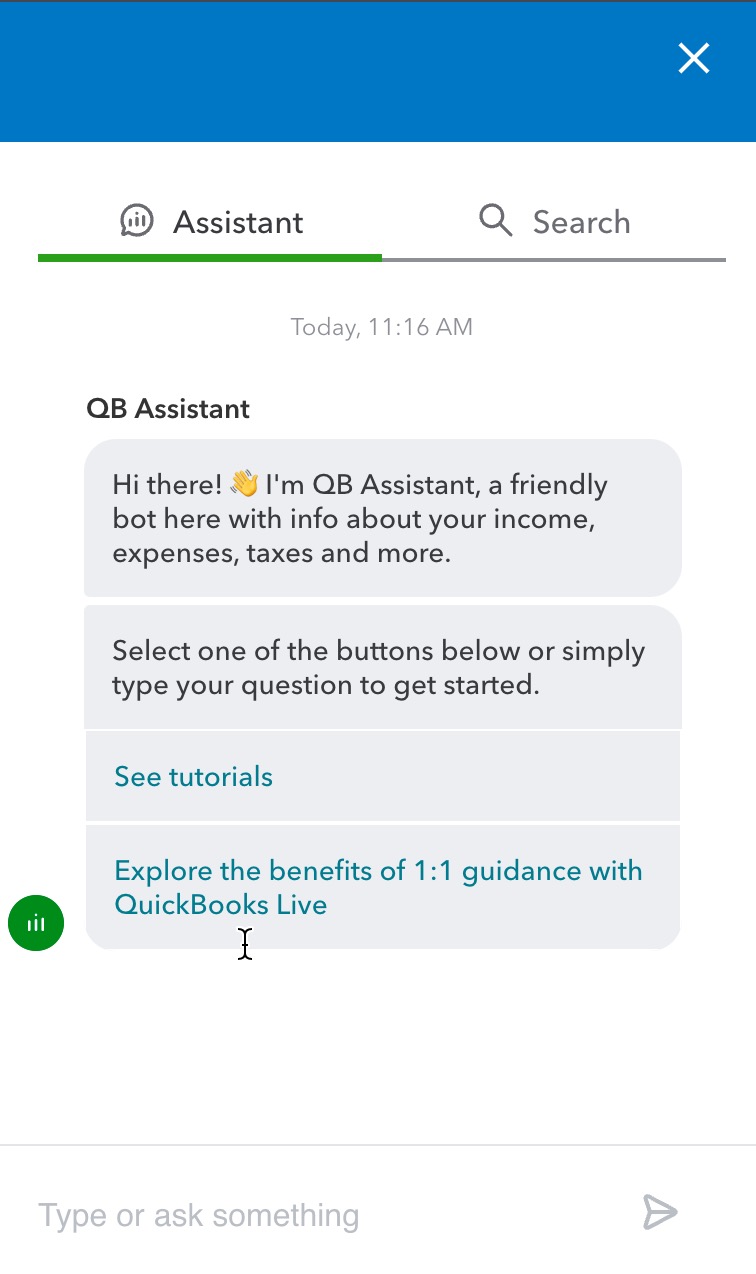
For detailed guidance, refer to this article on processing payments in the GoPayment app.
For future reference, you may encounter issues while processing the payment. You can void them and process them again in the GoPayment app.
Utilizing these resources, you can solve printing problems and ensure smoother operations. Feel free to reach out if you have further questions. I am dedicated to helping you succeed with QuickBooks.
@Kannan1 I'm having the same problem. I went through all the troubleshooting steps you did with no success. I have not tried to contact Epson or QBI customer service. Did you get any positive results?
I have a feeling Epson will say it's a QuickBooks issue, & QuickBooks will say it's an Epson issue. I believe it's a QuickBooks issue. The printer is functioning as it should, but there's no print receipt option in QuickBooks. I know text & email are options to share the receipt, but I have customers that prefer a printed receipt. It's frustrating to spend money on a printer, recommended by QB, & the software doesn't have the option to even use it.
You have clicked a link to a site outside of the QuickBooks or ProFile Communities. By clicking "Continue", you will leave the community and be taken to that site instead.
For more information visit our Security Center or to report suspicious websites you can contact us here
