Turn on suggestions
Auto-suggest helps you quickly narrow down your search results by suggesting possible matches as you type.
Showing results for
Solved! Go to Solution.
I got you covered, @usermaoldom.
To clarify, are you referring to the Company name in your customer profile? If so, you can change the name on the Display name as field without clearing the customer's first name and surname. This way, the company name will show on the customer transactions. Here's how:
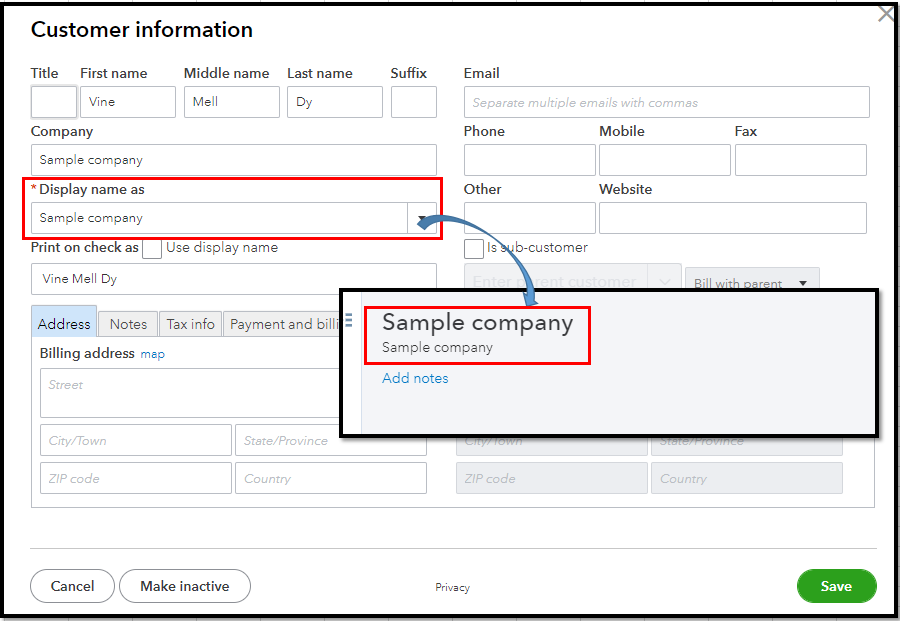
For more info about the process, please see this article: Edit customer information.
Also, QBO has several ready-made reports that you can access to view your customer information and their transactions. Just simply go to the Reports tab and type the "customer" keyword and click whichever customer report you'd like to open.
Don't hesitate to get back here if you have a further concern about managing your customer's profiles. I'll be always around to help. Keep safe.
I got you covered, @usermaoldom.
To clarify, are you referring to the Company name in your customer profile? If so, you can change the name on the Display name as field without clearing the customer's first name and surname. This way, the company name will show on the customer transactions. Here's how:
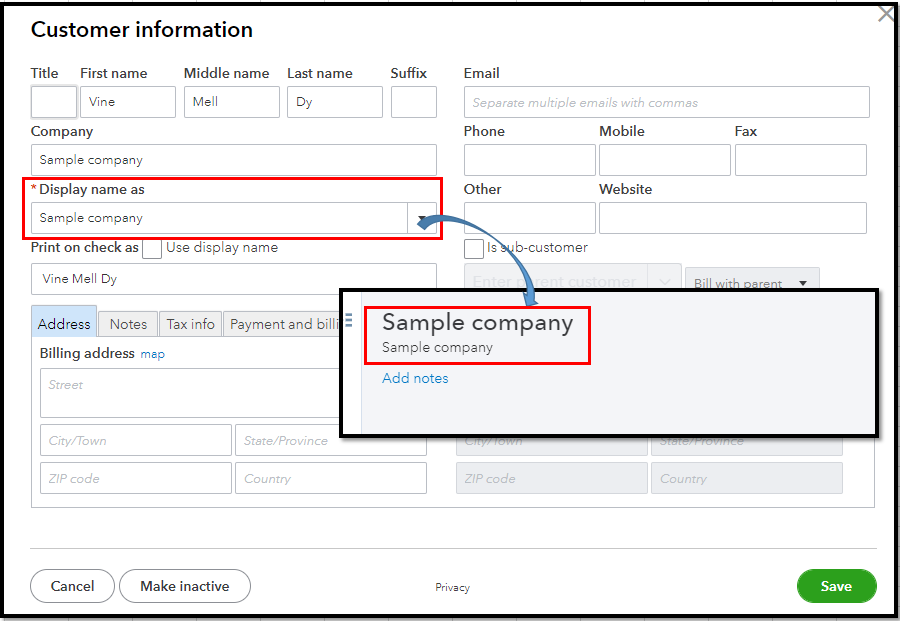
For more info about the process, please see this article: Edit customer information.
Also, QBO has several ready-made reports that you can access to view your customer information and their transactions. Just simply go to the Reports tab and type the "customer" keyword and click whichever customer report you'd like to open.
Don't hesitate to get back here if you have a further concern about managing your customer's profiles. I'll be always around to help. Keep safe.
Does each consumer line require that change to be made? Is there a method to sort the entire list by the name of the company without updating each item separately?
Hello there, SF27.
I'd recommend contacting our Technical support. They have available tools to investigate the main cause of your customer's name that doesn't show up.
Here's how:
Please call them within business hours to ensure we can cater to your concern quickly.
Feel free to visit this article about handling customer transactions and customizing sales reports.
Don't hesitate to leave a message below if you have additional questions about your customer's invoice. I'm continuously here to help you. Be safe.
You have clicked a link to a site outside of the QuickBooks or ProFile Communities. By clicking "Continue", you will leave the community and be taken to that site instead.
For more information visit our Security Center or to report suspicious websites you can contact us here
