Turn on suggestions
Auto-suggest helps you quickly narrow down your search results by suggesting possible matches as you type.
Showing results for
I'd be delighted to get you moving in the right direction to get the support that you need, @useraccounts19.
While the call and get a callback support types are unavailable in your region, you can send us a message by selecting the Start a chart option. From there, you can contact us through messaging so that our QuickBooks Support Team can discuss the concerns with you.
Here's how:
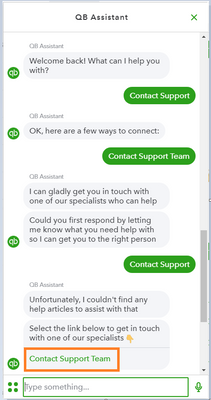
Furthermore, I also have all of the resources necessary to handle QuickBooks issues from right here. You can leave a reply below and I'll be more than happy to lend a hand.
In the meantime, I'd suggest visiting our Community Help website that shares helpful articles to read on topics like account management, banking, reports, and more. Just select a subject from the Topics drop-down menu.
Thanks for coming to the Community, I look forward to hearing from you again.
I need to void or delete a payroll check written in error and never given to the employee. My system states that I can not do this.
Jane [Removed]
[Removed]
Thank you for posting your response in this thread, steve29.
You can reach out to the third-party application for your payroll service. Since QuickBooks Online Payroll is only available in the US.
If your business is located in the US and you're using a Payroll subscription for QuickBooks Online. We can perform some troubleshooting steps to fix your issue.
Your computer saves a lot of browsing data that help load web pages faster. However, these can also be outdated data that can cause minor browsing issues and prevent you from managing your payroll.
These are the links for the steps to clear cache for your browser:
Once done, make sure that you restart your browser. It will help refresh the browser and start in a clean slate.
If the issue persists, you contact our support team to help you void the paycheck.
Also, here's an article that you can surely use to set up direct deposits for your employees.
Let me know if you have follow-up questions about paychecks. I'm always here to help. Have a nice day!
how to connect with my bank account
I can definitely help you with that, pa14.
You can go to the Banking page to add your bank and credit card accounts. This way, QuickBooks will be able to automatically download your recent transactions. I'll show you how:
Once your account is connected, your transactions will automatically sync in the program so you don't have to enter them manually. All you need to do is review and categorize them.
If you still need to speak with our supports, you can reach out to us by following the instructions in this article: QuickBooks Online Support. I also recommend reading our Reconciliation Guide to help keep your accounts balanced and up-to-date.
I'm still here if you need additional assistance in dealing with your other tasks. Just add the details below and I'll get back to you.
HELP!!!! I processed payroll on Monday for today's pay day. All of my employees are set up for direct deposit, but none of the deposits went through, and my bank account was not debited. I contacted my bank and they told me there was no debit initiated. I tried to get help through the chat, but it said that service was closed. My only option is to use the community forum. I NEED TO GET MY EMPLOYEES PAID TODAY! WHY CAN'T I REACH A HUMAN BEING?
Hello, @staceyasuazo.
As an employee myself, I'd also like to receive my pay on time.
Thank you for reporting this in the Community. We have resolved the issue from this morning which prevented some direct deposits from being processed as normal. We expect to see funds available in your employees' bank accounts by the end of the day today.
In the meantime, this status page will have the latest updates and information on the issue while we work through all impacted accounts: http://status.quickbooks.intuit.com/incidents/jnhwslhtskgd.
Thank you for your patience as we focus to ensure your employees’ funds are available as soon as possible.
Hi there, staceyasuazo.
This isn’t the kind of impression I want you to have when contacting our support team. I’m here to help ensure you can use your newly subscribe QuickBooks Plus.
Let’s run the browser troubleshooting to resolve the issue. This is the initial step to perform when you experience unexpected behavior in QBO.
I recommend using an incognito browser when logging in to your account. This is to rule out the possibility of a webpage issue, and private browsing doesn't store local files or cache.
To begin, use the incognito mode or private browsing when logging into the company. This is to rule out the possibility of a webpage issue. Also, private browsing doesn't store local files or cache.
Here’s how to bring up one:
Next, go back to the Help menu to see the support options. Let me guide you on how to get there.
If you’re able to get in touch with our QBO Care Team, clear the cache of your normal browser to start fresh. Doing so will also enhance your browsing performance.
If you get the same result, use a different browser. This is to isolate if this a browser-related issue.
For a breakdown of our self-help articles, tap here to view them. They’re grouped by topic and you can access each easily.
Keep in touch if you need help with QBO. I’ll be around to assist further. Have a good one.
I have a merchant account, today i realized the company has a typo, went online as an admin and was unable to edit my profile!
Thanks for joining in this thread, @Brown7805. For the security of your account, only the user with Full Admin access can see and make changes in your merchant account information.
Here's how you can update your business information:
Check out this link for more insights about updating your business and account information in your QuickBooks Payments account.
For future reference, check out this link to get their most updated contact information: Contact Merchant Services Team.
Let me know if you have additional concerns. I'm always here to help.
i have 2 account with Quickbook
shield Surgical enterprises and Blueworld enterprises
but one account monthly charges is 162 per month and other is 15000 ....why so diffrence
pls contact me on my mobile i want to discuss on it [removed by moderator].
Thanks for joining the thread, @blueworld2801-gm. I'll share some insights about your subscription charges concern.
QuickBooks Online (QBO) offers a variety of subscriptions, each with its own price. I recommend reviewing your account to determine why you were charged that amount. To check your subscription, here's how:
You can also consider contacting our QuickBooks Online Support Team. This way, they can check and investigate your account to know why QBO charged you that much.
To Begin, these are the steps:
Feel free to visit these links for future reference:
I'll be here in the Community if you have any additional QuickBooks-related concerns. Feel free to leave a comment down below. Take care!
You have clicked a link to a site outside of the QuickBooks or ProFile Communities. By clicking "Continue", you will leave the community and be taken to that site instead.
For more information visit our Security Center or to report suspicious websites you can contact us here
