Turn on suggestions
Auto-suggest helps you quickly narrow down your search results by suggesting possible matches as you type.
Showing results for
Glad to have you here in the Community, @Drew_E.
You can customize the Balance Sheet Detail report to show accounts balance with a different currency. Let me guide you through the steps.
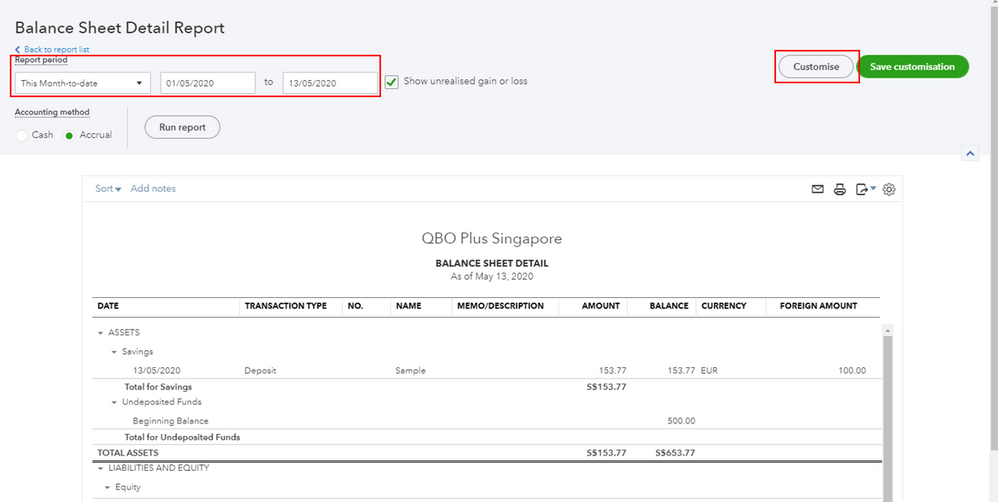
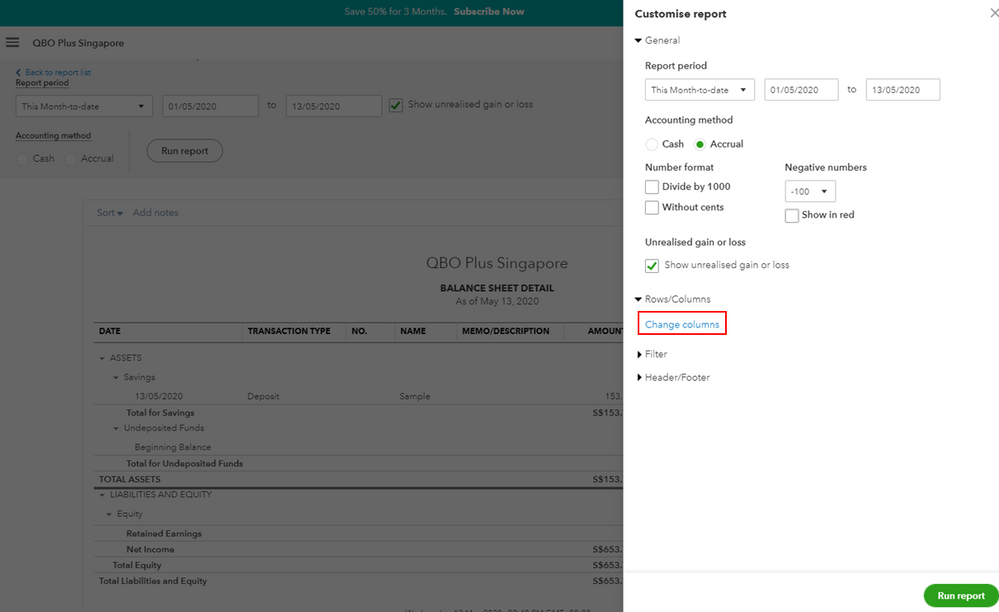
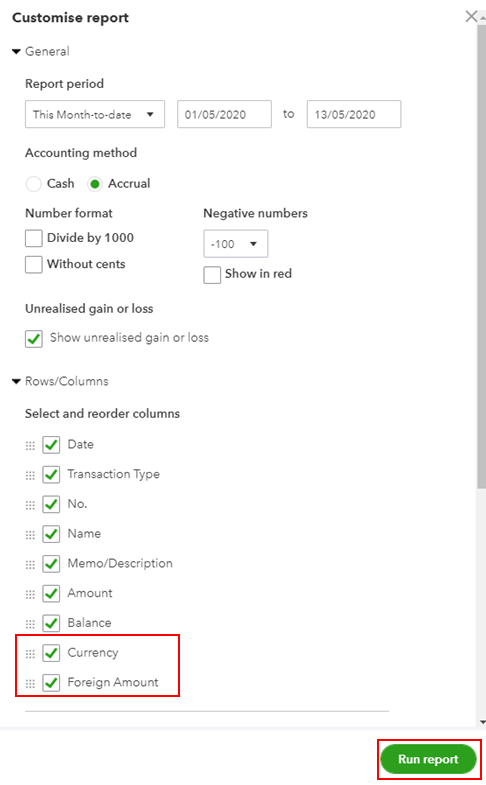
Once done, you'll be able to see accounts with different currencies on the report.
Here's an article you can read for more details: Customise reports in QuickBooks Online.
Just in case you want to memorise this report, feel free to check out this article for the detailed steps and information: Memorise reports in QuickBooks Online.
Please keep in touch if there's anything else I can do to help you succeed with QuickBooks. I've got your back. Have a great day and be safe.
Yes, I realize I can show a foreign amount for each transaction that shows in a balance sheet detail report, but there is not way to show the foreign balance of that account in the balance sheet detail report. For example I have a bank account that is in EUR but my home currency is in USD. In Quickbooks desktop there was a foreign balance column that showed a beginning balance in EUR, a running balance from each foreign amount transaction, and an ending EUR balance in addition to the home currency balance column. So, I can't see any way to see the balance of this EUR account all I can see is the USD equivalency.
Hello there, @drewecherd.
You'll need to turn on the multi-currency feature to view the foreign balance in QuickBooks Online (QBO).
Here's how:
For more information about the Multicurrency feature, I’m adding links that provide an overview of the Multicurrency feature. You’ll find instructions on how to add another currency account and assign it to a customer.
Let me know whenever you have any questions or concerns. I’m here to help and make sure you’re taken care of. Have a good one.
So far the two responses to this question have not been very helpful. Yes, I have multi currency turned on. I'm wanting someone to answer my question and not copy and paste an answer for a related question. I am very clearly and very specifically asking about whether QBO has the ability to show a foreign balance on a balance detail sheet or any other report for that matter. It seems that QB employees just want to respond to questions with some answer to try to show they are helpful when actually not answering the question isn't helpful. Please don't copy and paste anymore somewhat related topics such as: how to do a home currency adjustment, how to set an exchange rate, how to memorize a report, etc. That would not be helpful and those answers already exist in many other places just as the two answers already give already exist in many other places. If we want to help the QB community then lets provide new information to them with this thread.
I'd like to share a report, drewecherd.
The foreign balance is unavailable in the Balance Sheet Detail report. You'll want to run the General Ledger. This report shows the beginning balance, transactions, and total for each account in your chart of accounts.
Here are the steps:
I'm also adding this article that you can bookmark: Reports included in your QuickBooks Online subscription.
I'll be around if need more help with QuickBooks Online. Take care and stay safe.
Yes, I had looked at that report as well. It allows the addition of foreign debit, foreign credit, and foreign open balance columns, however, the foreign open balance is blank and again I can only see the running balance in the home currency. Where can I run a report that shows the balance of all my accounts including both their home currency equivalency and the account's foreign currency. Again, in QBD this was easily done in the balance sheet detail with the addition of the foreign balance column. As you say that isn't available on QBO balance sheet detail reports. So, my question is how can I see this information in any report on QBO?
Hello there, drewecherd.
I understand that you need a report to show the foreign balance.
What I can suggest is to add the Exchange rate column and export that report into an Excel file. From there, we can get the foreign balance by calculating the home currency balance and the exchange rate.
Here are some of the articles you can refer for more details:
Post again here if you have other concerns. Wishing you all the best!
This also is an unsatisfactory answer because, neither the General Ledger nor Balance Sheet Detail reports give an exchange rate for the opening and ending balance so how can someone know on the date range for the report what the exchange rate was to use for this manual calculation? Additionally this doesn't account for drifting currencies and assumes that home currency adjustments have been run for both the beginning and ending date range of the reports. This is not accurate.
Can someone from QB clearly state in this thread that if I have a bank account in EUR and my home currency is in USD that there is no report anywhere in the lists of reports that employees have posted here that can give me my beginning balance of that account in EUR for the date range and the ending balance for that account in EUR?
Doesn't that seem like a very basic feature? When will this functionality be added to QBO? I'm surprised that when 'Multi-currency' functionality is advertised that there is no way to run reports showing my balances of these accounts in their local currency.
Hi, Drew_E.
I can see how important for you to run a report that shows the foreign balance. However, the availability of this type of report is not yet an option in QuickBooks Online. Please note that our goal here is to help you save time and keep things simple when doing a task in QuickBooks. For now, we can take this as a product suggestion.
You may want to visit our QuickBooks Online blog. From there, you'll be updated with the features and enhancements that our developers are currently working on.
Feel free to add a comment below if you have any other concerns.
Yes, this is important, but I would think that it is important to anyone who has accounts in multiple currencies. You seem to have eluded to the fact that the absence of this 'feature' is for simplicity sake. I'm surprised that QBD 2013 had this basic ability. I also don't think that being able to report the value of an account on a given day is asking for a lot. Honestly, aside from this issue I've been happy with QBO. Is there a way to see what features are in current development? My suggestion would be to simple add a 'foreign balance' column to either the balance sheet detail (as QBD has) or to the General Ledger.
Drew E is completely right from what I can tell. I am running into the very same problem, and it seems extremely basic. It also seems like QBO is taking the wrong approach when creating Balance Sheets on Multicurrency accounts.
I am paying extra for "multicurrency" option on my QBO account. My "home" currency is US$, but I have an "other asset" (deferred expense) account is in Euros, and it represents a true Euro bank account where the money is kept in Euros and spent in euros.
Hi,
I have the same issue. QBs is allowing me to use location and different currency. Now, I need to print the reports in Foreign currency for local tax purposes. How I can do this?
Thank you,
Miriam
Nobody at QBO seems able to answer this question or understand the issue! In future I'm going to recommend to my clients that they DON'T use the Multi-Currency feature! That way you can record the foreign currency as it is and do 1 foreign exchange journal entry every month to revalue the foreign currency account into Home Currency. The Multi-Currency feature is not very good!
Yeah, QBOs FX reporting leaves to be desired. Fact is there's no separate ledger type really to view amounts in foreign currency. The only way...sad to say..is to "almost" run revaluation, say, at your year-end. Only there can you see balances in currencies other than your base / domestic currency. You don't actually have to "revalue and save" at least it gives you the foreign balance as at a specific date.
ok, I am pretty sure I have the answer as I used to show both the USD and CDN ..............so that I know if its balanced properly. I think this might be what the original posted was trying to say was how can we show the balance in both currencies. Please advise if this is what you mean. I am testing my theory.
ok it worked beautifully! So what I did was ensure that the deposits when into the USD account as USD.
Then on the balance sheet it showed the balance correctly matching the USD account.
Then what I did was save it.
Then I revalued and it converted to my USD and I saved it. So now I will record on spreadsheet
so that I can clearly see both the USD and CDN home currency and know that everything is balanced properly.
Hello - did this issue ever get resolved? I read the frustrated responses to the "canned" QBO answers. Hope I don't get the same run-around. It's been over a year, maybe this is fixed.
I've just started using QBO (5 months ago) and finally trying to produce financials. We have foreign currency.
I am trying to tie my balance sheet cash accounts to the reconciliations. The foreign currency bank reconciliations are in foreign currency but the balance sheet only displays home currency (USD).
How can I get the balance sheet to display the foreign currency amount for those cash accounts that are foreign currency cash account?
On another note, sometimes it seems like the QBO help is from users who have never used the software in a foreign currency business environment. It would be nice to have foreign currency specialists for this particular section of QBO.
Hi, I can confirm this issue has NOT been resolved. I've been using QBO for over a year now and I am the OP for this thread. There is no way to run a balance sheet report and see the foreign balance. The only way to get around this is to export a General Ledger report in Excel and starting from the opening balance of the 'Foreign Amount' column you can manually sum all the transactions and manually calculate your Foreign Balance. The obvious downside of doing this that over time this means summing quite a lot of rows and it can become tedious. I know of no other way to verify a foreign balance in a report. I really hope that they will add this to QBO since it was part of the QB Desktop software's standard reports.
Providing the best experience with the product is what we aim for, Santa Monica and Drew_E.
I can see how important on your business to run a report that shows the foreign balance. However, the availability of this type of report is unavailable in QuickBooks Online (QBO). We recommend submitting product suggestions to our engineers about this one by following these steps:
Your valuable feedback goes to our Product Development team to help improve your experience in QBO. You can track feature requests through the QuickBooks Online Feature Requests website. You'll want to run the General Ledger. This report shows the beginning balance, transactions, and total for each account in your chart of accounts. Here are the steps:
To keep updated with any upcoming QuickBooks updates and enhancements, feel free to visit these blogs:
I'll be right here to continue helping if you have any other concerns or questions about QuickBooks. Assistance is just a post away. Have great weekend.
Providing the best experience with the product is what we aim for, Santa Monica and Drew_E.
I can see how important on your business to run a report that shows the foreign balance. However, the availability of this type of report is unavailable in QuickBooks Online (QBO). We recommend submitting product suggestions to our engineers about this one by following these steps:
Your valuable feedback goes to our Product Development team to help improve your experience in QBO. You can track feature requests through the QuickBooks Online Feature Requests website. You'll want to run the General Ledger. This report shows the beginning balance, transactions, and total for each account in your chart of accounts. Here are the steps:
To keep updated with any upcoming QuickBooks updates and enhancements, feel free to visit these blogs:
I'll be right here to continue helping if you have any other concerns or questions about QuickBooks. Assistance is just a post away. Have great weekend.
What IS working for me is using the QuickBooks app on my mobile phone. On the phone, it allows me to see our bank account balances in their local currencies (i.e. our company is GBP home currency, but we have bank accounts in USD and EUR). While I cannot see the USD and EUR balances in QB Online, the QB app does show these, so while it's not ideal, at least it's a solution that works for now.
It would be helpful to include a bit more info. Are you running the Android or iOS app? What type of device? iPhone, iPad, other? On my iPhone I'm not seeing a way to run a balance sheet detail report that shows the foreign balance at a certain date in the foreign currency. If I go to the equivalent of the chart of accounts in the app I see the current balance in the appropriate currency but that is also available in QBO.
Drew_E, I'm running it on the IOS app.
Note that what I'm seeing is definitely not a balance sheet or I/S that is fully translated. The issue I had (and that I thought people were battling with in this thread) was that there were certain accounts (bank and loan accounts) that I needed to see in their local currency (i.e. not in our main reporting currency). QuickBooks Online allows us to see the local value of each transaction, but not the full account balance in local currency (so for instance, QBO cannot tell us how many US dollars we have in our USD bank account, which is honestly madness). The IOS app can show an account listing, and each account is showing it's 'local' balance. For our purposes, that is sufficient (not ideal that we have to look in the app, but at least it's a real-time balance in the currency of the account, as opposed to the translated reporting currency).
I have exactly the same problem. Not only the bank balance but also have this trouble on AR and AP reports
I have a lot of customers/suppliers that I need to check their daily balance at their original currency. It is frustrating that can't identify a correct balance by its own currency in a specified period for the "foreign" clients or suppliers from AR/AP reports.
What I am doing is: manually change the rate to "1" (1usd=1cad) and book exchange loss/gain when create entries.
For example: supplier-usd, enter "1" at the rate box, don't take QBO rate.
Debit purchase 130.00 (home currency on income statement)
credit: usd AP 100 (can see $100 on AP, but must make an journal entry/reverse JE to revalue to home currency at month end to show correct AP value on balance sheet.)
credit: exchange gain/loss 30.00 (home currency on income statement)
My question is: Can I stop QBO generating their rate automatically for each transaction? So I don't need to waste my time to change each one to "1".
You have clicked a link to a site outside of the QuickBooks or ProFile Communities. By clicking "Continue", you will leave the community and be taken to that site instead.
For more information visit our Security Center or to report suspicious websites you can contact us here
