Turn on suggestions
Auto-suggest helps you quickly narrow down your search results by suggesting possible matches as you type.
Showing results for
Hi Meena,
Just to clarify, may I just confirm which do you want me to look into? If you're referring to the tax amount per line item, I'm pleased to inform you that the VAT amount per line item requirement for UAE has already been made available in QuickBooks Online. This function has been rolled out to all customers using the UAE version of QuickBooks Online as of August 26, 2020.
Please be advised, though, that this can only be possible using the Airy New template design for invoices which can be set up from the Custom Form Styles section of QuickBooks Online. Let me guide you how:
Click Done to save the changes.
Dear Anzari
Thanks for your mail. I tried out this template now.
There is a new column now which shows the tax amount now with the header "Amount Incl".
1. How can i change that header name to "Tax Amt"?
2. Also, how do I add, Amount before tax, tax amount and then Amount including tax on the same line? So that the customer can see the full breakup?
Thanks
Thank you for coming back here in QuickBooks Community and for following the steps provided above.
Currently, there's no option to change the header of "Amount Incl" to "Tax Amt". This is a system default template, which helps you create professional-style invoices.
On the other hand, adding an amount before tax, and amount including a tax on the same line is unavailable in QuickBooks. QuickBooks only has the total amount of the items on the invoice before and after adding a tax on each item. I've attached a screenshot below for additional reference.
Please refer to the articles below on how you can manually import and design custom form styles and personalize your sales forms and add the information that involves your company brand.
As always, should you need further assistance with your QBO, don't hesitate to leave a comment below. I'm always here to help.
Hi
I am asking about the print preview version that I need to send to the client - this needs to match the approved format. If you google UAE VAT invoice format, it is available on the internet. I have added a screenshot below.
If you can see below - each line item has quantity, unit price , taxable value, vat%, vat amount and total amount
This is the approved format of the FTA. We are all looking for a template which matches this. I tried to upload custom templates but none of them work. Even the Airy New format mentioned above does not match to this. Can someone help me please as this needs to be resolved asap?
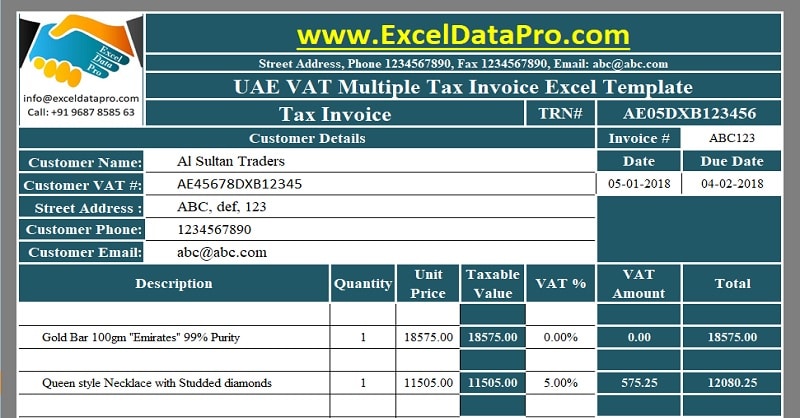
Hello Miyer, thanks for the screenshot.
I can see your time and effort when importing an invoice format within QuickBooks. The program requires to match the fields with QuickBooks fields when bringing it to your account. That's the reason why the custom template cannot be imported to QuickBooks. Check this article for more details: Design Your Custom Form Style.
I see how relevant to match the format of FTA. You can visit our blog website from time to time, so you'll be informed of our latest news and updates, including product improvements.
If there's anything you need, please comment below. Stay safe.
as per qbsupport, after trying to import and map multiple times my custom invoice, their conclusion is that TAX AMOUNT can only be added from the invoice summary but not the invoice line itself. Unfortunately, some of these changes are very complex and require significant changes. It may take some time before the changes are widely available, but we assure you this is being given the utmost attention by the development team.
And still the format we require here in UAE for the tax invoice are not available in qb online
Hi QB Team,
I trust you are well.
Following this the same topic, as we really require the format to be available as compliance to FTA, I have noticed that the fields are actually on the customization but does not appear on PDF or Print out. Please refer to the screenshots below. I tried all options to project the columns on the print out but to no avail.
Thanks for sharing a screenshot of the imported template and the preview screen, Mell-TFBF
Let me share a couple of steps that can help resolve issues when using the Print preview screen.
Start by making sure that you're Adobe reader is updated. QBO uses this application opening the preview screen. Here's how:
Once done, go to your invoice template once again and open the preview screen again to check if all the fields are already showing up.
You might also need to use an incognito/private browsing session just in case the same issue appears. Use these keyboard shortcuts to initiate an incognito browsing session:
You can also use any of browsers that I've enumerated above. They all work well with QBO.
Keep me posted if you have other questions or if you still need more help with your invoice templates.
Dear @JenoP ,
Thank you very much for the information.
I did all what you advised but to no avail. Please note also that Google Chrome and Microsoft Edge does not support the Adobe Reader extensions anymore.
However, I also tried on Firefox and on incognito modes but still the columns did not show.
Happy to try again if you have any more tips.
It would be great however if your developers will simplify and made it available on one click.
Thanks and regards,
I appreciate all the troubleshooting steps you've performed, Mell-TFBF. Since we already tried the basic troubleshooting recommended above. I suggest reaching out to our customer support team. This way, we'll be able to pull up your account in a secure environment then escalate this underlying issue. Before diving in, I want to ensure you get prioritized on your concern. You can refer to this article. It contains the time when support available: Support hours and types.
Here's how to contact our support team:
All of this information and more is available in our Fix QuickBooks Online printing issues on browsers for Windows.
Keep me posted if you have additional questions. Just add a comment below or mention my name. Have a great day!
Hi Team
It is really ridiculous that we have all been chasing the quickbooks development team for more than a year to produce a UAE VAT compliant invoice. I have in my previous messages even given sample of how it should look like. We have all invested so much of time into quickbooks on the assurance that it is an uptodate system and will always be compliant.
As discussed last time, the airy format does not show properly amount before vat, vat amount and and amount including vat - all the three information on EACH LINE of the invoice. That is the requirement of FTA. Not at subtotal level.
If your team is unable to do the development then please can you approach FTA and inform them accordingly as you are putting thousands of companies at risk of a fine in UAE because of this! We do not want to be responsible for using a system which clearly advertises that it is UAE VAT compliant, whereas in reality it is not as of now. Would appreciate if you could update us asap on the same.
thanks
We know this isn't an easy process for you, Miyer.
We also appreciate you for sharing a sample of how the format should look like in QuickBooks Online. For now, I recommend providing feedback to help us make the program better. I'll guide you how:
Once done, your valuable feedback goes to our Product Development Team. This helps us improve your experience in QuickBooks.
You can also visit our QuickBooks blog from time to time. There, you'll be updated with all the latest news and product improvements.
Additionally, I encourage checking our Help articles page to learn some tips and tricks in managing your QuickBooks account. From there, you can read articles that can guide you in completing your future task.
If there's anything else that I can help you with, please don't hesitate to leave a comment below. I'll always have your back.
Hi,
I am handling several clients using QBO and this issue really put me in a worse situation.
Before, I also raised this issue several times to the Product Development Team and all of a sudden one of my client, can already generate Line Item Tax Invoice. I expect that these are already implemented in QBO. Well I expect to much that I also suggest QBO to my new clients. Not only 1 but 3 clients!!!. Now, I don't know what to do because they expected too much from me with regards to QBO as their system.
I don't get it , why QBO doesn't understand that you need TAX amount for each line and how hard it is to get this thing sorted for so many customer. And yet they advertise that QBO is UAE VAT Complaint.
Please fix this issue for us as soon as possible.
Regards
Hello, @RGT2000.
You'd want to use the Airy New invoice template. This way, you'd see a column that will show the VAT amount per line item on the invoice. I can guide you in doing so.



You can read through these articles for more detailed steps in managing your invoices and taxes:
Keep us posted here if you have other questions or concerns. I'm always here to help.
Hello, RGT2000.
I'll share some steps to get the VAT column show up in your template.
I have had a look in my test company and was able to add the VAT column by checking the Tax box. Here's a sample screenshot of the before and after:
When an option doesn't work the way it used to, it might be caused by some browser-related issue. We can do the basic troubleshooting steps to rule this out.
Let's start by opening your company in an incognito window or private browser. This mode prevents your browsing history from being stored. You can use the keyboard shortcuts below:
Next, go back to the Gear > Custom Form Styles and open the standard or default template. In the Content tab, check the Tax box and see if you have the VAT column. If it works, go back to your regular browser and clear its cache. Finally, close and re-open your browser to refresh the settings.
On the other hand, try using a different supported browser.
To check more VAT updates in QuickBooks Online, you can read this article: VAT Feature Update FAQ.
I'd like to know how you get on after trying the steps, as I want to ensure this is resolved for you. Please reply to this post and I'll get back to you. Have a great day ahead.
Dear QB Team
Have couple of queries needing your support on.
1- I am using the QB online since Jan 2018. when I try to use the Airy New, I do not get the 2 Tax option you mentioned during this conversation, I only have 1 Tax option to tick, so how can I get access to it?
2- Creating our customized templates: The 3 formats / samples provided by QB are very simple but does not really serve the bigger picture. the Standard QB template have nice features such as showing the Estimate details from which the invoice was created from, it also highlight / list all invoices created from 1 Estimate.
I wasn't able to add this to my customized form and we do not have an option to select these features on customized forms.
Would it be possible to share the original template of the QB Standard as well as the estimate so we can build our customization on.
3- We are sending Invoices & Estimates & receipts directly from QB to clients. would like to add some seasonal banners at the bottom of dispatched emails from QB but not able to post any in the Email template. any solution for this?
Regards
Hadi
I'm here, Hadi. Let me address your concerns.
Concerning your first question, the second Tax option is on the last part of the column list. Feel free to check the screenshots at the top. You have access to it once you selected Airy new as the template. If you're still unable to see it, though, you can follow the steps provided by RenjolynC at the top. It may be you're experiencing some browser hiccups.
Let's move on to the second question. You can download a sample template to guide you with the customization. You can follow the steps below:
As for the last concern, we're unable to add some seasonal banners at the bottom of the sales forms. You can only add some message to your customer or client.
I'll include this article to guide you with personalizing your sales form: Customise invoices, estimates, and sales receipts in QuickBooks Online.
Reach out to us if you need more of our help. We'll be right here to assist you. Take care!
OK i get it now , i am importing my own template please may I know the EZ MAP FIELD for the TAX per line code.
Thanks
Hi there, RGT2000.
You can download the QuickBooks Online EZ Map Fields Catalogue. This way, you'll be guided on the format to use when importing your template.
I've also added this reference for some FAQs with importing forms: Frequently Asked Questions.
I'll be around if there's anything that I can help. Keep safe!
Yes my dear , I checked each and every code but it doesn't show VAT per line.
Please let me know which code to use in template so it shows me VAT per line just like the Airy New.
Thanks for the quick reply
The below templates (downloaded using the steps) are what I was referring too earlier and they are really basic.
I am interested in having a reference to the Estimate every time we issue a sales invoice.
so how can we include the estimate table if we built our own invoice format.
Copy attached
still does not have the code for Tax per line.
Regards
RGT
You have clicked a link to a site outside of the QuickBooks or ProFile Communities. By clicking "Continue", you will leave the community and be taken to that site instead.
For more information visit our Security Center or to report suspicious websites you can contact us here
