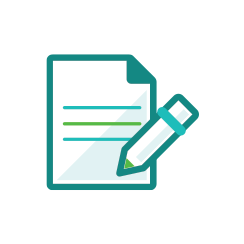QuickBooks Financial Reporting Software provides small business owners with performance insights to make informed decisions and align their spending with goals to position the business for long-term success.
Personalized spending roadmap
Prepare for the future and create a spending roadmap to ensure you achieve all your business goals and track current trends to make informed business decisions. align your financial activities with business goals.
Increase investor confidence
Generate comprehensive financial statements to demonstrate your business’s financial stability and give investors the financial statements they need to approve you for a loan.
Improved decision-making
QuickBooks reports allow you to evaluate key performance indicators, identify areas for improvement, and make strategic and informed business decisions.