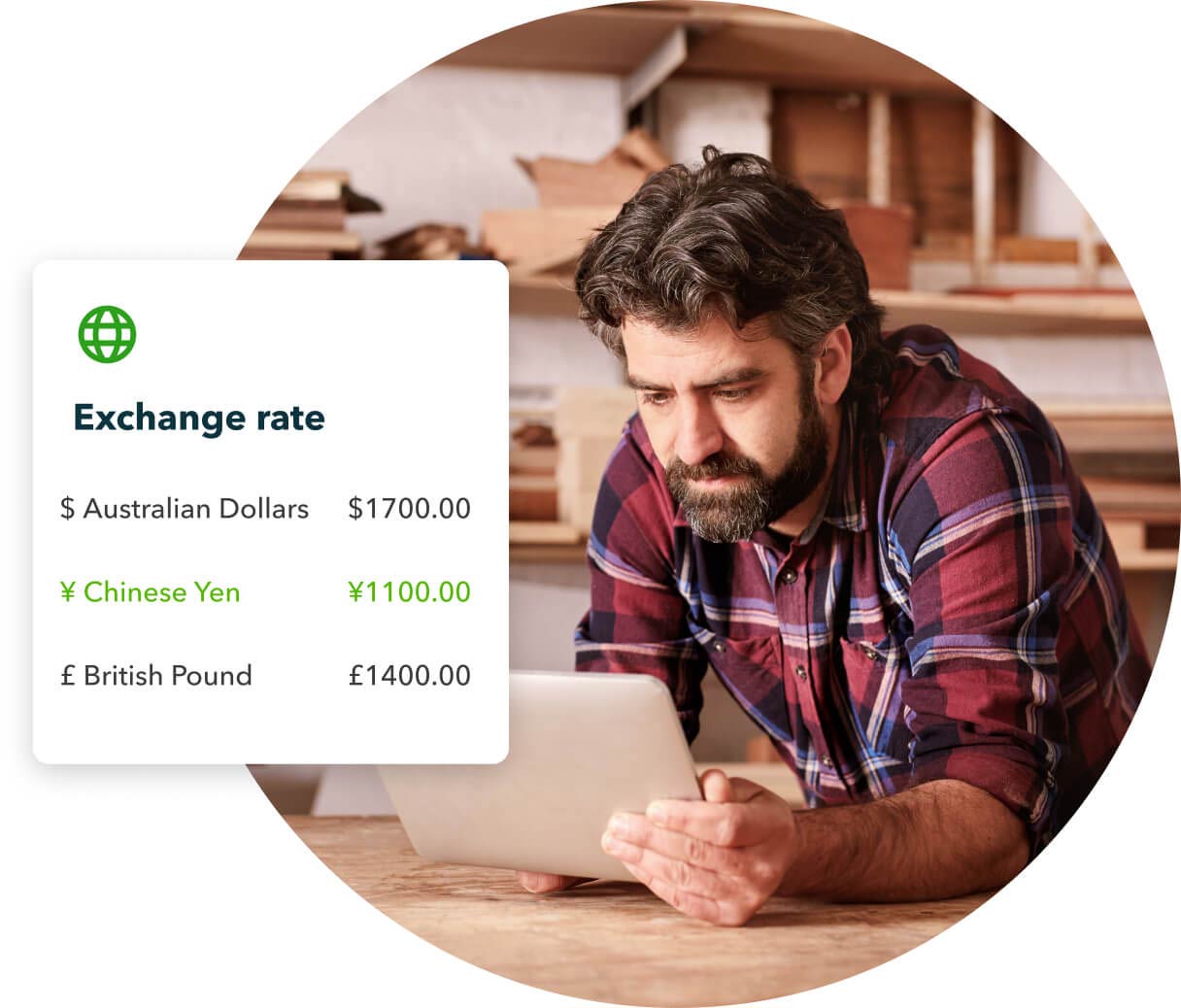Capterra

4.3/5

GetApp

4.3/5
Join over
7 million
QuickBooks Customers Worldwide

Google Play

4.3/5

App Store

4.7/5

Convert automatically
Instantly convert international transactions into over 150 different currencies.

Assign custom currencies to suppliers
Simplify your transactions by assigning specific currencies to different suppliers.

See fluctuations in real-time
Stay informed and monitor your cash flow with real-time exchange rate tracking.
Convert international transactions automatically
QuickBooks multi-currency feature automatically processes and converts transactions in over 150 currencies.
- Send invoices and see them instantly converted into your chosen currency.
- Receive incoming payments and convert them back to your currency with a click.
- Easily sync up foreign bank feeds for hassle-free multi-currency management.
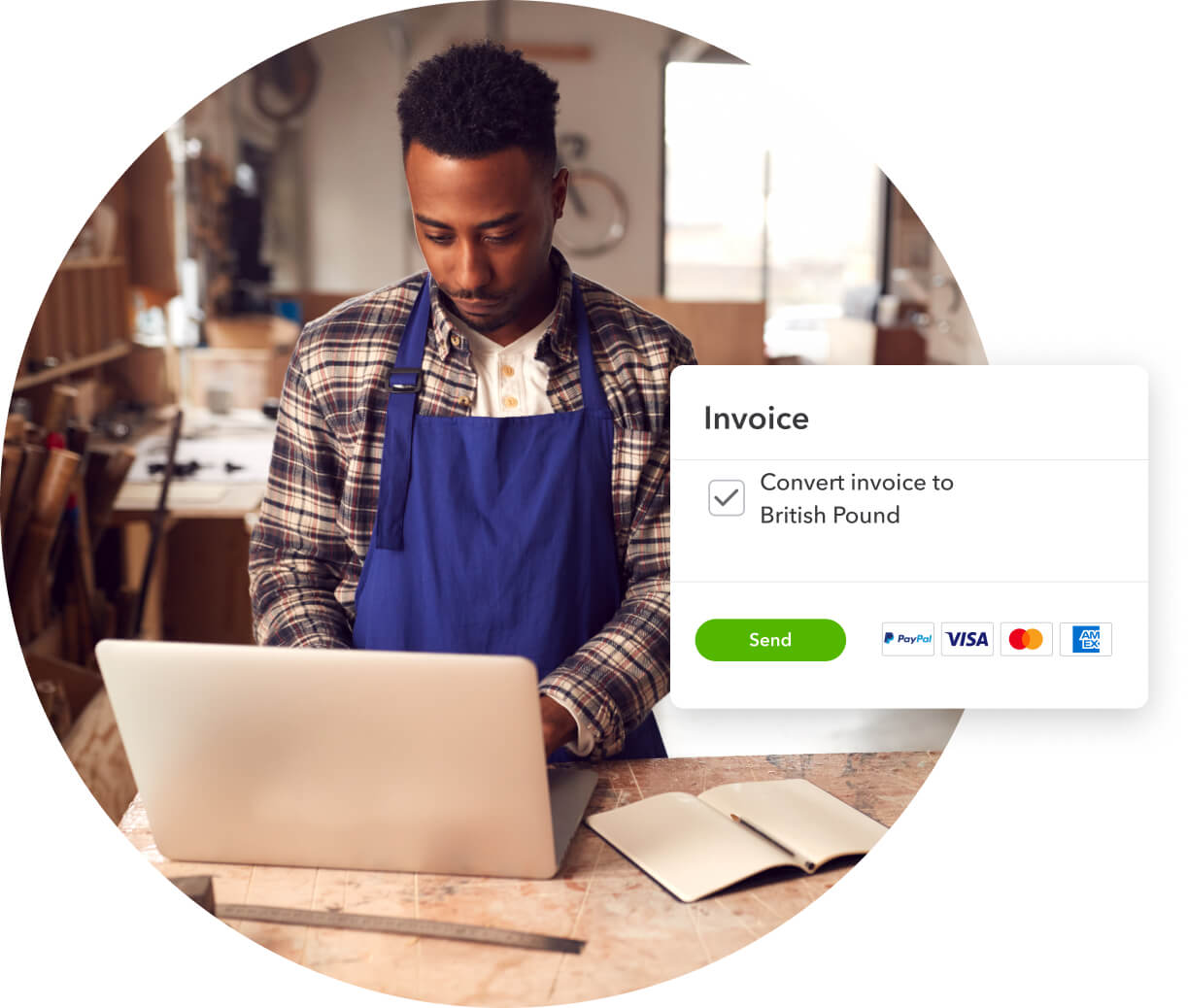
Assign custom currencies to suppliers
Our multi-currency accounting software lets you assign the relevant currency to each supplier.
- Record transactions in your supplier’s currency when you send or receive payments.
- Reduce errors with automatic conversion metrics so you always know where you stand.
- Manage and expand your international business with confidence.

See fluctuations in real time
QuickBooks lets you see how fluctuations in the exchange rate are affecting your cash flow, helping you stay informed about every aspect of your finances:
- Get real-time updates for live tracking.
- View changes to the exchange rate with easy-to-read metrics.
- Track changes to your profit and loss over time.
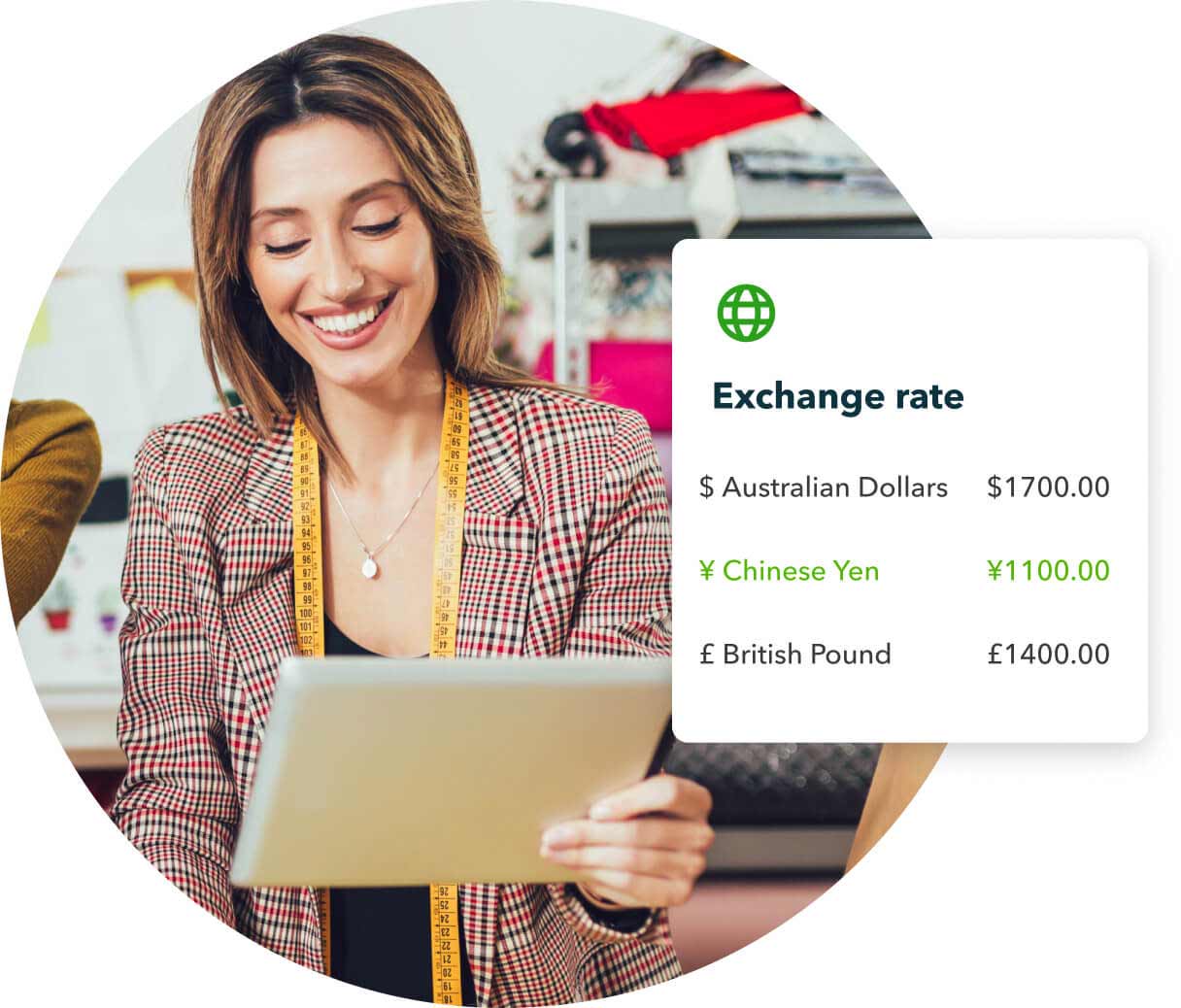
What currencies are supported in QuickBooks?
QuickBooks supports over 150 global currencies, so you can do business almost anywhere. Exchange rates are pulled from trusted financial sources and updated multiple times a day, giving you accurate, real-time data. You can choose to update exchange rates automatically or enter them manually, giving you full control over your financials.
Whether you're paying international suppliers or billing clients overseas, QuickBooks makes multi-currency accounting easy and reliable.

How to get started with multi-currency in QuickBooks
Start using QuickBooks top multi-currency accounting tools in just a few steps:
- Go to Account and Settings in QuickBooks Online
- Select the Advanced tab
- Turn on the Multi-currency feature
- Add the currencies you need for customers, suppliers or accounts
- Start creating multi-currency transactions right away
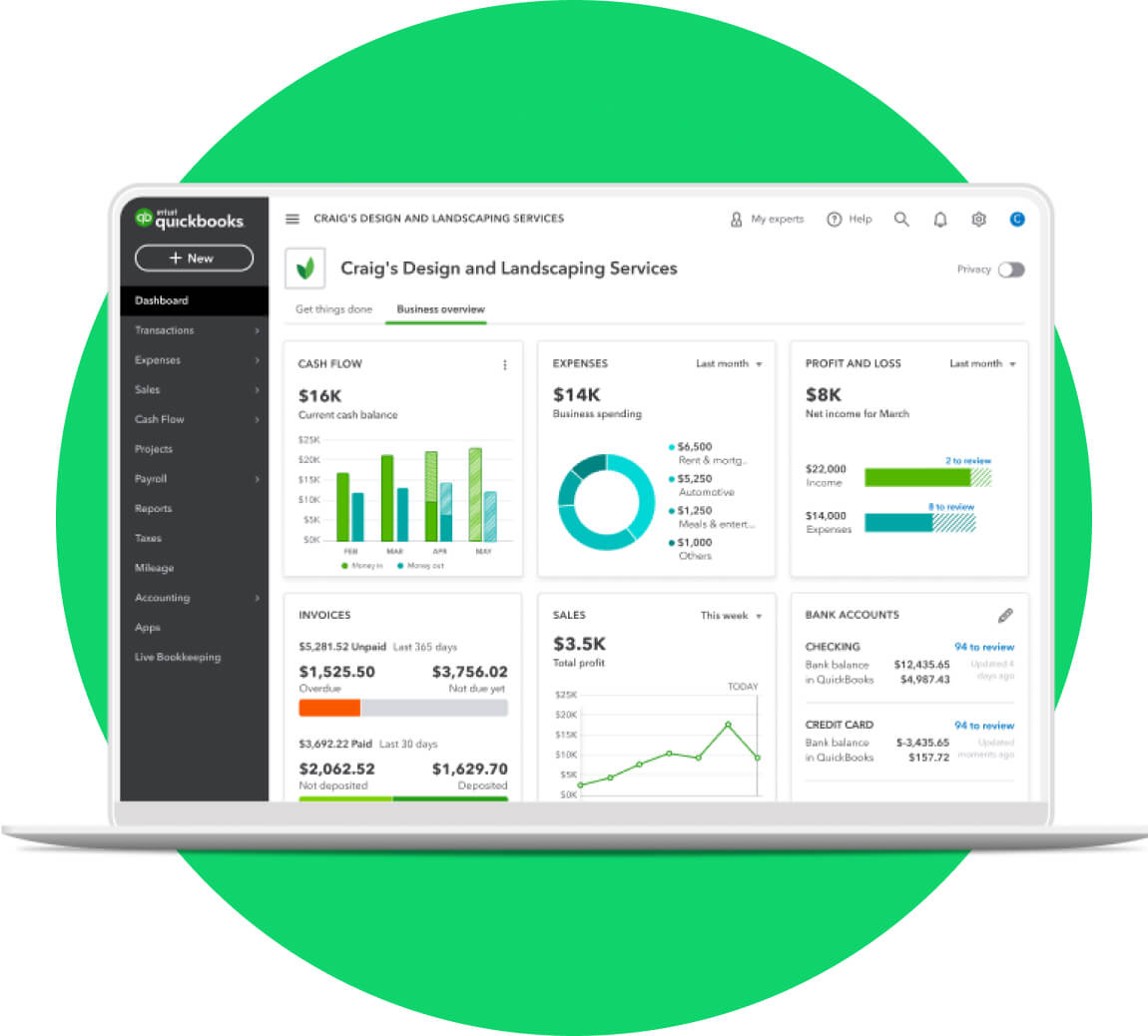
Whatever your business needs, we have a plan for you
Find a plan that’s right for you
Free unlimited support
No contract, cancel anytime
FREE onboarding session when you switch to QuickBooks
Make the switch from your old accounting software in less than 72 hours. New QuickBooks Online customers receive a free onboarding session dedicated to help you get started effortlessly.
Sign up today - the simpler solution to run your small business on the go.