An Architect's job is no doubt creative. But, as a self-employed architect, you also have to manage your administrative tasks to ensure your business runs smoothly.
Architecture Invoice and Template Free Download
An architecture invoice serves not only as a financial document but as a pivotal communication tool that conveys a sense of reliability and transparency to clients. In this guide, we’ll delve into architecture invoices, provide a free template, and cover how QuickBooks Invoicing Software can help you manage your finances as a self-employed architect.
Download a Free Small Business Invoice Template
Why do architects need invoices?
Invoicing has more of a role than simply helping you get paid on time. Invoices help you maintain professionalism while building trust with your clients. With professional invoices, you can build a strong financial foundation to help you build your firm from the ground up.
When architects send invoices to receive payment for their architectural services, they not only document the services but also set clear payment terms and expectations. Invoices also serve as vital records for accounting purposes, helping with tax filings, budgeting and overall financial management.
For architects, it is essential to send accurate invoices on time to ensure they receive fair compensation for their expertise and services. Invoices provide a clear breakdown of costs to allow clients to understand what they are paying for and make the payment process smoother.
Invoices also act as legal documents that can be referred to in case any disputes or discrepancies arise, which helps to provide protection for architects and their clients. Without some form of document, clients have no legal obligation to pay.
What to include in the architecture invoice
A professional invoice helps ensure both transparency and clarity when sending and receiving bills. Here are the elements you need to include when creating your own architecture project invoice from scratch:
- Contact Information - Provide your business name, address, phone number and email address.
- Client Details - Include the name, address and contact information of the client.
- Invoice Number and Date - Assign a unique invoice number and specify the date of issue.
- Description of Services - Clearly outline the architectural services provided, including any consultations, design work or project management.
- Rates and Fees - Specify the charges for each service rendered along with any applicable taxes or additional fees.
- Total Amount Due - Calculate the overall amount owed, including any deposits or advance payments made.
- Payment Terms - Clearly state the payment due date as well as the accepted methods of payment.
- Terms and Conditions - Include any relevant terms and conditions, such as late payment penalties or refund policies.
Architect Invoice Sample
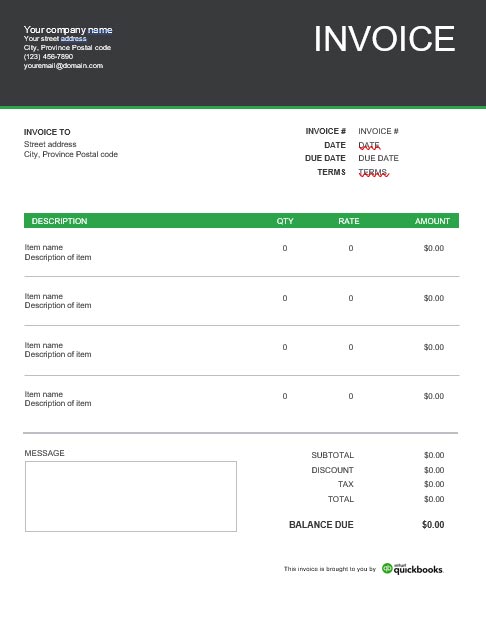
Free architecture invoice template
Download our free architecture invoice template to help you, as a self-employed professional, simplify your invoicing process. You can adapt this template to suit the project and personalise it with your logo and brand colours. Download in different formats like PDF or Excel for your convenience.
Streamline your finances with QuickBooks Online
Managing your finances effectively is crucial for the success of any architectural firm. Save time by using QuickBooks Invoicing Software to create an architecture invoice in minutes and get paid faster
- Easily generate customised invoices that reflect your brand and business details.
- Keep track of your income and expenses in real-time, enabling you to stay on top of your financial well-being.
- Schedule recurring invoices and automatic payment reminders to ensure timely payments.
- Generate financial reports and export data seamlessly for simplified tax preparation.




