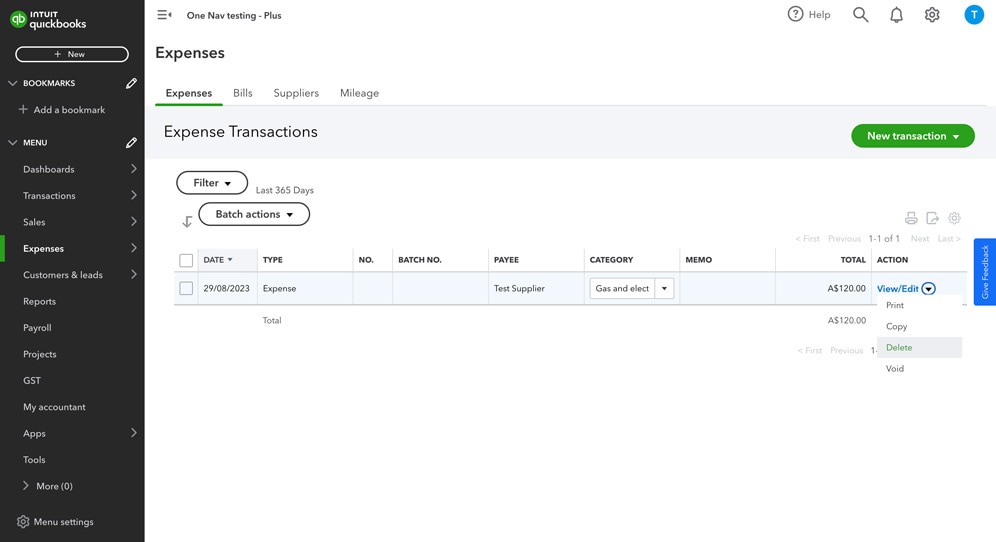and delete expenses
Benefits include
Learning how to edit
Keeping your books up to date
when expenses change
Step-by-step guide
Edit an expense
If you enter an expense into QuickBooks after you’ve paid for it then you are able to edit that expense at any time. If you bill your customer for the expense, the edits you make will affect the invoice you send them.
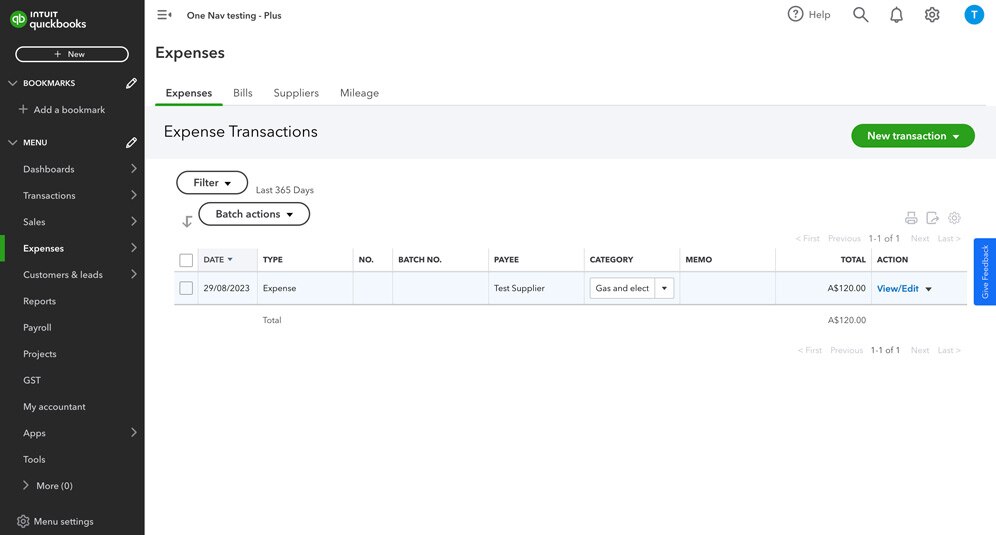
Step 2
- Find the expense you want to edit and select View/Edit in the action column
- Update the transaction as needed.
- Select Save and close.
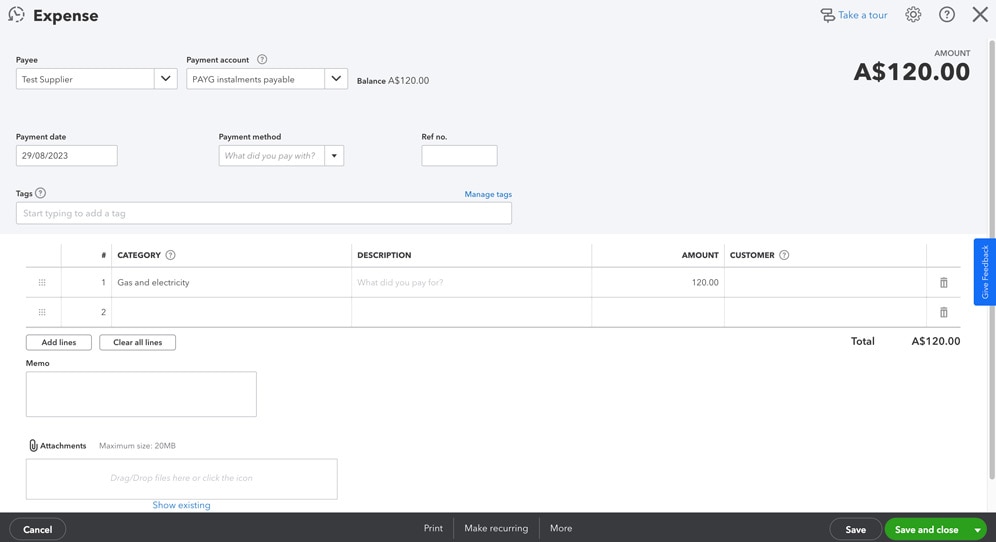
Step-by-step guide
Delete an expense
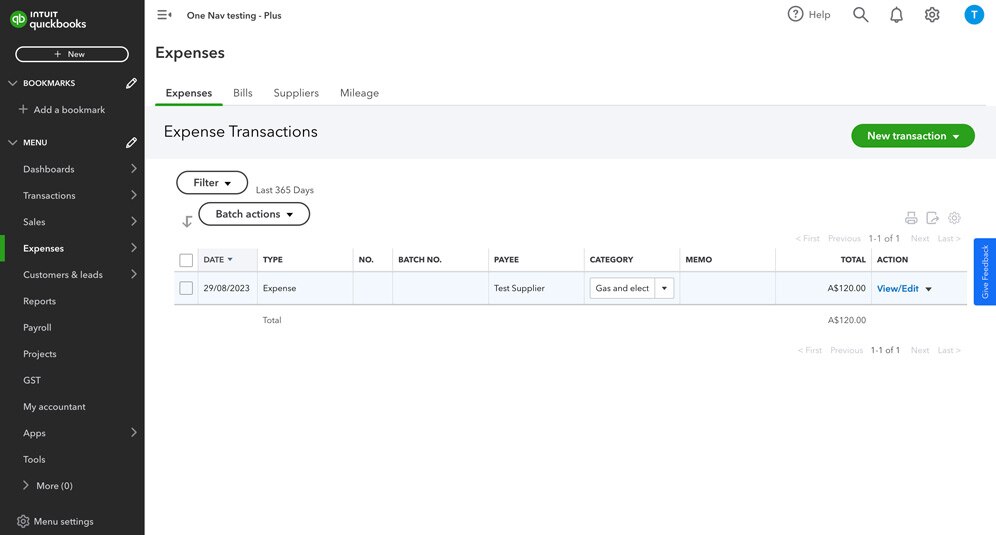
Step 2
- Find the expense you want to delete.
- Select the View/Edit ▼ dropdown in the action column, then select Delete.
- Select Yes to confirm that you want to delete the transaction.