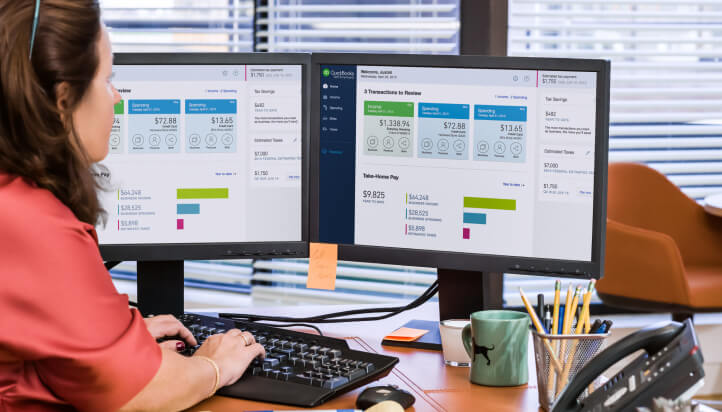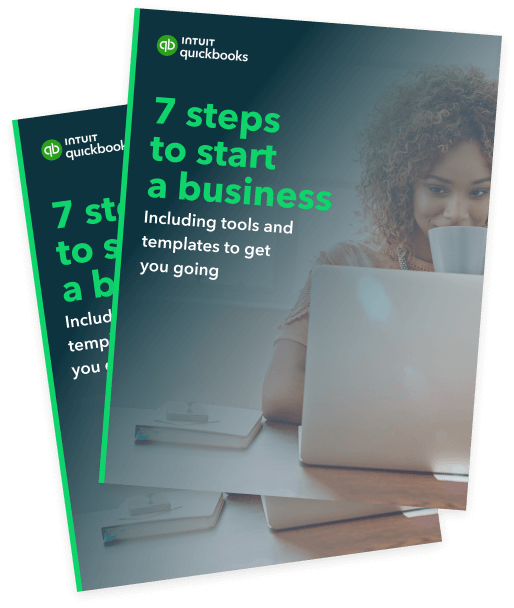How to set up GST
An easy guide to setting up Goods and Services Tax (GST) so you can track transactions, manage cash flow and lodge your business activity statement (BAS).
Do I need to register for GST and how to register for GST
Before you start:
You need to be registered for GST and need your ABN.

Why tracking GST is important
By forecasting your GST tax
liabilities, preparing and paying your BAS will be a breeze
Get reminders when GST is due
and never miss another payment

Ditch the stress around your BAS
by auto tracking and calculating your obligations
Step-by-step guide
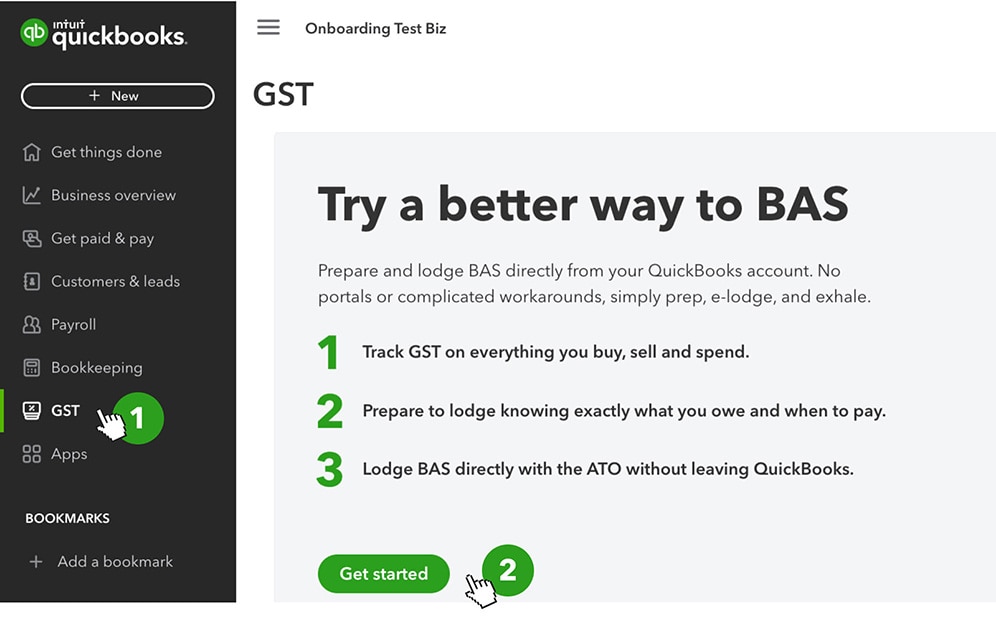
Step 1
- Select GST from the left menu and select Get started.
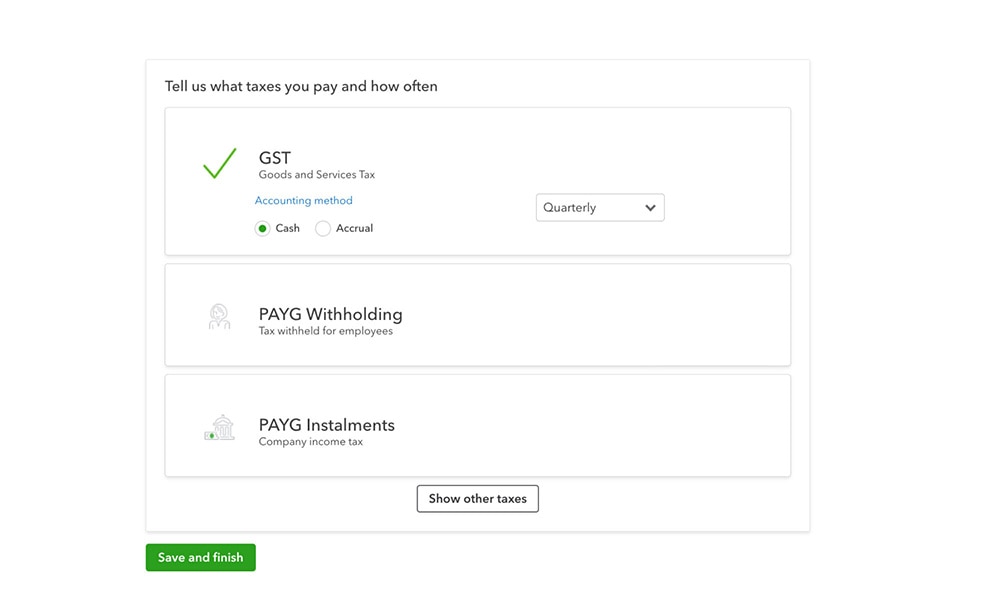
Step 2
- Select your accounting method, either cash or accrual.
- Choose your BAS lodgement frequency from monthly, quarterly, or annually.
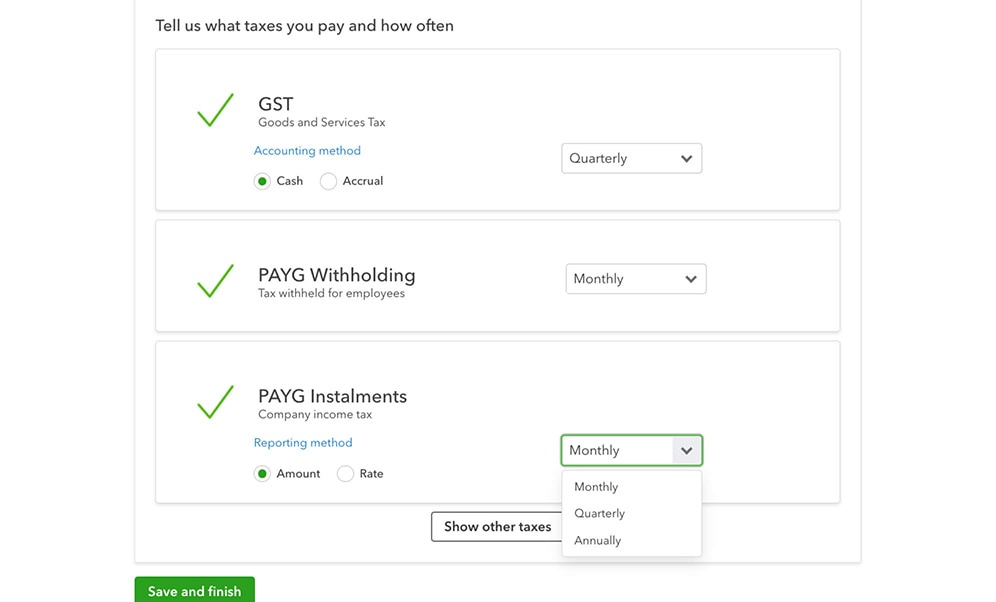
Step 3
- If you have employees and are obligated to report on PAYG withholding, tick the box and select your reporting frequency. If you report PAYG in instalments, tick this box.
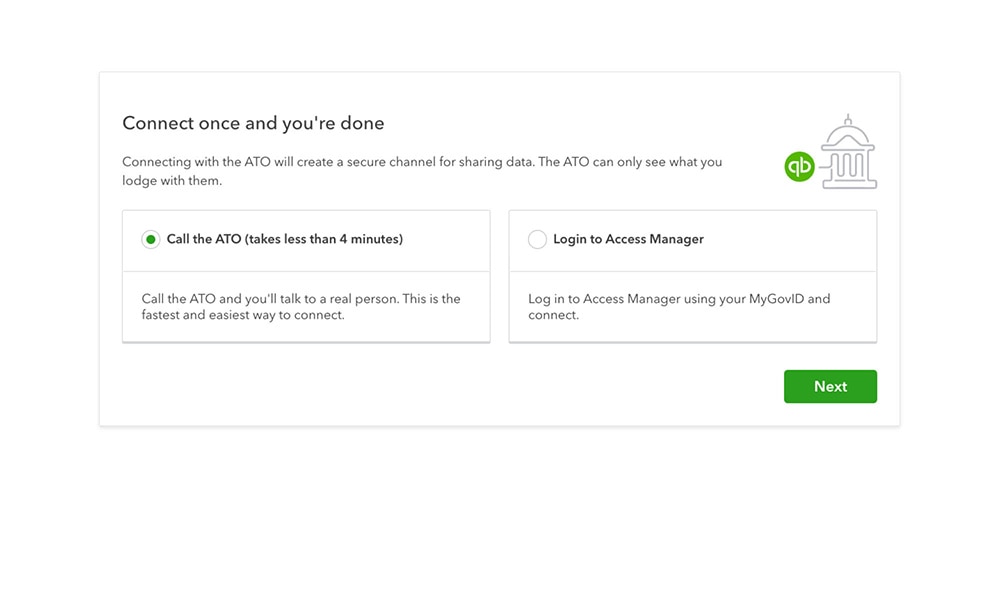
Step 4
- Connect to the ATO to lodge your BAS statements (optional).
- Call the ATO (takes 4 minutes). You'll need your ABN and company phone number.
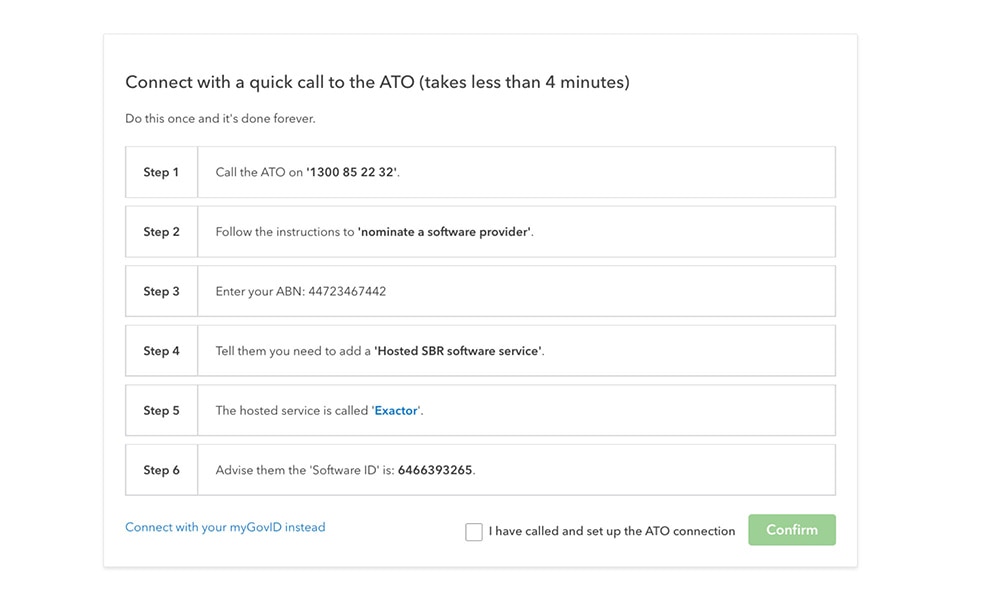
Step 5
- Follow the on screen instructions. Once you have confirmation from the ATO, click on confirm. You have now set up GST on your account!