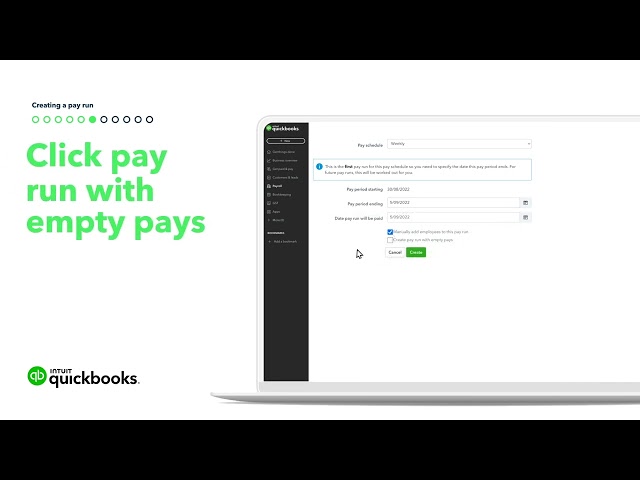How to enable Payroll on QuickBooks
Learn how to enable Payroll on QuickBooks to start paying your employees.
Before you start:
Ensure you have your ABN number ready on hand.
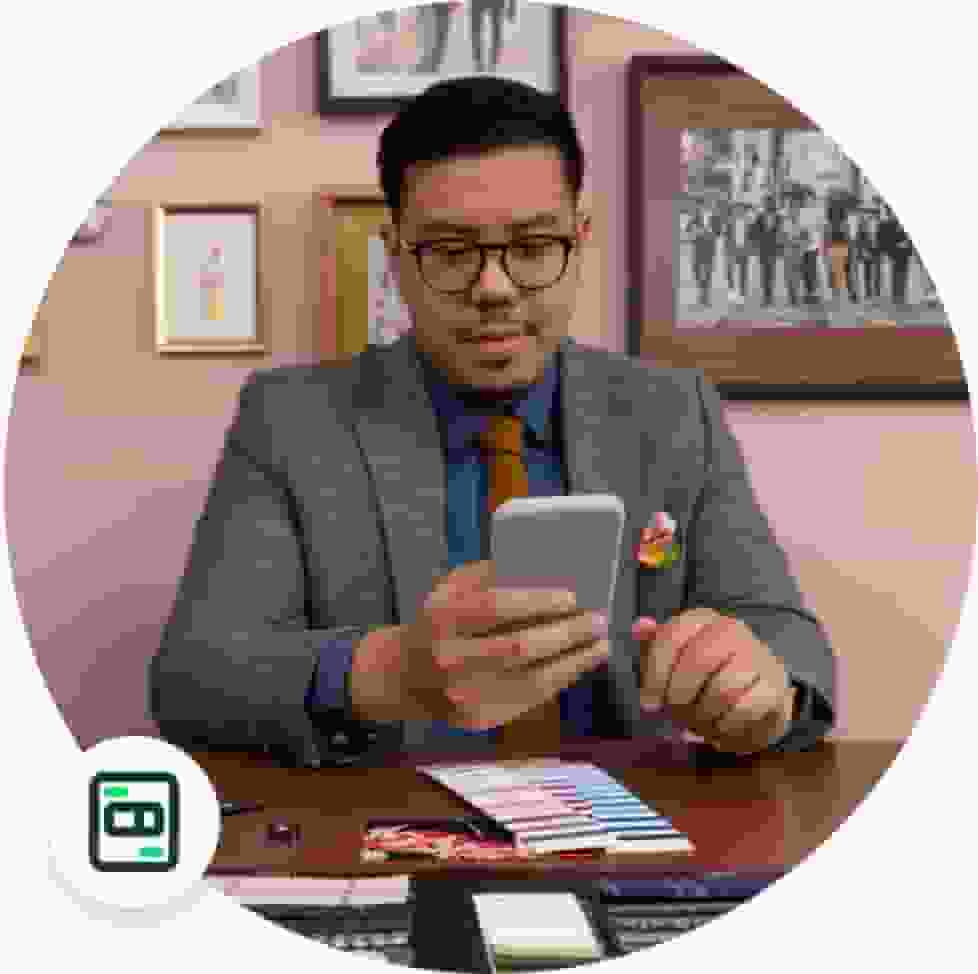
Step-by-step guide
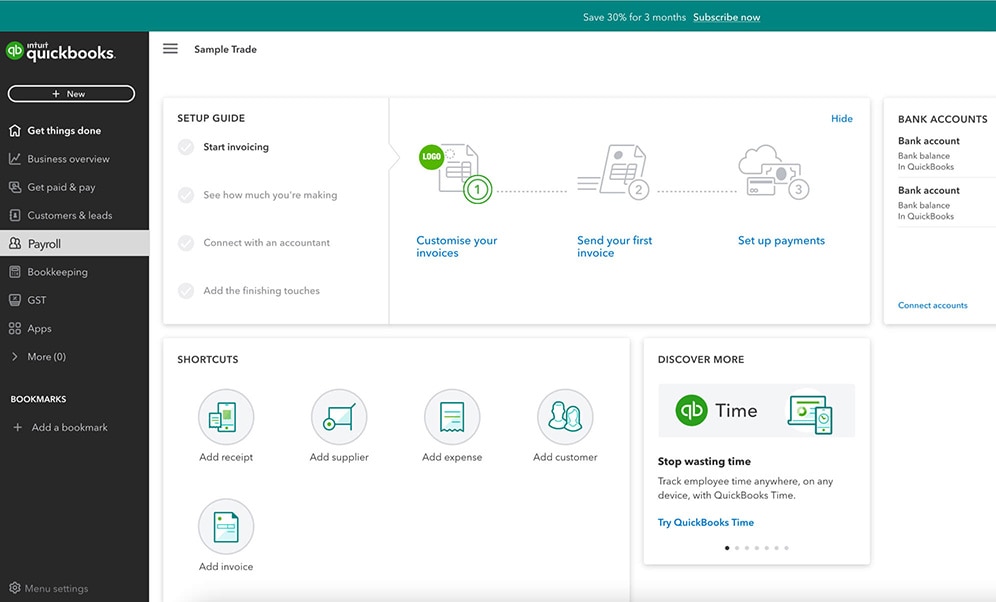
Step 1 (Navigate to Payroll)
Select Payroll (Employee) from the left hand navigation bar of the dashboard. This will kickstart your Payroll company setup process.
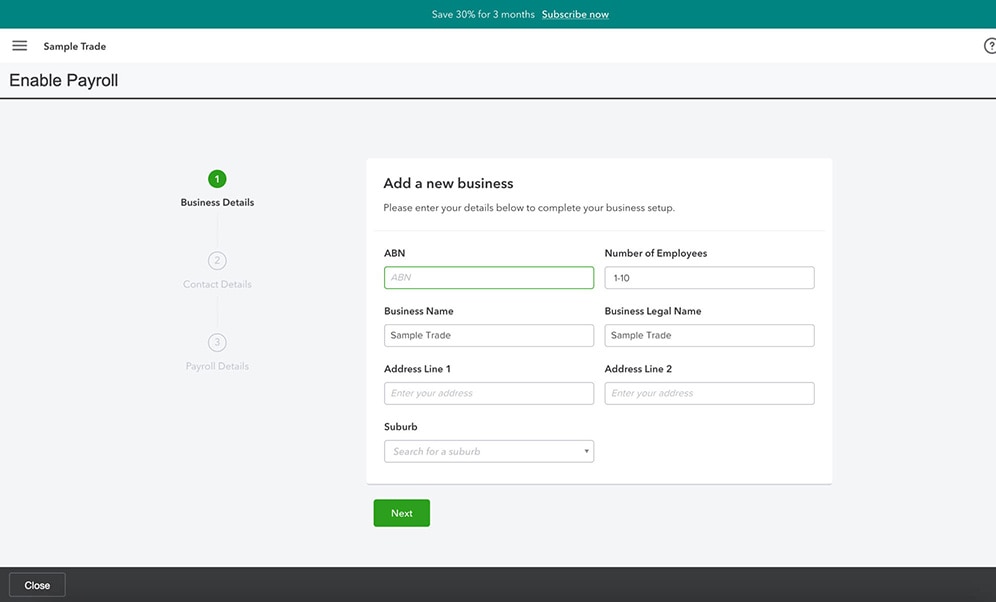
Step 2 (Business Details)
- Enter in your ABN number.
- Select the correct number of employees for your business.
- The following fields should populate automatically for you (you can double check this is correct to double check that this is correct)
- Business Name
- Business Legal Name
- Type in your address and select the correct address in the drop down options which should appear
- Click Next to move to the next step
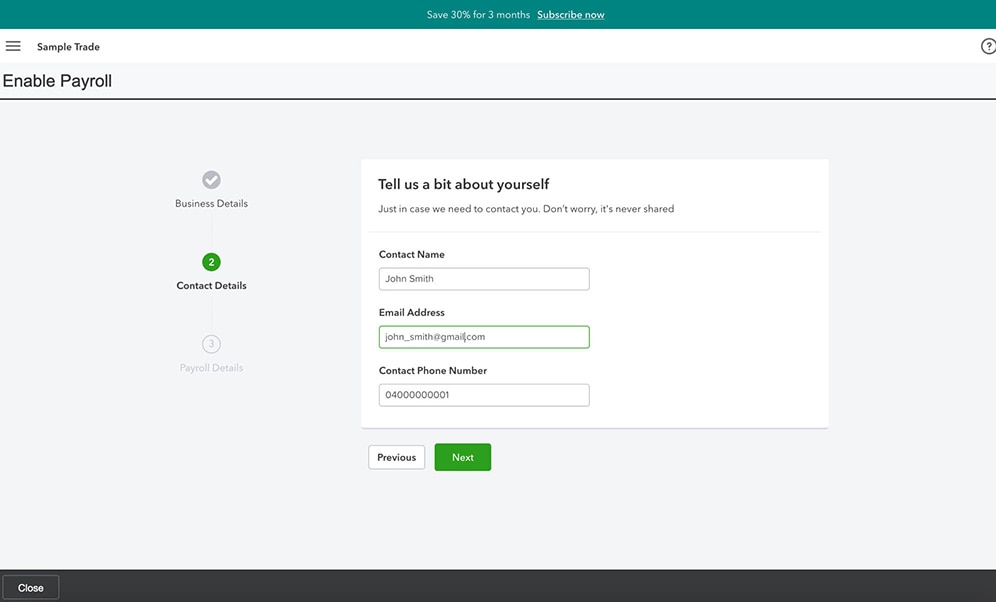
Step 3 (Contact Details)
- The following fields should populate automatically for you:
- Contact Name
- Email Address
- Contact Phone Number
- Double check this has populated correctly.
- Click Next to proceed to the next step.
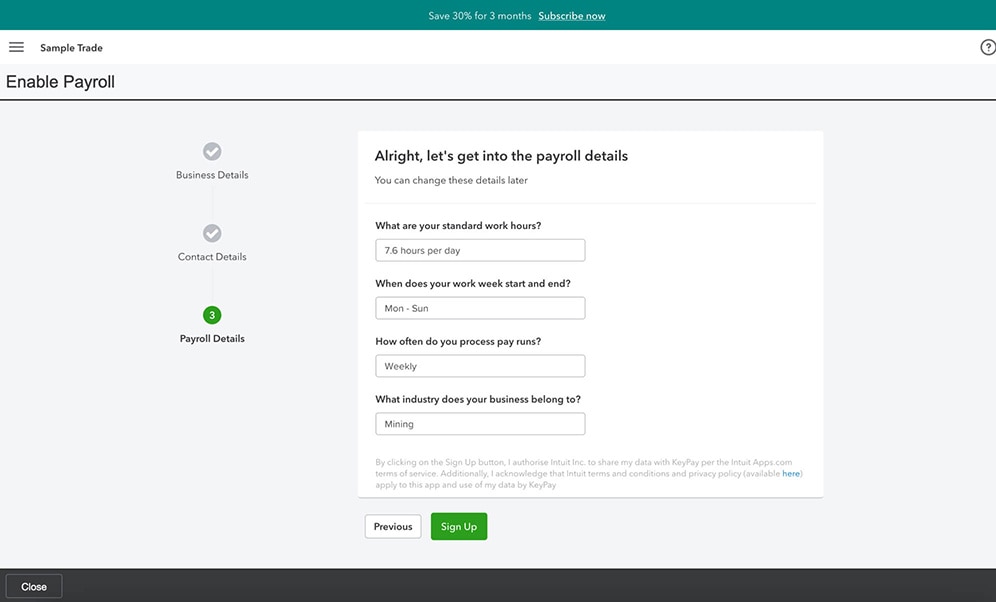
Step 4 of 4 (Payroll Details)
- Select the relevant drop downs best suited for your business:
- Standard work hours
- Work week start and end, (Monday to Friday)
- Payrun frequency ie (weekly, fortnightly or monthly)
- Business Industry (for e.g. fitness industry)
- When you are ready click Sign Up to finalise your payroll company set up.
Quick Steps
This brief introduction will show you how to get started with Payroll and how to create a company profile.