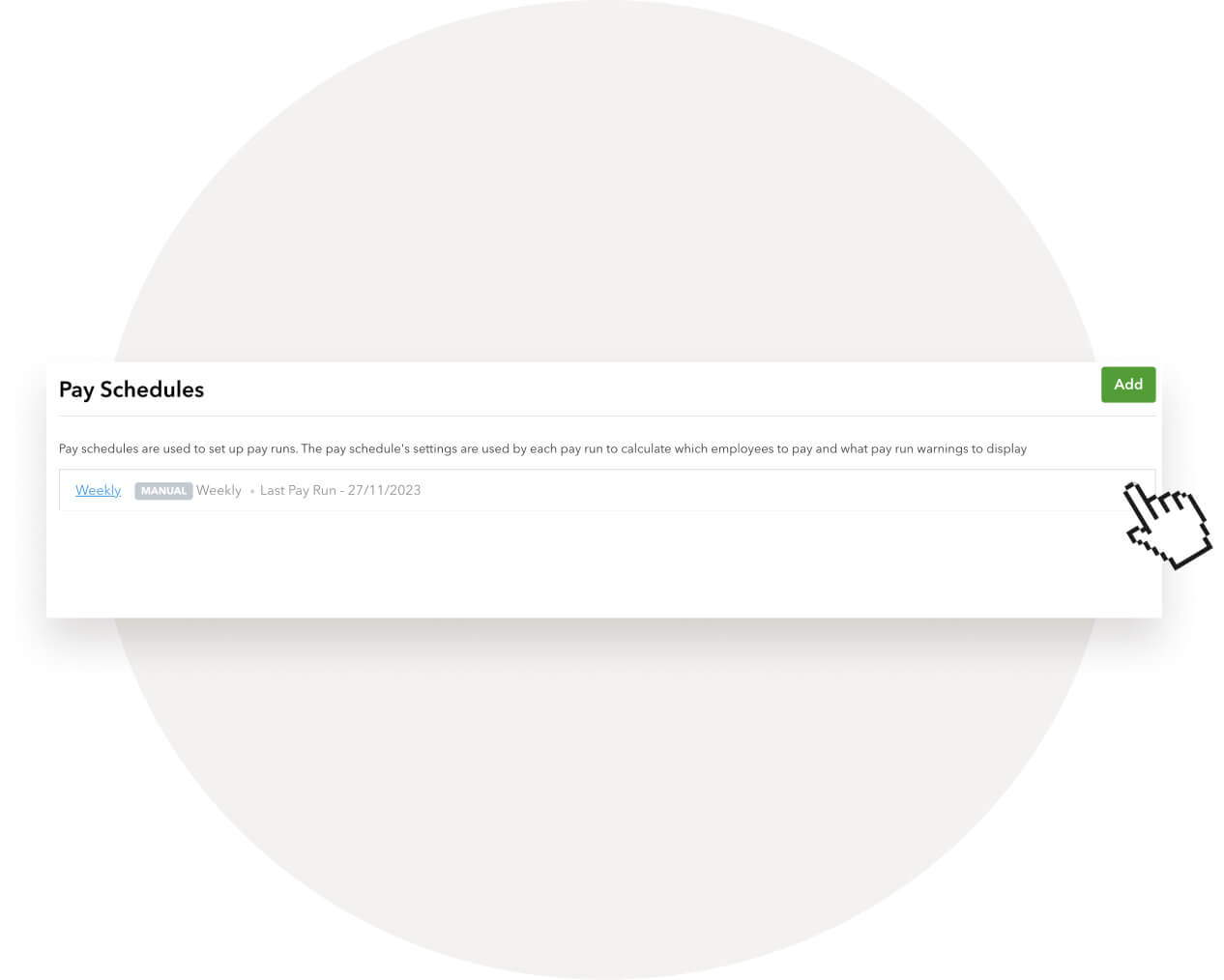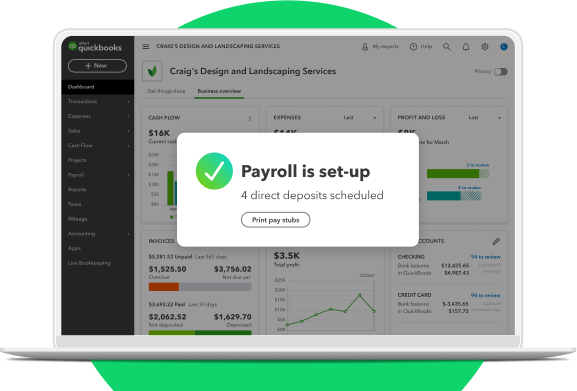QuickBooks Payroll Resource Hub
Learn how to get the most out of QuickBooks Payroll. These resources will provide you with all you need to know from signing up to payroll to setting up and completing your first pay run.
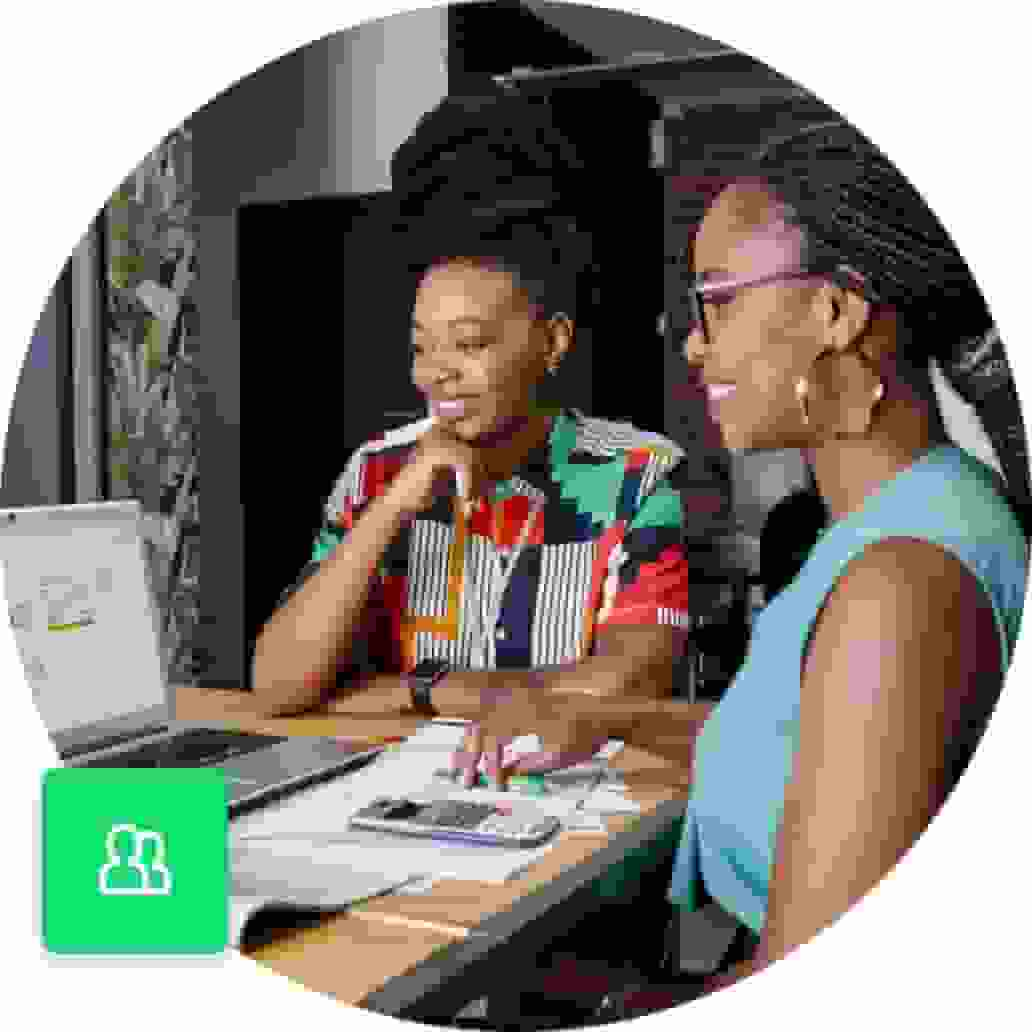
How to edit or delete a pay schedule
In this article, we will explore the process of restoring, editing, and deleting pay schedules, providing you with the knowledge and tools necessary to streamline your payroll management and keep your employees happy.
Whether you are a small business owner or a large corporation, understanding the ins and outs of pay schedule management is essential for maintaining a successful and efficient workplace.
Editing an existing pay schedule
To edit a pay schedule, simply click on the name of the pay schedule. This will expand the details of the pay schedule where you can then make the appropriate changes.
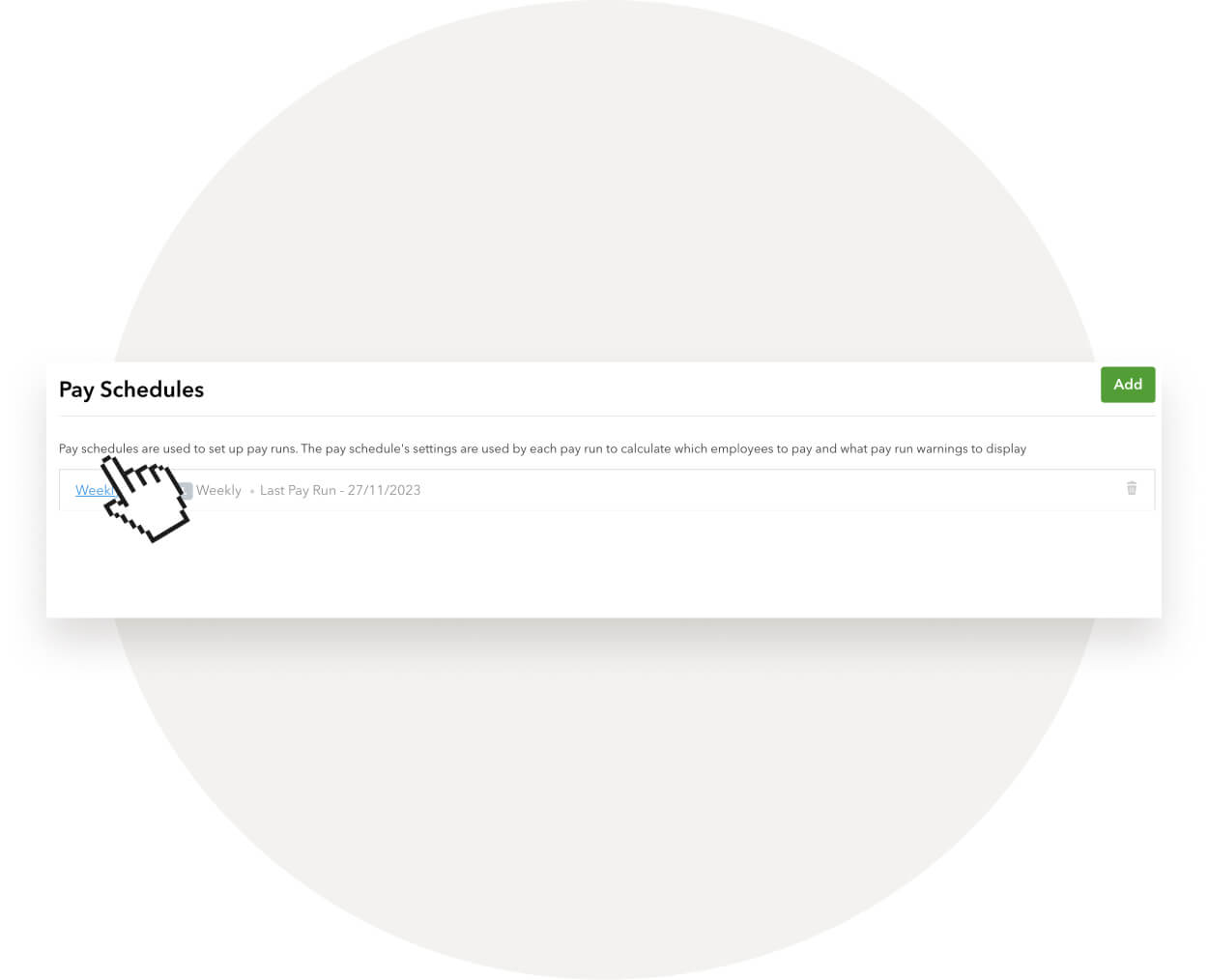
Delete a pay schedule
Clicking on the bin will trigger a delete confirmation. Click 'Delete' to confirm deletion of the pay schedule:
N.B. If the bin icon is disabled (ie displays in a grey colour) you will not be able to delete the pay schedule. This is because the pay schedule has been previously used to pay employees. We do not allow the deletion of the pay schedule so as to not to affect ongoing reporting by pay schedule.