QuickBooks Payroll Resource Hub
Learn how to get the most out of QuickBooks Payroll. These resources will provide you with all you need to know from signing up to payroll to setting up and completing your first pay run.
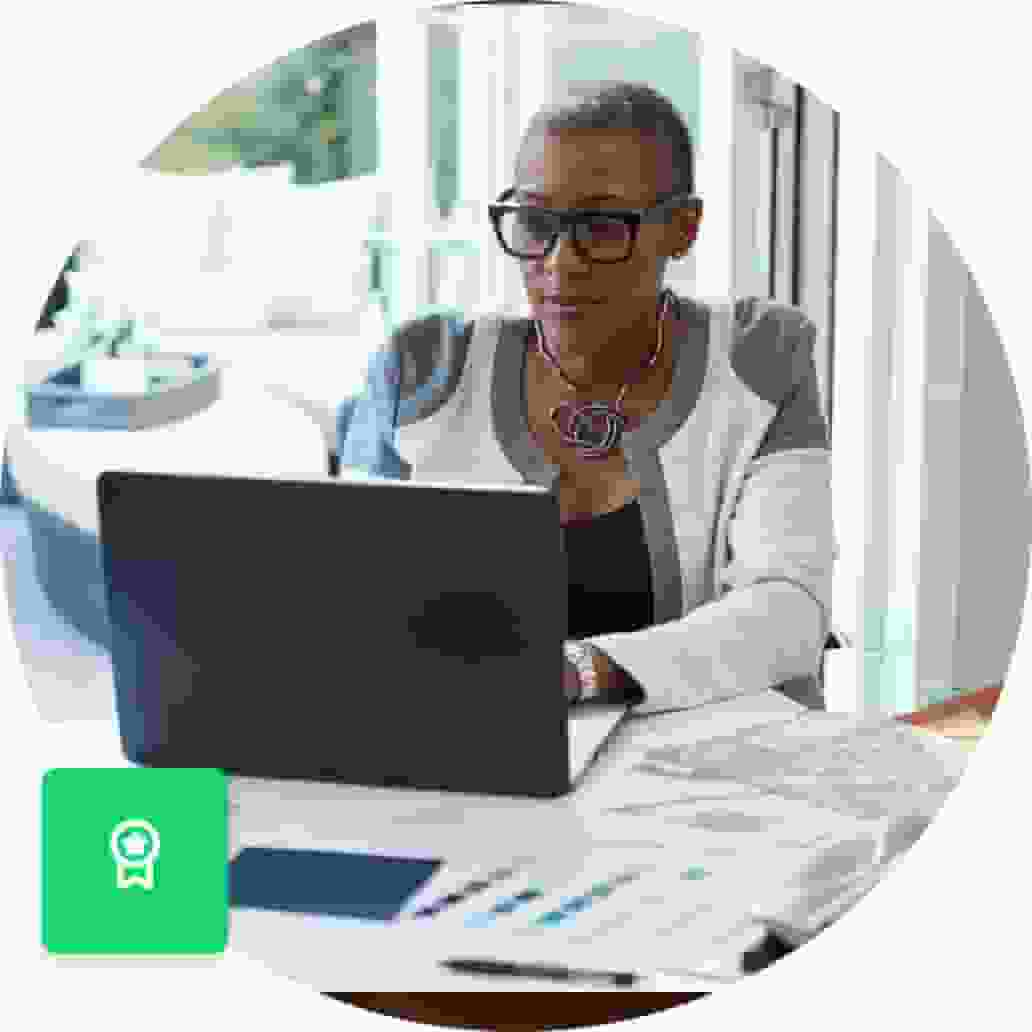
Key information for payroll set up
Setting up payroll is a positive move for your business, and it doesn't have to be a daunting task. With the right information and guidance, you can streamline your payroll process and free up time to focus on other aspects of your business. In this article, we'll guide you through the key information you need to input into QuickBooks Payroll during the set up process.
Company Information
The first step in setting up QuickBooks Payroll is to input your company information. This includes your company name, address, phone number, and email address. You'll also need to provide your Australian Business Number (ABN) and your Tax File Number (TFN) as well as the below information.
| Information | Description | Required |
|---|---|---|
| Business Name | This is the name that will be shown throughout the system. | |
| Legal name | This is the name that will be shown on pay slips. | |
| Foreign entity | Select this checkbox if the employing entity is a foreign entity and then select the country of the entity's origin. This step is essential if you have employees classified with the income type "Inbound assignee to Australia" that are employed by this entity as it needs to be reported through STP. | |
| ABN | When you set up your company information in QuickBooks Payroll, you will be asked to provide your ABN. This is because the ABN is a unique identifier for your business that is required by the Australian Taxation Office (ATO) for tax and other purposes. | |
| Address | You will need to provide your business address when setting up payroll. It's important to ensure that the address you provide is accurate and up-to-date, as this information will be used for tax reporting and other legal purposes. | |
| Contact Name | It's good practice to provide a contact name when setting up payroll. This is because QuickBooks allows you to set up multiple users with different levels of access to your payroll information. By providing a contact name, you can ensure that the right person is notified if there are any issues or questions related to your payroll. Additionally, having a contact name can make it easier for QuickBooks support staff to assist you if you need help with your payroll setup or have any other questions or concerns. | |
| Contact Email Address | All system generated email notifications (leave, expenses, rostering, etc) will be sent from the email listed on the business details page, with the exception of pay slips (if there is a different email set up on the pay slips page). | |
| Contact Phone Number | It's important to provide a contact phone number when setting up payroll as QuickBooks may need to contact you or your designated payroll administrator if there are any issues or questions related to your payroll. |
Payroll and Employee Information
When setting up QuickBooks Payroll, you will need to input various business details, including general payroll and employee information. This includes employees full name, address, Tax File Number, and tax withholding information as well as the below information.
| Information | Description | Required |
|---|---|---|
| Standard Hours Per Day | This is used to predict leave and pay rates for employees. | |
| Work Week | This will determine the default period that the system will use for pay runs and timesheets. | |
| External ID | This is used in some cases if integrating with an external system. | |
| Allow SMS notifications | Check this to allow the system to send SMS notifications to employees on your behalf (charges apply). | |
| Automatically update super rates | From July 1 2013 to 2025, super guarantee rates will increase gradually from 9% to 12%. Check this box if you want the system to update these rates automatically. | |
| Tax File Number | A tax file number (TFN) is a personal reference number. It is a 9-digit number that identifies you in the tax and super system. It is free to apply for a TFN and you will always keep the same TFN, even if you get a new job, change your name or move overseas. |
|
| Superannuation | Superannuation is a retirement savings plan that employers are required to contribute to on behalf of their employees. You'll need to set up superannuation contributions in QuickBooks Payroll. | |
| Wage Garnishments and Deductions | A wage garnishment is a court order or official notice directing a third party to collect funds to fulfil certain financial obligations such as child support, student loans, tax levies. If you have any wage garnishments or other deductions that need to be taken out of your employees' paychecks, you can set these up in QuickBooks Payroll. | |
| Pay period | This includes the start and end dates of when you pay employees, as well as the pay date. You'll need to determine whether you'll be paying your employees weekly, bi-weekly, or monthly. |
Setting up QuickBooks Payroll can seem like a big task, but with the right information and guidance, it can be a smooth and efficient process. By following these steps and inputting the required information, you can ensure accurate and efficient payroll management for your business.




