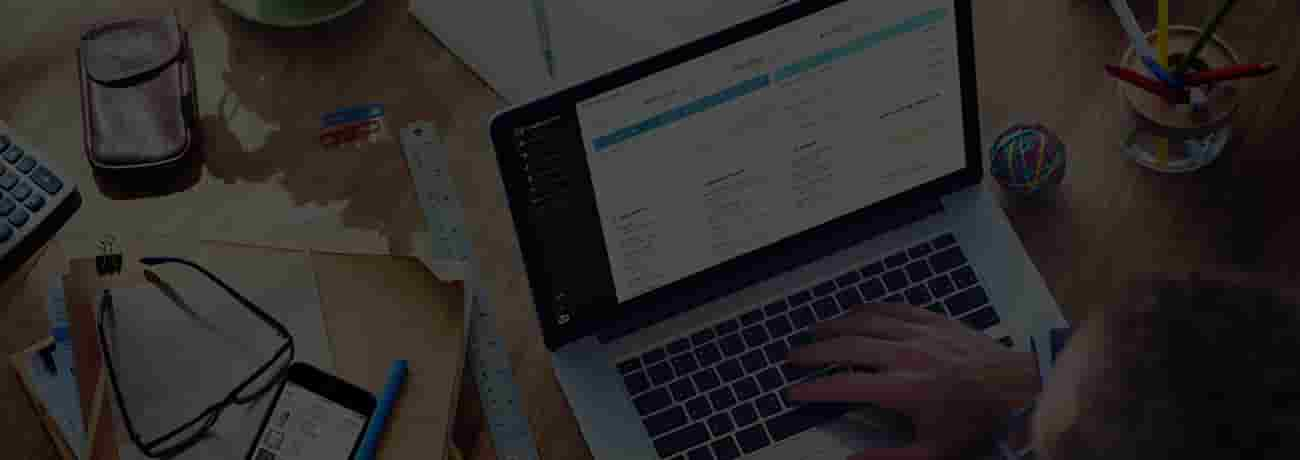How do I keep importing my ANZ transactions to QuickBooks?
To continue importing your ANZ bank transaction data into your QuickBooks account, you can:
1. Stay on QuickBooks Self Employed and regularly import your data manually via .CSV file. Learn how here
If you don’t require daily visibility of your ANZ transactions, we suggest you consider staying on QuickBooks Self Employed and importing your data manually. This will allow you to view your transactions when you need them, without having to switch products.
OR
2. Switch from QuickBooks Self Employed to QuickBooks Online and reconnect your bank accounts on direct feeds
If you do require daily up to date visibility of your ANZ transactions, we suggest you consider switching. This will involve subscribing to QuickBooks Online, importing your data from QuickBooks Self Employed and connecting to ANZ via direct feeds. Once set up, your future transactions will import automatically. You can learn more about the process here.
If you choose to switch, we can offer you a discounted offer which is available to redeem until 31 October 2022.
Subscribe to QuickBooks Online Simple Start and enjoy 60% off for the first year.
Pay just $10 per month for your first 12 months of QuickBooks Online.*
By redeeming this offer you will be starting a new QuickBooks Online subscription. You can choose to move your data over from QuickBooks Self Employed by following this guide and then cancel your QuickBooks Self Employed subscription once complete.