Direct bank connections with QuickBooks Online | FAQ
by Intuit•36• Updated about 9 hours ago
Direct bank connections (or direct feeds) provide a secure and reliable connection between your bank account and QuickBooks Online.
Frequently asked questions
| Standard Bank Connection | Direct Bank Connection |
|---|---|
| Connect by logging in with your internet banking username and password | Connect your bank account by either completing a Client Authority form or enabling the connection from an Internet Banking setting for Westpac and ANZ accounts |
| Transactions start flowing into QuickBooks immediately after the connection is set up successfully | Your bank provides QuickBooks with bank transaction data daily, and we bring them into your QuickBooks company |
| All bank account types are supported, even loan and term deposit accounts | Not all bank account types are supported |
| QuickBooks logs onto your internet Banking and screen scrapes your account's transactions to bring them into your QuickBooks company | Your bank provides QuickBooks with bank transaction data directly and on a daily basis, then we bring them into your QuickBooks company |
| Any time you update your bank account credentials, you have to update this in QuickBooks as well to continue receiving transactions | Updating your bank account credentials will not interrupt transactional data from flowing into your QuickBooks company |
Take a look at our list of financial institutions that support QuickBooks Online to find out which banks and account types are eligible for a direct feed connection.
Sure thing! Once the bank has processed your Client Authority Forms (CAF), or your internet banking authorisation if you have ANZ or Westpac accounts, you can merge and sync your Standard feed with your new Direct feed into one account.
Just look out for the Get a better connection message under your bank account tile, which looks like this:
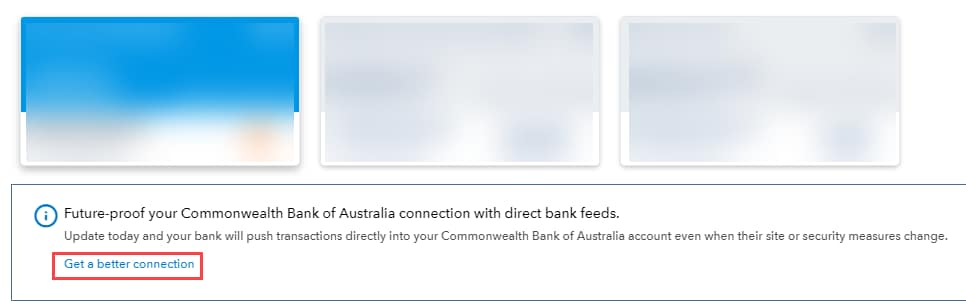
After a transaction has been processed by the bank, they are sent to QuickBooks the following weeknight. Your transactions are sent nightly, from Monday to Friday.
| Transactions taken by the bank on: | Transactions available in QuickBooks: |
| Monday | Tuesday |
| Tuesday | Wednesday |
| Wednesday | Thursday |
| Thursday | Friday |
| Friday | Monday |
| Saturday | Monday |
| Sunday | Monday |
We use bank-level security to keep your information safe. For more details please visit our Privacy site.
Direct feeds are free for all QuickBooks Online customers.
If your bank or your account type is not eligible for direct feeds, you can try connecting via a Standard feed which is available to a lot more accounts. Alternatively, you can manually upload your transactions into QuickBooks Online.
After your bank approves your connection, they'll start sending your transactions from the approval date onwards. Older transactions won't be sent to QuickBooks. If you need to, you can manually upload historical transactions to QuickBooks Online. Just enter the dates and you're all set!
If you bank with American Express, ANZ, Commonwealth Bank, or Westpac, you have a slightly different process:
- Connect a direct feed from American Express
- Connect a direct feed from ANZ
- Connect a direct feed from Commonwealth Bank
- Connect a direct feed from Westpac
However, for all other eligable accounts, here is the process to connect your bank account via a direct feed:
- Follow this link to complete the steps in product
- Select Connect Account if this is your first time connecting, or Link account if you've created one in the past.
- Search for your bank.
- Select Get direct bank feeds.
- Read the steps on connecting the bank feeds, then select Get direct feeds.
- Enter your account details. It's important that these fields match what the bank has on file for you.
- Select the bank account you want to connect to, select Connect and an authorisation form will be created.
- Select Preview form.
- Print the form and hand-sign it. If there are two signatories, both signatories will need to sign the form. If there are more than two, then all signatories need to sign the form.
- Email or post the form using the following details:
- Email: intuitforms@siss.com.au
- Subject: QuickBooks Bank Feed Request
- OR
- Mail: SISS Data Services Pty Ltd
- Locked Bag 3060
- Crows Nest, NSW, 1585
You can get a more comprehensive overview of this process via the manage your bank connection article.
Once we receive the Client Authority Form, it will usually takes up to 10 business days to activate. If you emailed the form to intuitforms@siss.com.au, you'll receive an email from SISS acknowledging receipt of the form and starting the 10 business days count.
If you connect to a Westpac or ANZ Direct feed, it usually takes up to 2-3 business days to activate.
If your Direct Feed still hasn't connected after the above time frames, contact our team for further assistance.
SISS is an established third-party partner of QuickBooks Online in Australia who has been vetted and confirmed to meet our strict security and data protection standards. SISS provides data processing services to many banks, financial institutions and companies like Intuit.
You won't ever need to contact SISS. Any questions about your Direct Feed can be handled by the QuickBooks team.
To check the status of your application:
- Follow this link to complete the steps in product
- Select the Direct feed account shown within the Bank and Cards page.
The status of your application, such as 'Pending', will be displayed here. Any alternative alerts prompting action, will also be shown here.
The signature on the form doesn't match with the bank's records. The best way to resolve this is to update your new signature at your bank branch and re-submit your Client Authority Form.
Another common reason is dual signatories. If your account is a joint account, make sure that both you and the joint account holder hand-sign the form before submission.
If your application is in error or has been denied, it’s likely that something is wrong with the form. The error message you'll see in the Bank transactions (Take me there) tab should give you an indication of the information that SISS needs clarified.
Best practice in this situation is to
Repeat the process of connecting to a direct feed and submitting a refreshed form.
If you disconnect a bank account, it will still be active in QuickBooks. But QuickBooks won't be able to get your transactions from the bank anymore.
You can reconnect to the same bank account later if you want to. But, you'll need to ask your bank for permission again. To do this, you'll need to fill out a new Client Authority Form and send it to us.
| Have any other questions for our team? If any of your questions were left unanswered, we'd love to hear them! Pop over to our QuickBooks Community's discussion on bank connections where you can ask your questions, have them answered by qualified QuickBooks Online experts, and hopefully help others with the same questions out in the process. |
More like this