Turn on suggestions
Auto-suggest helps you quickly narrow down your search results by suggesting possible matches as you type.
Showing results for
Welcome to the Community, @sterilesa.
You can go to the Custom Form Styles and remove your Business Registration number on your invoice. Let me guide you through the steps.
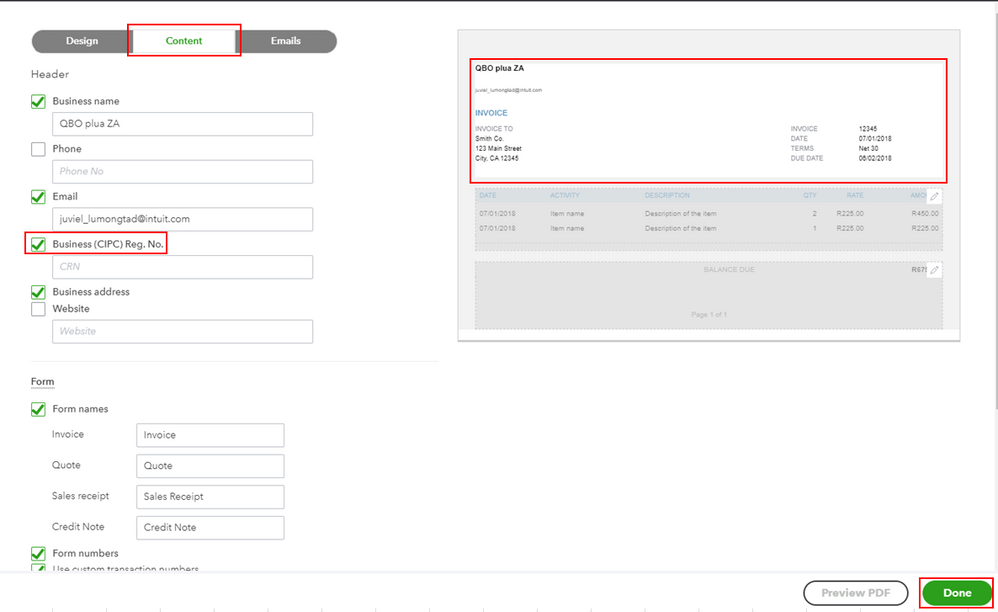
Here's an article you can read for more details: Customise invoices, quotes, and sales receipts in QuickBooks Online.
Also, to add your Customer's Registration No. and VAT number on the invoice, you can create your own invoice template design and import it.
You can read through this article for the detailed steps and information: Import custom form styles for invoices or estimates.
As always, feel free to visit our QuickBooks Community help website if you need tips and related articles in the future.
Please touch base with me here for all of your QuickBooks needs, I'm always happy to help. Have a great day and keep safe.
Hi, please help. My business vat number does not appear anywhere on my invoices. How do I add it underneath my Company address?
Hi there, Karen173.
I'll help you edit your invoice template to make sure that your VAT number is shown in your invoices. Here's how:
Let me also share a couple of guide articles with you in case you want to add more customization to your sales forms:
The Community is always here if you need anything else.
Hi, these steps adds the customer VAT# to the invoice. We need to add our own company VAT # to the invoice too? Can anyone please assist?
Hi Elzanne!
Both of my colleagues' answers are actually correct. The steps they shared will make your company's VAT number visible on your invoice transactions. Would you mind sharing a screenshot if you're getting a different result?
If you have multiple templates, on the other hand, you want to be sure you're using the one that has your VAT number. This can be double-checked by clicking Customise at the bottom of the invoice transaction page and making sure the right template is selected.
I also want to add that we have articles on the main support page if you want to see some references for QBO.
We're just around to continue helping you with your invoice and VAT number.
Hi, when I follow the steps gear -> custom form styles -> content -> tick VAT ... the customer's VAT# is added/removed. We need our own company's VAT# added to our invoice please. We have only 1 invoice template. Thank you!
Hello Elzanne!
Thanks for the reply. I'm joining this thread so I can share more details about adding company VAT to the invoice.
Currently, we can only add the Business (CIPC) Reg. No. to the invoice, not the company VAT. Also, the VAT Registration No. under the Display section is for the customer.
You'll want to add a custom field instead to include the VAT number on the invoice. From the Content tab, click the Manage custom fields, then Add custom field. Enter a name such as VAT No., toggle the All Sales forms and the Print on form buttons, then tap Save.
I added this article if you need help in setting and using the VAT feature in QuickBooks Online: Set up and use VAT in QuickBooks Online.
I'll keep this thread open so you can ask other questions about your invoices. If you have other concerns, feel free to let me know in the Reply section below. I'm here to help.
Hallo Alex, I tried what you suggested. It entails that we are creating the option to add our company VAT# to our invoices. If we enter our VAT nr in the block when we issue the invoice - it will show on the invoice - else it won't. I however cannot see how we can retype our VAT nr 100's of times every week for every single invoice that we create??
From how I understand our law in South Africa - if we are registered for VAT - we need to display our VAT# on our invoices to our customers. How come our VAT# is not displayed next to our company registration nr on our invoice? Surely this is something basic that needs to be fixed by yourselves - so that your customers can meet local legal requirements? Thx, Elzanne
Hello there, Elzanne.
Thanks for getting back and providing some additional details of your concern. I'm here to continue to help you in adding VAT to your invoices.
The VAT number should populate automatically on the invoices once you're done entering the registration number when setting up VAT.
Let's attempt using a private window and set up your account again. This will help us identify if this is a browser issue.
Depending on your browser, here's how:
Sign in again to your QBO account and follow these steps:
Once done, create a dummy invoice to check if the registration number shows up. If it works fine, you can go back to your regular browser, and Once done, create a dummy invoice to check if the registration number shows up. If it works fine, you can go back to your regular browser and clear your cache.
Here's another article I want to share. This will walk you through the process of recording customer payments: Record invoice payments
Visit us again if there’s anything else you need. We're always around here to help in any way we can, Take care!
WONDERFUL - this works! Thank you!! I did not realise QBO was pulling the VAT# to the invoice from this screen & was under the impression it was coming from the Account & Settings info. All good at long last! Thank you!
That's great to hear, @Elzanne.
I'm glad the information shared my colleague was able to assist you with your VAT concern.
If you run into any difficulties with QuickBooks Online in the future, you can always share them in the Community!
It's always our pleasure to help! Have a good one and always keep safe!
You have clicked a link to a site outside of the QuickBooks or ProFile Communities. By clicking "Continue", you will leave the community and be taken to that site instead.
For more information visit our Security Center or to report suspicious websites you can contact us here