Turn on suggestions
Auto-suggest helps you quickly narrow down your search results by suggesting possible matches as you type.
Showing results for
Hi there, jake-aswani,
Let me guide you through adding a discount per item to an invoice.
First, turn on the discount feature in QuickBooks Online.
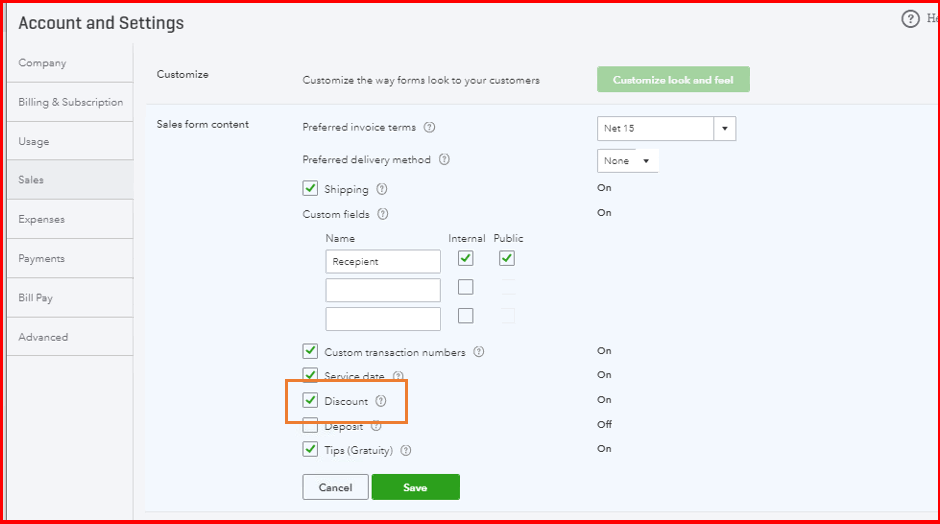
Second, create a discount item with a fixed price.
This will set a discount for the amount that you can add after each item.
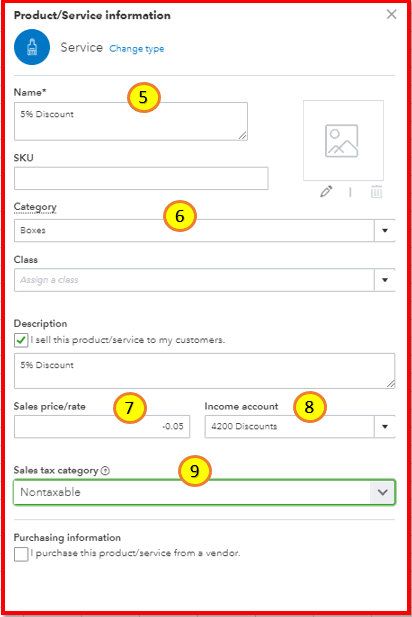
Lastly, add the items created above to each item.
You can then record the payment once you receive the payment from the customer.
I've also added this article if you need to apply discount to the total amount of the invoice: Add a discount to an invoice or sales receipt in QuickBooks Online. This link provides detailed steps and instructions.
Let me know if there's anything else you need with your invoice and I'll get back to you.
Hello There
Thanks for your reply.
However my cliente saw on another site where you can include a column on the invoice and put the percentage to get the discount.
That option is not offered anymore ?
Please let me know
Attached link and site that showed that option
Cheers
Jake
Hello there, @jake-aswani.
You can create a discount on the Product and Services page. Let me guide you how.
5. Click Save and close.
Once done, use the discount item for your invoice. Please follow the steps below.
For more details about this process, please refer to this article: Add a discount to an invoice or sales receipt in QuickBooks Online.
Also, I've attached this article to give you more information on how to Download, match, and categorize your bank transactions.
I'll be always happy to help you if you have any other questions and concerns, just add a comment below. Have a great day ahead!
The question is not for a discount transaction item.
Where is the "Item-Wise Discount" feature for global?
Apparently, they have it in India, where's ours?
Hi Antarse2600,
I'd like to jump in and add some insights about the "Item-wise discount" feature.
Some software features are not available in other country version. However, you can check in your company settings to see it. Let me guide you how.
I've got this article about the year-end guide and checklist for additional resources.
Please let us know if you have other concerns. We're always here to help.
Let's start over...
Please follow link:
This was feature was released on 9/26/2019.
I would like to officially make a request for this feature to be added to my account (and Jake)...
What next steps must be taken?
Antares
Thanks for coming back, Antarse2600.
Currently, this feature isn't available in all country versions. Rest assured, I'll send feedback to our engineers about this. They can consider this option be added in the future update.
Meanwhile, you can add a new line item for your discount in your invoice and enter the amount as negative. Let me show you how.
The screenshot will show how it looks like to add the discount as a line item.
You can also check this page for more help articles about managing customers and income.
Get back to me if you have other concerns. I'll be around for you.
Hi! Sorry, but it does not make sense. 5% discount on $25 is not 5 cents. 5% discount on $1.25 is not even 5 cents, it is 6 cents.
The Discount you are showing is taking 5 cents off the purchase price, not 5%.
Thanks for following on this thread, @JSPL.
I appreciate you letting us know about the amount entered on the invoice. You’re correct. The Discount percent is 1.25%, and the Discount value should be 5 cents.
I’ll send feedback about this on your behalf, so the information entered on the invoice will be corrected. For future reference, let me share the Applying Sales Tax to Transactions and Sales Forms article. It provides an overview of how to assign discount per line item in sales forms.
Aside from posting questions, the Community platform is a great place to share your insights, and best practices using the product.
Keep me posted if you have any other concerns. I'll pop right back in to assist further. Have a good one.
Hi@Rasa-LilaM and @ShiellaGraceA ,
Can we please have the capability that is shown on other countries QBO as its vital that in our reporting we know what price our products are actually selling at with discount included. Its impossible to have a true GP% without it. Creating a discount service item doesn't do this.
As far as I can tell India, france & mexico all have this feature now.
I use QBO to see my whole business and sync in multiple sales channels. The information coming from Shopify for example has the discount on the line item, but when it appears in QBO its a total sale discount.
Thanks Bianca
The workaround being proposed is embarrassing. I won't waste my time. Do better, QBO.
This feature should be standard. What if you sell products and want to apply a discount to one particular product? Global discount confuses the tax and messes it up!
Quickbooks needs to sort this, QUICK! It's a basic requirement. I can't believe its not possible and you're suggesting such a long winded, messy workaround.
I know how you want QuickBooks to work the way you want it to be. But I'm here to help you with your discount, Anattic.
You can follow the steps provided by @MaryLandT on how you can add a discount per item in an invoice. This may be a basic thing but the workaround provided is one of the closest alternatives that you can use.
Also, while this has already been submitted as feedback, I know that QuickBooks is working for a permanent fix on this to provide a resolution.
For future reference, you can also run reports in QuickBooks Online to track the information that you need.
Reply to a comment below if there's any help that you need. Remember, I'll always be right here if you need further assistance.
Guys, why is it that we can't enter the discount per line item as a % and have to manually enter a $ value every time? This should be a basic feature. Can you please clarify if this is possible and if not, and how to do it.
Right now I only see that a percentage is only possible for the total value of the Invoice, which doesn't meet our needs.
Quickbooks team, it's been almost 2 years since this post and request was made. What is the status of adding item-wise to North American QB functionality?
This needs to be expedited please!
example from India once again:
We're taking notes of your feedback and suggestions, @userinfo115.
The item-wise discount is currently unavailable in all country versions of QuickBooks Online (QBO). Please know that all suggestions are being considered by our product engineers based on the volume of requests and their influence on the user interface before they are implemented.
As an alternative, you can manually enter the amount of the discounted item per line. I understand the item-wise discount option is beneficial to you and your business. This way, your work will be easier and faster.
For now, I encourage adding your vote here in the link. This way, they can further review the request and consider adding the item-wise discount option to all country versions of QBO. You can also go to this feedback forum to check the recent updates in QuickBooks.
I'm still open to your replies if you need more assistance creating invoices in QBO. Have a great day ahead!
This continues to frustrate and confound me as well. Why has such a basic feature been omitted?
It looks like discounts should be applied before taxes - so any discount that you've created will be applied before the Sales Tax you've created. However, if I leave the Taxable box unchecked, taxes will be applied to the full price.
Any thoughts?
I've come to share information about your discount concern, @agolius.
In QuickBooks Online (QBO), the total tax amount is calculated based on the total value of the invoice's items. With that said, when you manually add a discount value after you've selected all the items in the form, the taxable amount will change.
You can set the discount as a service item to prevent changing the taxable amount. This way, the discount will be manually calculated based on percentage. I'll show you how:
When finished, you can now add the discount item to your invoices. For your reference, please see this article: Add a discount to an invoice or sales receipt in QuickBooks Online.
Additionally, feel free to visit this link to further guide you in adding sales tax to your invoices: Applying Tax to transactions and sales forms.
Just in case you want to have a list of your customers’ outstanding balances to determine how much is still due and how long they’re past due are. You just simply need to run the accounts receivable ageing report in QBO.
You can always leave a reply below if you have any other concerns in applying discounts to your invoice transactions. I got your back. Have a good one.
Short Answer:
Quickbooks online used to do this, the feature was removed without reason. Use another software provider that doesn't pull valuable and useful features from their app.
I'm struggling with this issue as well - and would like to see a per-line-item Discount feature be added. I'm adding Invoices via the QBO API, though. The documentation for the API SEEMS to imply that it IS possible - but it doesn't work.
The documentation describes these attributes:
SalesLineItemDetail.DiscountAmt
SalesLineItemDetail.DiscountRate
So... if you can't add a per-line discount directly to an Item line... what is the point of the API attributes?
The presence of these attributes in the Create Invoice object certainly implies that it is possible. But every time I add those attributes to my object, they appear to be ignored. Which matches the user experience for QBOnline that is being discussed here.
Thanks for joining this thread, @jclose.
To help you with regards to seeing a per-line-item Discount feature be added to invoices via the QBO API, let me route you to the best support available. We have a forum called Intuit Developer where you can get an answer from one of the experts handling integration like API, developments, and other related concerns.
I'd suggest posting your situation on their forum as they are the best gurus that can help you with your concern. I'd be glad to guide you on how:
You'll want to check these articles to help manage your invoices and other sales forms in QuickBooks :
Please know that you're always welcome to post if you have any other concerns with adding discounts to invoices. Wishing you and your business continued success.
Thanks for the suggestion; I have already posted this question over there, though. Still waiting for answers.
This is what is needed. Did you get a response?
You have clicked a link to a site outside of the QuickBooks or ProFile Communities. By clicking "Continue", you will leave the community and be taken to that site instead.
For more information visit our Security Center or to report suspicious websites you can contact us here
