Turn on suggestions
Auto-suggest helps you quickly narrow down your search results by suggesting possible matches as you type.
Showing results for
Let me welcome you first to the Community, vopadiran.
Allow me to provide some information about setting up the same products at different prices.
The feature to set another price for the same items is currently unavailable in QBO. Alternatively, manually enter the appropriate price in the Rate column each time you create an invoice.
If you haven’t entered the products, let’s make sure to turn on the Inventory feature to track all items you buy and sell in QuickBooks. With just a few clicks you can accomplish this task.
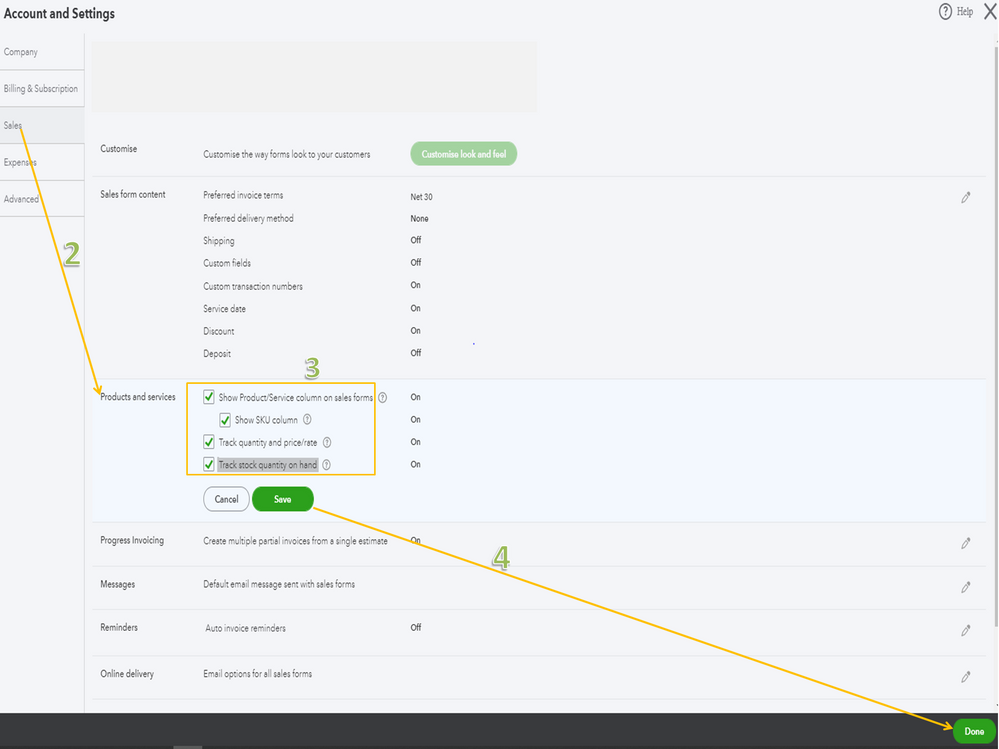
Next, let’s go to the Products and Services page to set up the items. The steps will only take a couple of minutes.
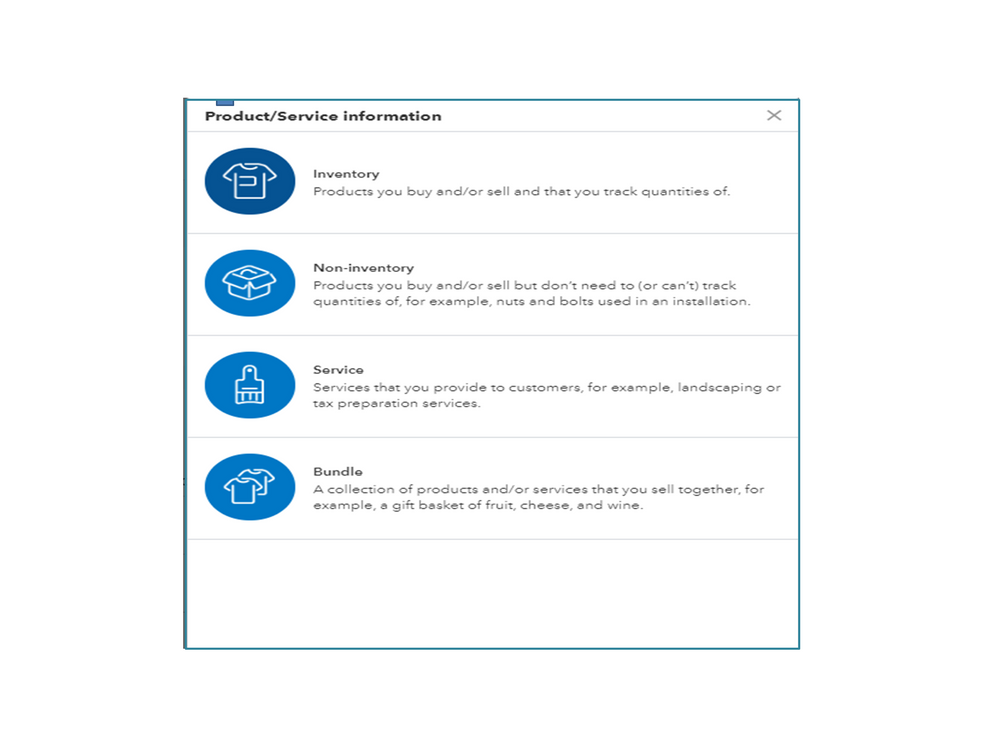
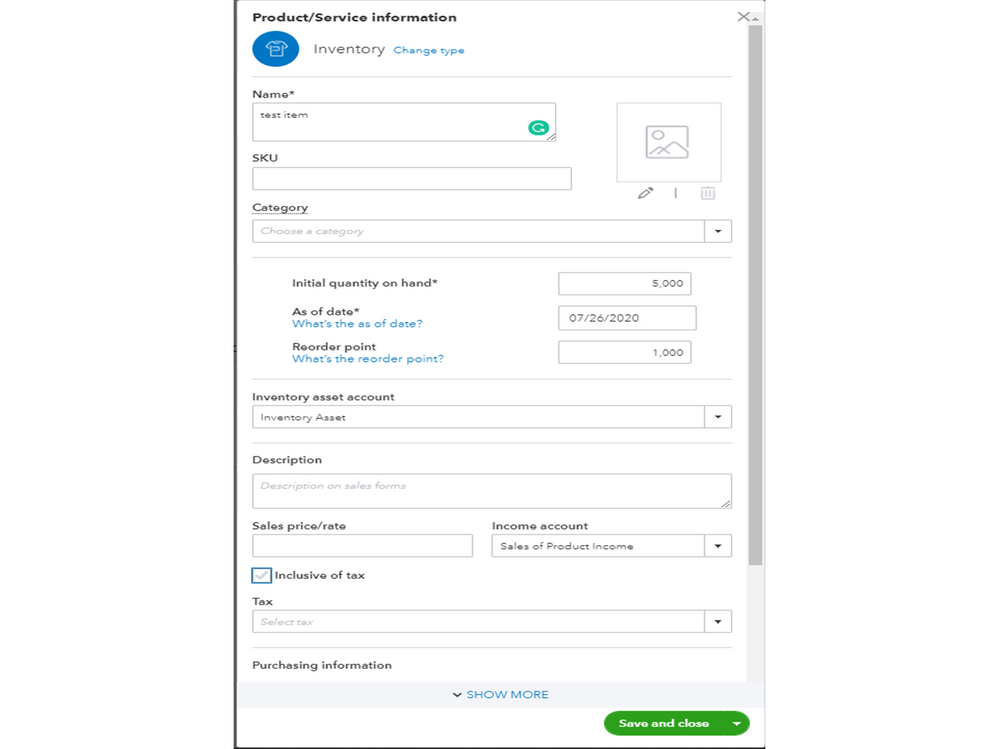
However, if you don’t track the goods as part of your inventory, perform the recommended steps in the Add product and service items to QuickBooks Online article. It contains instructions on how to set up a new product or service as well as steps to manage an item.
After entering all the products, you’ll now be able to add them to the invoice. Make sure to type in the correct price to ensure your records are correct.
You can bookmark the Import products and services from Excel link for future reference. This article will guide you on how to move products and services into QBO. From there, you’ll also find tips to properly format the list.
These steps will get you in the right direction adding the same items at different prices.
Reach out to me anytime if you need assistance with using the Inventory feature. I’ll get back to you and make sure you’re taken care of. Have a great rest of the week.
Hi Rasa LilaM,
Thank you for your response.
The more response I have from the QBO team, the more I understand the limitation of QBO Plus version international in managing different prices for the same product.
You did not address this at all in the response. You only informed on how to add a product.
Thank you.
You may try to still confirm from the in-house team members if this is a possibility. I want to make Product ABC have Prices 1, Price 2, Price 3 ( I want to set this up to ensure that it is not dependent on me to edit prices when raising each customer's bill) - I think this is the essence of automation.
Is the above a possibility for the QuickBooks Online Plus version made available for Nigeria?
Thank you.
You need an inventory management app to manage multiple price lists in multi currency to integrate with QBO.
Where is your company located? Only QBO Advanced US version offers 25 users.
https://quickbooks.grsm.io/us-promo
Your best option is QB Desktop Premier Accountant or Enterprise. Deploy a private cloud should you need to access your company file(s) by internet connection.
Thanks for getting back to us, Mody,
You can invite up to 25 billable users + 1 accountant in QuickBooks Online Plus International.
You'll want to log in to your account as the master administrator so you can add a user. Feel free to read through this article: How many users can I set up? for additional information.
Right now, we offer 50% for 3 months on your first sign-up. Check out this page: Choose the accounting plan that’s right for your business for more details.
Let me know if you have follow-up questions by commenting below. Just tag my name and I'll get back to you.
Thank you and stay safe!
Can you clarify the information? I check for QBO Global version for Egypt, the limit is for 5 users + 1 accountant.
https://quickbooks.grsm.io/Africa
But another reference said QBO Plus is for 25 users
How do we get the 25 users plan?
I need your help to chose which is for the company. working on a desktop version for all users who we will need them to be linked at the same time and same data as these users will be in a different locations with different sectors or it is better to work on an online version but we will need 20 copies from program for every user could you advise us which option is more convenient for us and also consider it financially.
So thanks for your help.
Hi there, @Mody.
The QuickBooks Desktop (QBDT) version would be the most suitable for your company. However, this version only available in the United States (US), Canada (CA), and the United Kingdom (UK).
Since the QBDT version isn't available in Egypt, I recommend using QuickBooks Online (QBO) Plus. Though, you can only add up to 5 users.
Just in case you want to sign up for QBO, feel free to check out this page for more details: Choose the accounting plan that’s right for your business.
Please know that you can always visit our Community forum if you have additional questions. Just leave a reply below and I'll get back to you. See you again soon.
For the time being, QB Desktop US version is a better option for your needs. How many user do you need working on the same company file at the same time? Consider QBD Premier with a one time license for up to 5 users working on the same time. Otherwise, QBD Enterprise is the last option. Purchase the subscription thru a partner/reseller to get up to a 20% off perpetual discount. Deploy a private cloud should you need to manage your company file(s) on premise.
Let me join this discussion and share more info about users, Mody.
You can sign up for either QuickBooks Online (QBO) Essentials or Plus and add all your users to every account. However, we're unable to merge or link them. That means, they'll be working different accounts.
If you'll choose the QuickBooks Desktop Premier, you can only add up to 5 users every company file. And the same with QBO Essentials or Plus, we can also not merge them.
The best option is to purchase a license and use the QuickBooks Desktop Enterprise. It allows up to 30 users working on a company file at the same time.
Click this link if you need help with QuickBooks Desktop Users and Restrictions.
I'll be here if you have more questions. Wishing you all the best!
@Mody wrote:If not and we will have to move to the second option " desktop premier version" could we get a copy for 20 users? and how can we make a purchase order to get it as we are in Egypt?So thanks again for your help
Should you need all of your 20 users working on the same file at the same time, QBD Enterprise is the answer. If you couldn't find any local reseller/partner in Egypt, check our profile and send your business email address in a private message to us.
Can I buy a copy of QB premier desktop for 5 users which to pay for one time not subscription or any annual fees? if yes how much should I pay?
Thanks for your help
Should you need to purchase a one time license of QBD 2020 US Premier edition for 5 users, visit the following link and pay it with your credit card for US$1950
https://quickbooks.intuit.com/desktop/premier/
Otherwise you may purchase it thru a partner or reseller for less than US$1500. Make sure you secured a free upgrade option to QBD 2021.
If I will buy 3 copies of QB premier desktop 2020 for 3 branches for the same company how can I make consolation for these three branches's data on QB premier desktop 2020?
Thanks for your help
You may have 2 options to save the cost with an additional effort:
1. Export your reports to XLS and consolidating them
2. Install the trial license of QBD Enterprise and utilize the consolidation feature
Thanks for your reply
For option 2 how much is fees to Install the trial license of QBD Enterprise and utilize the consolidation feature? How can I make this installation?
Thanks again for your help
Utilize it anytime you need for free.
If I will buy a copy of QB premier desktop for 5 users should I set this copy on server first to distribute for the 5 users.
You have to activate the license on every machine.
Hi Dear
I have found out a copy of QB enterprise 2011 can read Arabic for 20 users at Alnada Company.
I would appreciate your assistance regarding the following:
1- could you confirm if this an official retailer or distributor of your product or no if yes.
2- we want to be sure if this old copy is reliable or not.
Here is alnada website
So thanks for your help
Hello there, @Mody.
My colleague, Joesem M, has already answered a similar question you've posted here in the Community. You can view her answer through this link: https://quickbooks.intuit.com/learn-support/en-us/reports-and-accounting/i-have-two-branches-how-do-..., where she explained about the Alnada company and their website.
Also, feel free to visit our QuickBooks blog from time to time. Doing so will help you stay current on all the product improvements, company news, and leadership spotlights.
Additionally, you can always browse our Help articles page for reference. There, you can read articles that will guide you in your future tasks.
I'm always here to lend a hand. Thanks for choosing QuickBooks. Keep safe!
You have clicked a link to a site outside of the QuickBooks or ProFile Communities. By clicking "Continue", you will leave the community and be taken to that site instead.
For more information visit our Security Center or to report suspicious websites you can contact us here
