How to access LodgeiT | Get started tutorial
Accessing QuickBooks Tax powered by LodgeiT

Getting started with QuickBooks Tax

Visit the ProAdvisor Benefits page in QuickBooks Online Accountant, and choose' Activate'. Then follow the prompts to allow access to your details for the setup process.
Not using QuickBooks Online Accountant yet? Sign up free now.
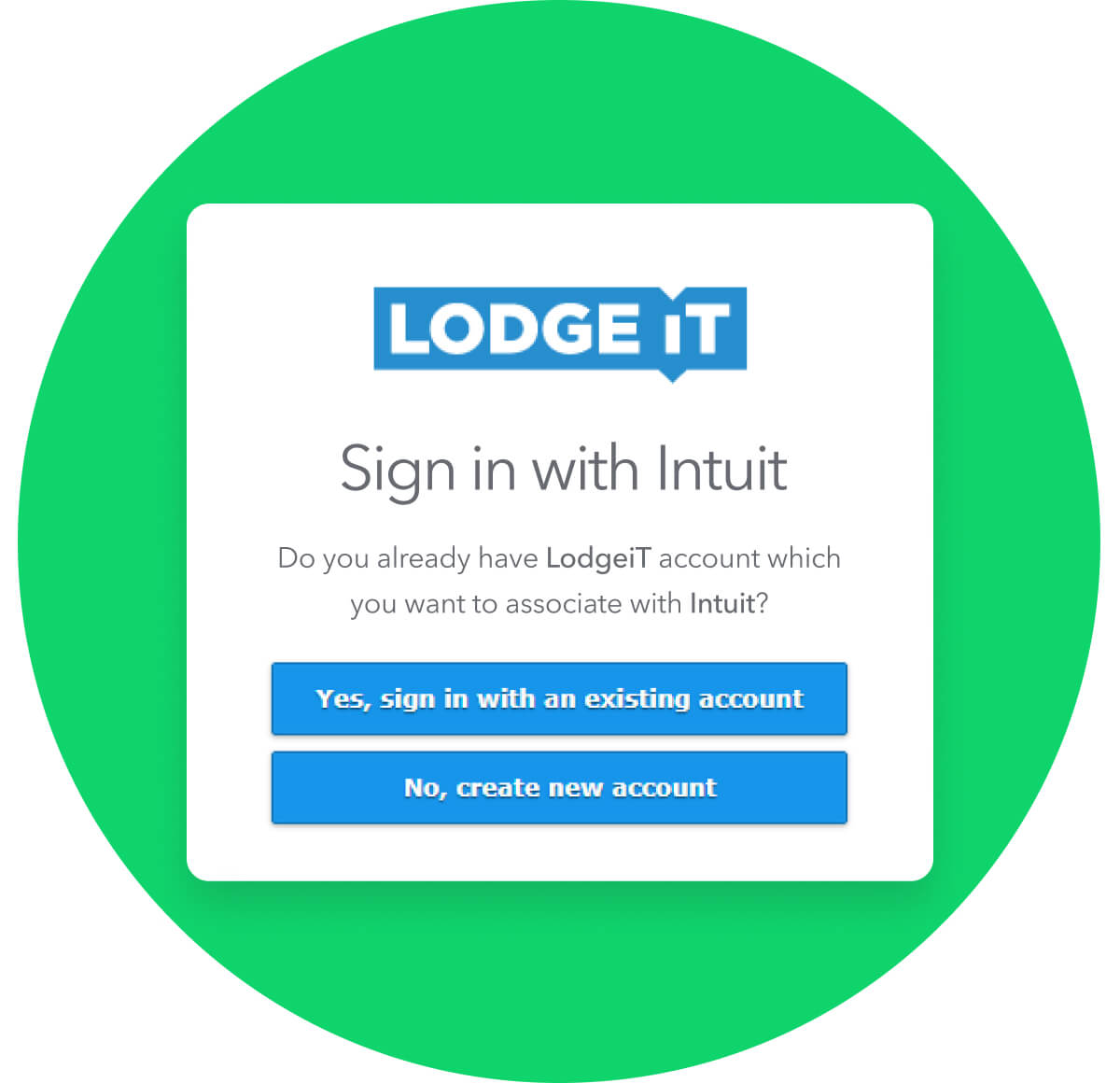
Create your account
Next, create your LodgeiT account by selecting No, create new account.
If you already have a LodgeiT account, sign in using your existing details.
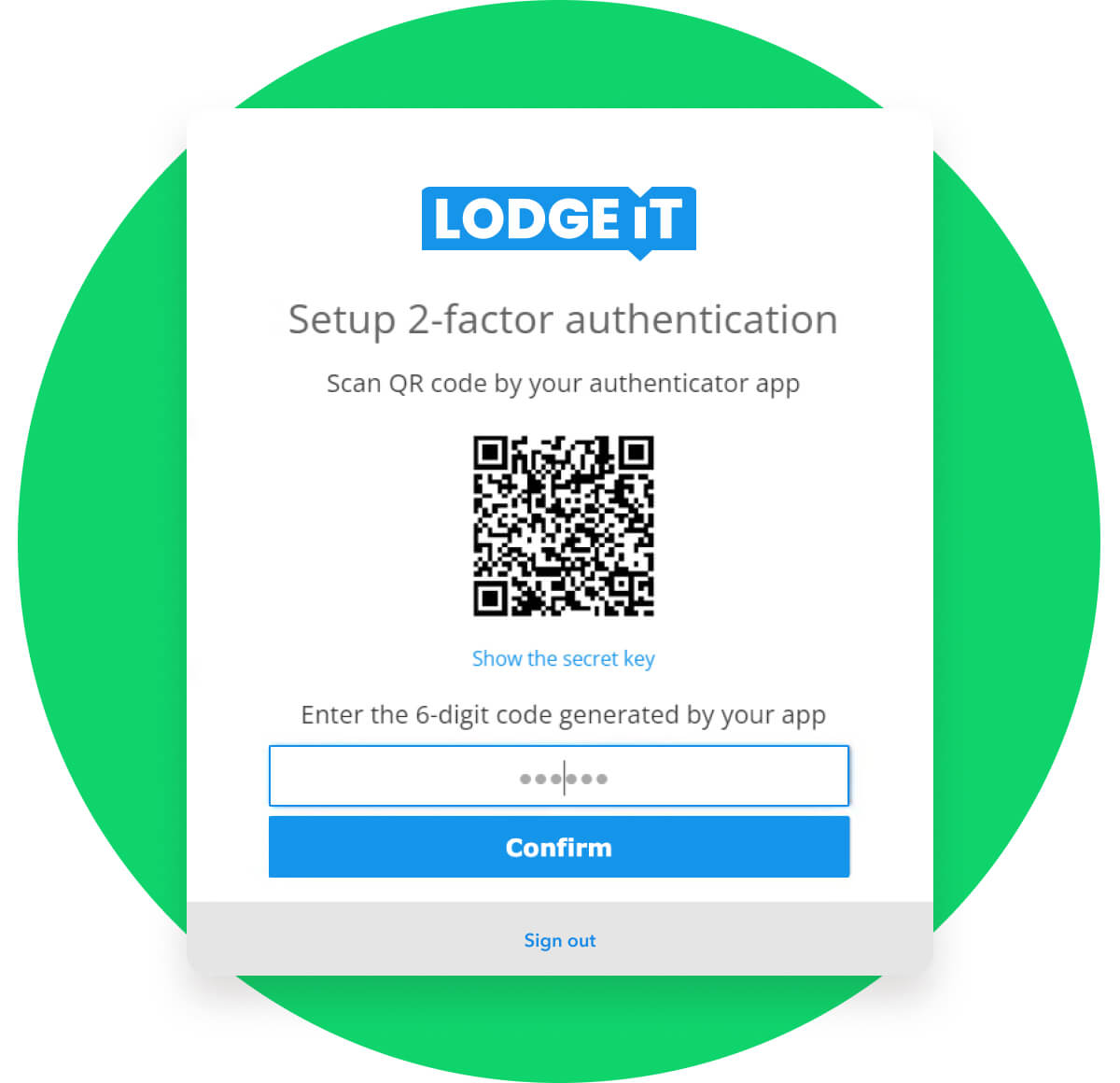
Verify your access
Using your preferred authenticator app (download from the App store or Google Play), scan the QR code and input your 6-digit code.

Connect your systems
Next, connect LodgeiT to QuickBooks Online Accountant so data can be seamlessly shared between the two systems.
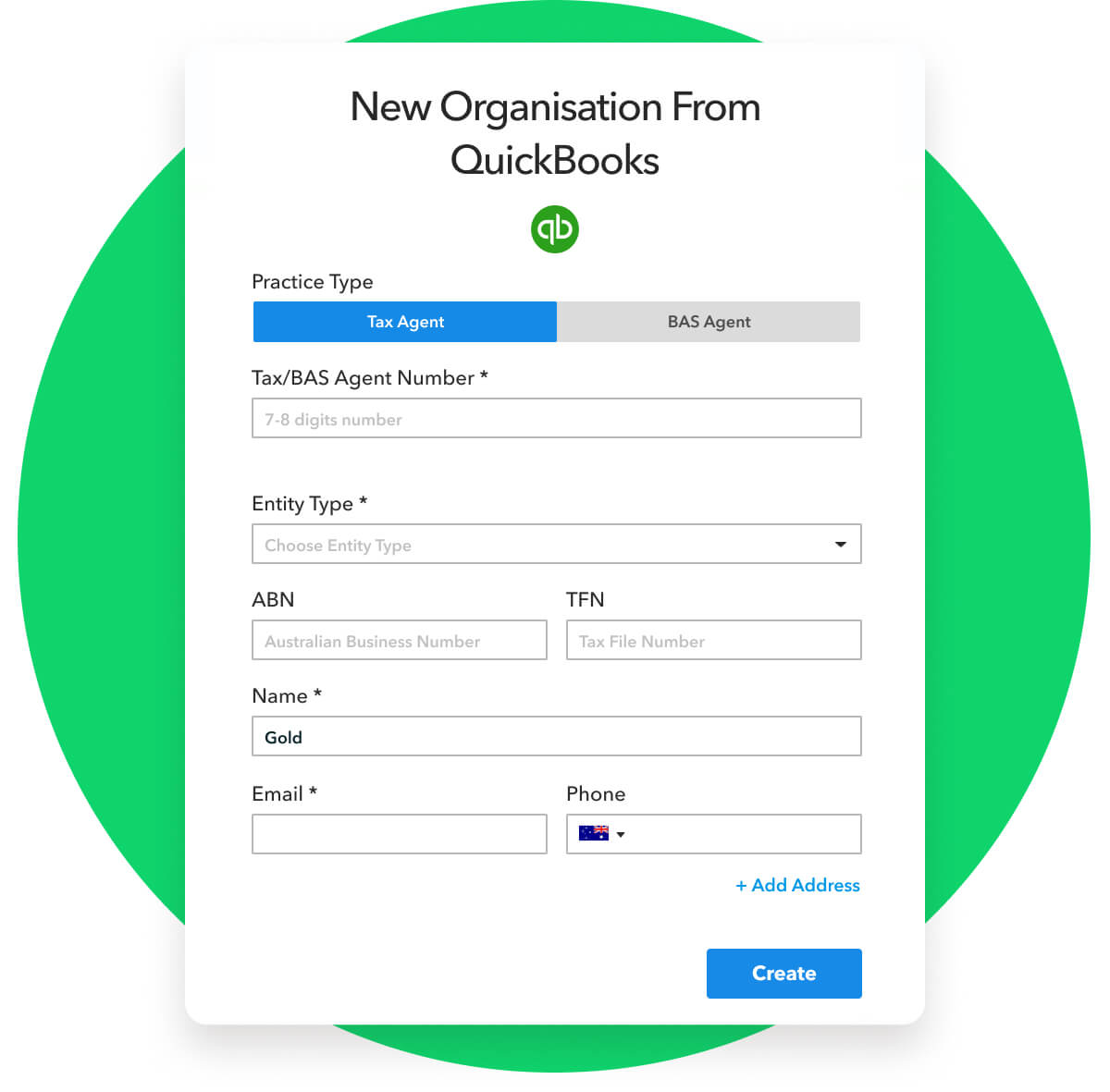
Add your details
Finalise the LodgeiT registration process by completing the form including your Tax or BAS Agent details.
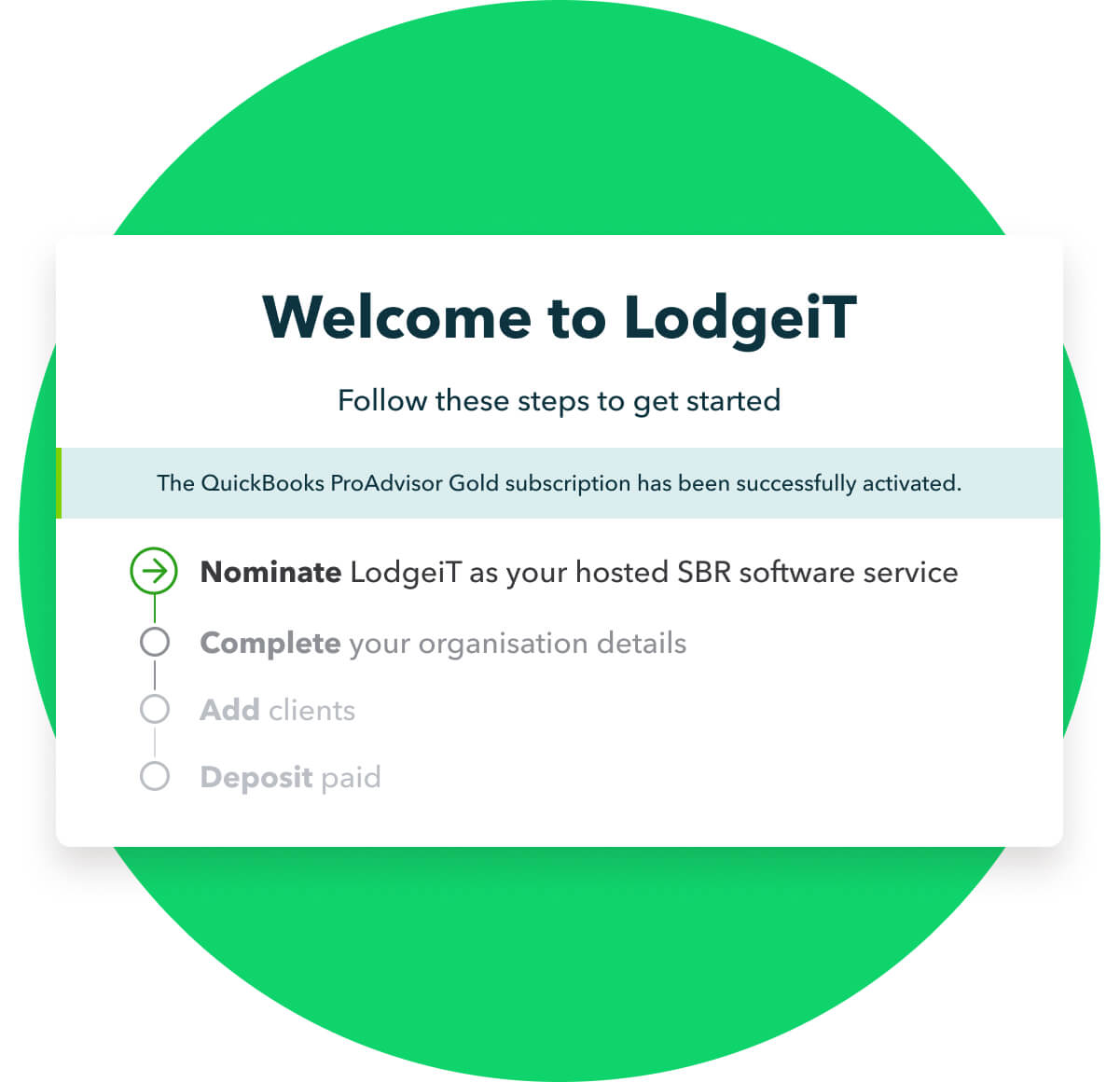
You’re ready to go!
With your free LodgeiT subscription activated and connected to QuickBooks Online Accountant, you’re now ready to complete the onboarding process.








